Limiting/alerting data usage – Sharp AQUOS Crystal User Manual
Page 198
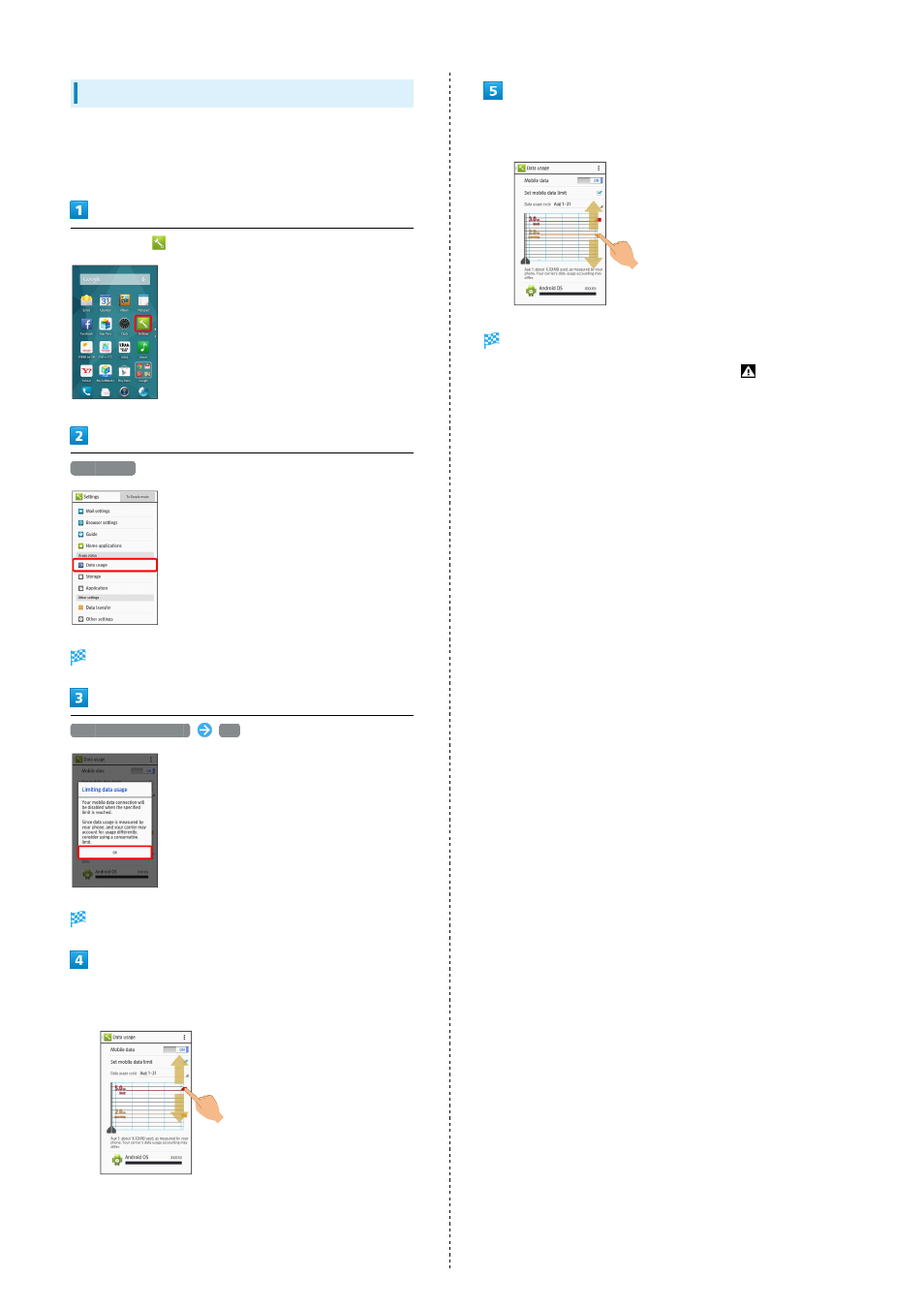
196
Limiting/Alerting Data Usage
Set an upper limit and alert position on data usage beforehand
to receive alerts and notifications of limited usage when the
upper limit is approached.
In app sheet,
(Settings)
Data usage
Data usage window opens.
Set mobile data limit
OK
Amount is shown on data communication limit line (red).
Drag data communication limit line (red) up/down to set upper
limit
Drag data communication alert line (orange) up/down to set
alert amount
Upper limit and alert position on data usage are set.
・When data usage reaches the alert position,
appears
at top of Display, and when it reaches the upper limit,
notification indicating that mobile data communication is
disabled appears. Follow onscreen prompts.
