Recording/playing back audio, Useful functions, Recording audio – Sharp AQUOS Crystal User Manual
Page 157: Playing back previous audio recordings, Voice recorder playback operations
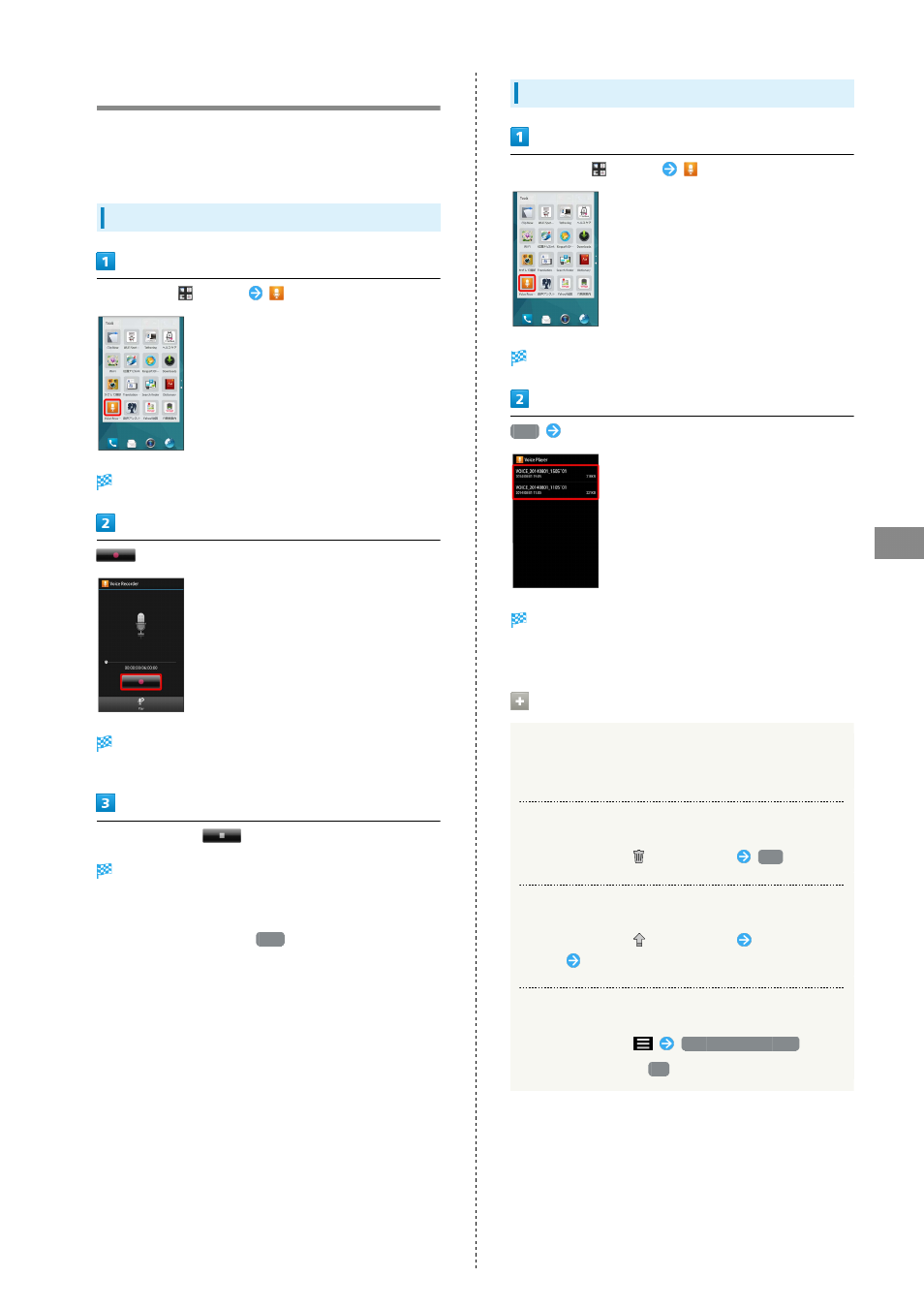
155
Useful Functions
AQUOS CRYSTAL
Recording/Playing Back Audio
Record and play back audio from conferences, interviews,
etc. Fast-forward and rewind during playback. View list of
recorded files from playback screen.
Recording Audio
In app sheet,
(Tools)
(Voice Recorder)
Voice Recorder opens.
(start recording)
Tone sounds and recording starts (Notification Lamp
lights).
To end recording,
(stop recording)
Recording ends, and audio file is saved to SD Card.
・If a call arrives during recording, recording stops to allow
call to be answered (recorded data is saved).
・After recording ends, Tap
Play
to play back audio.
Playing Back Previous Audio Recordings
In app sheet,
(Tools)
(Voice Recorder)
Voice Recorder opens.
Play
Tap file
Playback starts (playback screen).
・If call arrives, playback stops to allow call to be answered.
Voice Recorder Playback Operations
Changing Playback Volume
In playback screen, Volume Up/Down Key
Deleting File Being Played Back
In playback screen,
on Action Bar
Yes
Sending File Being Played Back
In playback screen,
on Action Bar
Tap send
method
Application is activated
Viewing Details of File Being Played Back
In playback screen,
Detailed information
・To close details, Tap
OK
.
