Changing energy saving settings by time of day – Sharp AQUOS Crystal User Manual
Page 188
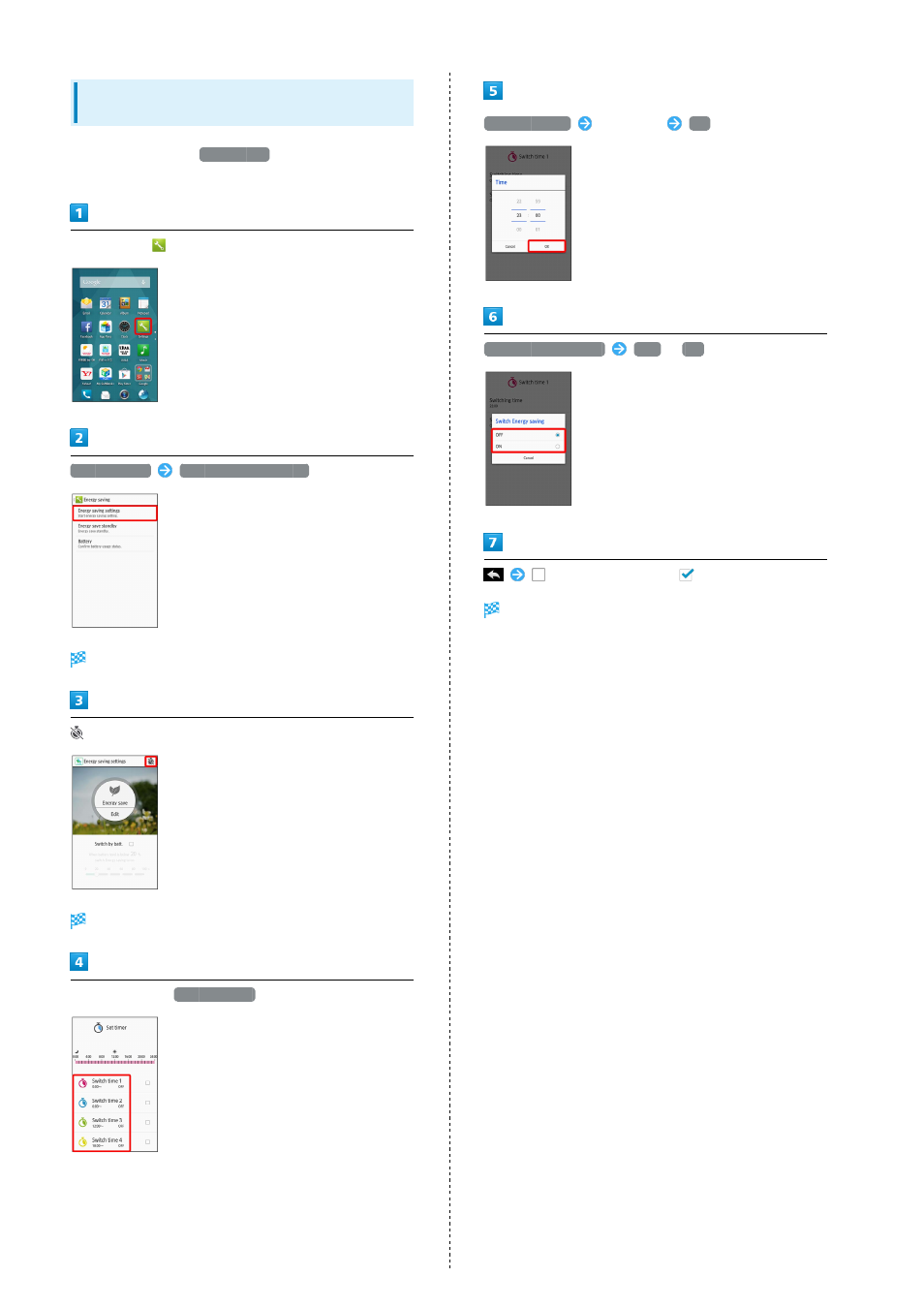
186
Changing Energy Saving Settings by
Time of Day
Set handset to change
Energy save
settings automatically
at a preset time of day.
In app sheet,
(Settings)
Energy saving
Energy saving settings
Energy saving settings opens.
on Action Bar
Set timer window opens.
Tap switch time (
Switch time 1
, etc.)
Switching time
Select time
OK
Switch Energy saving
OFF
/
ON
for set switch time (
)
Setting is complete.
