Bluetooth, Connectivity, How to use tethering option (japanese) – Sharp AQUOS Crystal User Manual
Page 169: Troubleshooting, Usage cautions, Functions
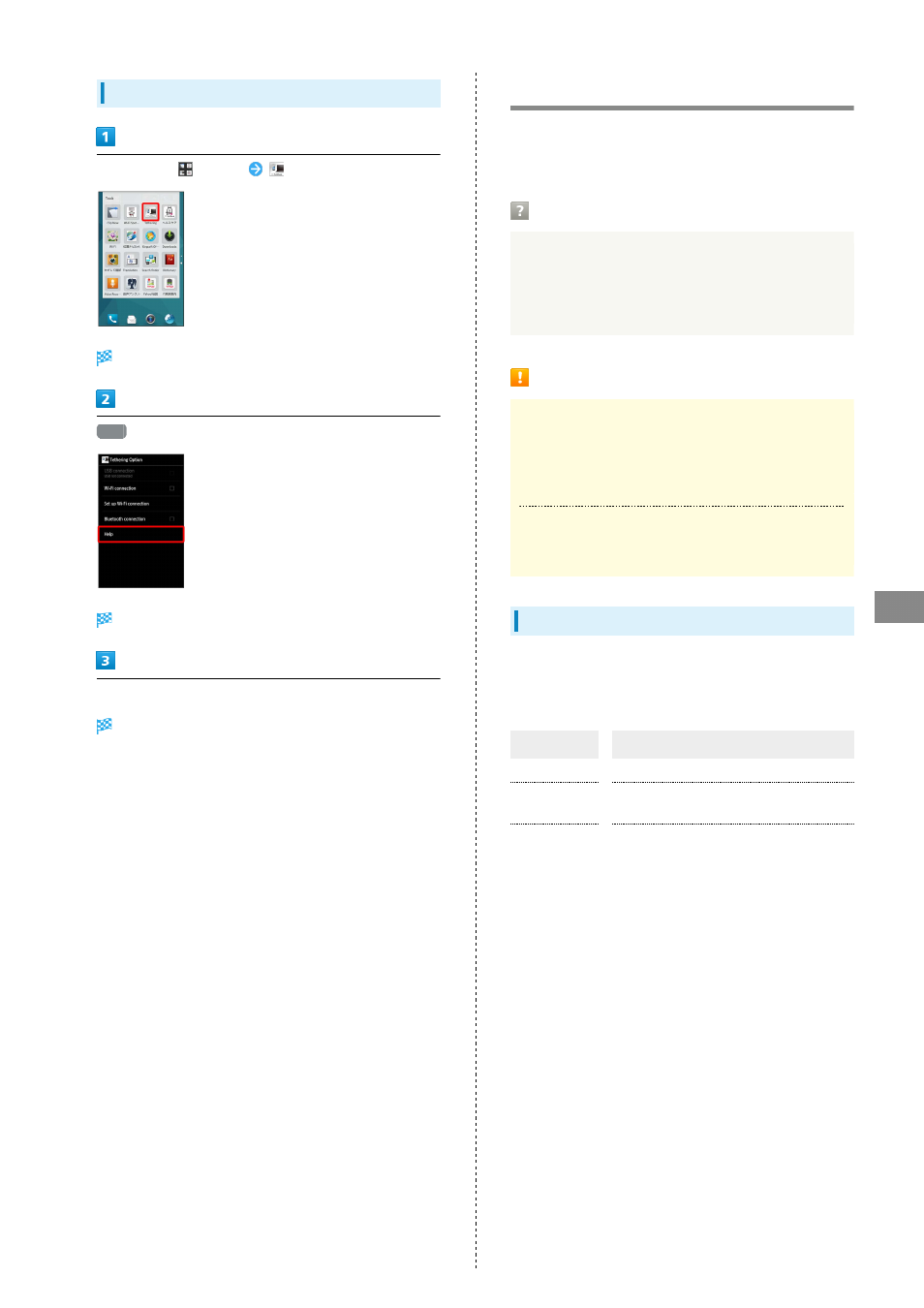
167
Connectivity
AQUOS CRYSTAL
How to Use Tethering Option (Japanese)
In app sheet,
(Tools)
(Tethering)
Tethering Option window opens.
Help
Help window opens.
Follow onscreen prompts
A description of each item appears.
Bluetooth
®
Connect handset to other Bluetooth
®
devices for wireless
connectivity. Connect to a Bluetooth
®
-capable mobile phone,
etc. to transfer data.
Troubleshooting
Q.
Cannot use Bluetooth
®
A.
Airplane mode may be active. Activating Airplane mode
disables Bluetooth
®
. (Bluetooth
®
can be enabled again
while Airplane mode is active.)
Bluetooth
®
Usage Cautions
Connection
Bluetooth
®
connection may not be possible with some
Bluetooth
®
devices. Noise may interfere with wireless or
handsfree conversations.
File Transfer
Files may not appear correctly on recipient devices.
Bluetooth
®
Functions
The Bluetooth
®
function is a technology that enables wireless
connection with PCs, Bluetooth
®
devices with handsfree
functionality, etc. such as the following.
Function
Description
Sound output
Listen to music, audio, etc. wirelessly.
Handsfree
conversation
Use Bluetooth
®
devices (e.g., headsets)
for handsfree conversations.
File transfer
Transfer files between handset and
Bluetooth
®
devices.
