Notifications window, Opening notifications window, Notifications window operations – Sharp AQUOS Crystal User Manual
Page 54: Notifications window layout
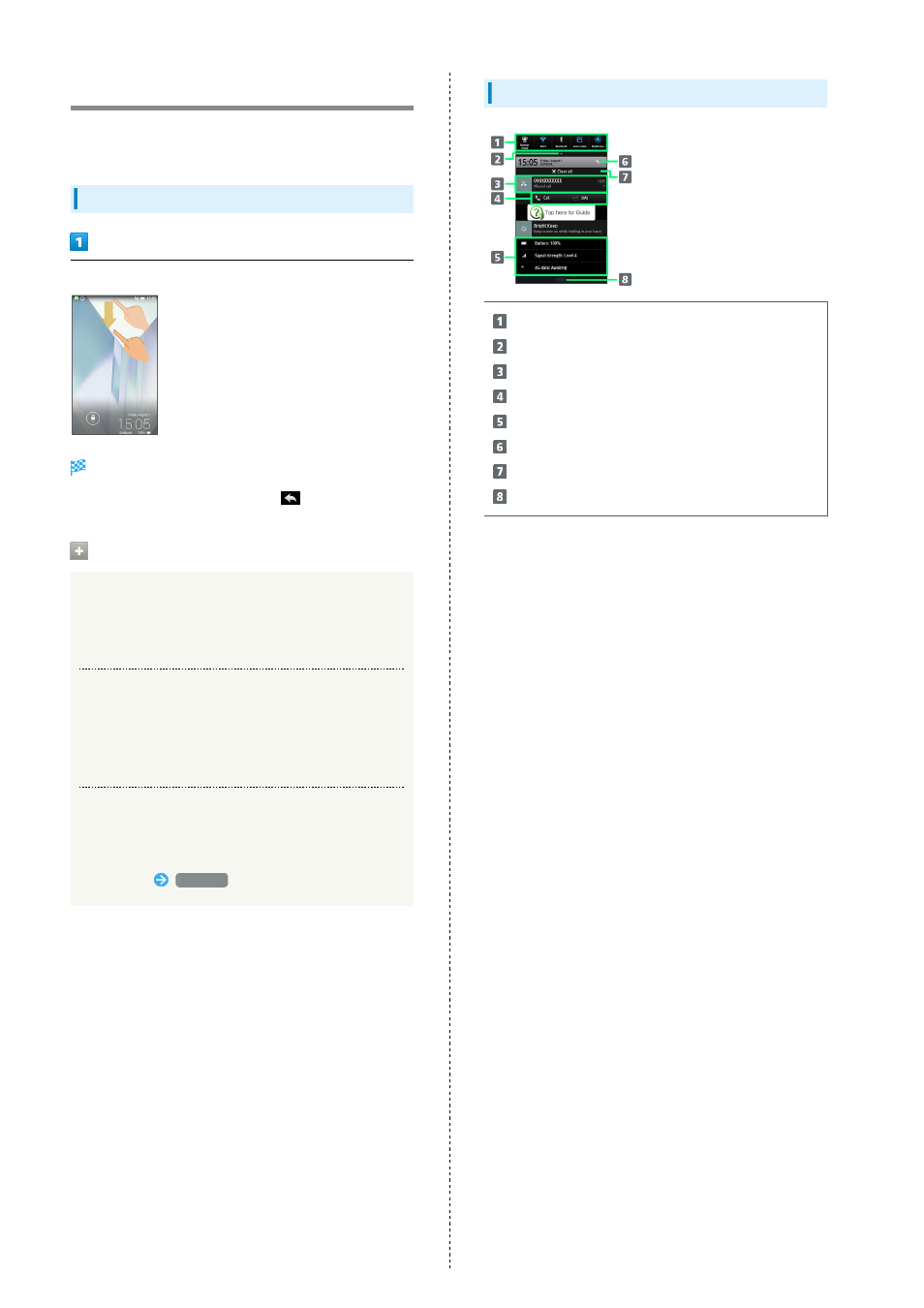
52
Notifications Window
Open notifications, check handset status or change various
settings.
Opening Notifications Window
Drag Status Bar down
Notifications Window appears.
・To close Notifications Window, Tap
.
Notifications Window Operations
Deleting Notifications
In Notifications Window, Flick notification left/right
・Some notifications may not be deleted.
Enlarging/Shrinking Notifications in
Notifications Window
In Notifications Window, Pinch/Spread notification
・Unavailable for some notifications.
Viewing Application Information from
Notifications Window
In Notifications Window, Touch & Hold notification for
information
App info
Notifications Window Layout
Setting keys
Show second and subsequent lines of Setting keys.
Notifications and active functions
Use corresponding functions.
Handset status
1
Open Settings.
Delete all notifications and close Notifications Window.
Close Notifications Window. (Flick up.)
1 Tap for corresponding settings.
