Changing accuracy of location information, Network settings – Sharp AQUOS Crystal User Manual
Page 204
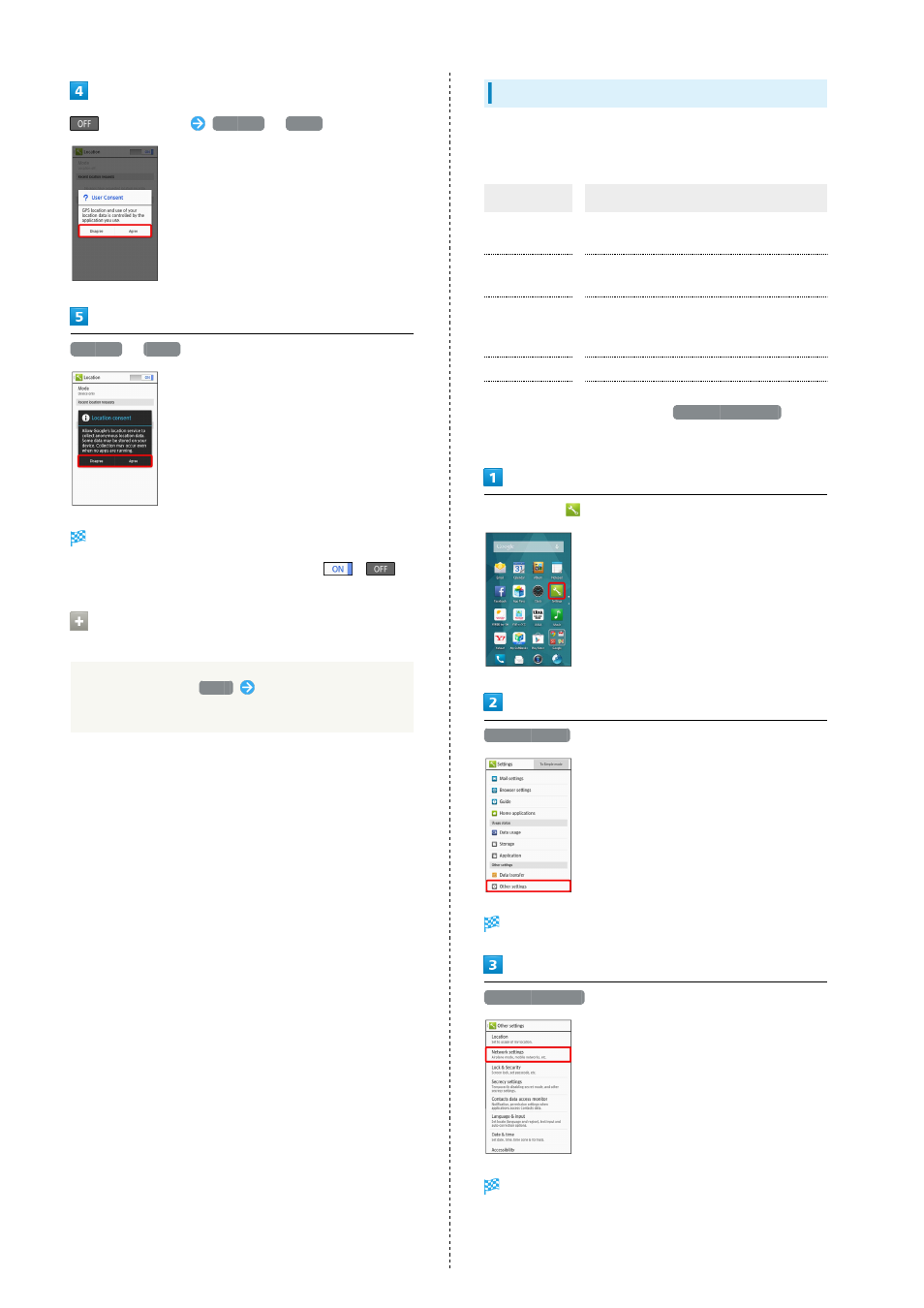
202
on Action Bar
Disagree
/
Agree
Disagree
/
Agree
Setting is complete.
・To disable use of location information, Tap
(
).
Changing Accuracy of Location
Information
In Location window,
Mode
Tap location mode
・If confirmation appears, follow onscreen prompts.
Network Settings
Set Airplane mode and make network settings. Settable items
are the following.
Item
Description
Airplane mode
Leaving power on, suspend signal-
transmitting functions.
Default SMS
app
Set application for sending/receiving SMS.
Wireless
output
(Miracast)
Set wireless output.
See "
" for details.
VPN settings
Set virtual private networks (VPNs).
Mobile
networks
Set Network options.
For details on
Network operators
, see
"
."
In app sheet,
(Settings)
Other settings
Other settings opens.
Network settings
Network settings opens.
