Charging handset, Lithium-ion battery, Troubleshooting – Sharp AQUOS Crystal User Manual
Page 16: Charging cautions
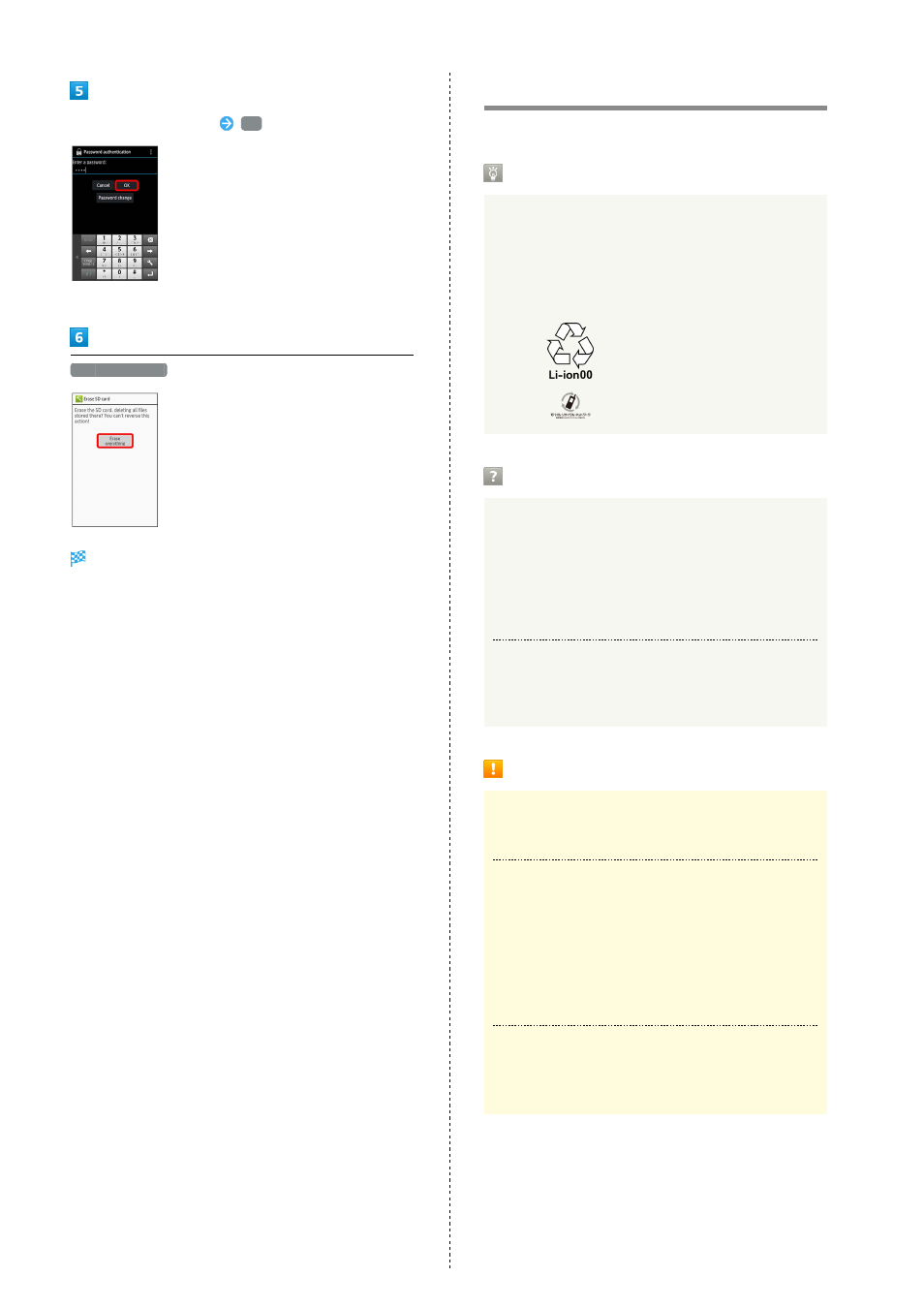
14
Enter Operation Password
OK
・If Operation Password is unset, follow onscreen prompts.
Erase everything
All SD Card files will be deleted.
Charging Handset
Battery is built into handset.
Lithium-ion Battery
This product requires a lithium-ion battery. Lithium-
ion batteries are recyclable. To recycle a used lithium-
ion battery, take it to any shop displaying the recycling
symbol.
・To avoid fire or electric shock, do not short-circuit or
disassemble Battery.
Troubleshooting
Q.
Notification Lamp flashes while charging
A.
Charging is not in progress. Use specified Charger for
charging.
If charging still does not start, contact a SoftBank
Shop or SoftBank Customer Support,
.
Q.
Cannot charge handset abroad
A.
SoftBank Mobile Corp. is not liable for problems
resulting from charging handset abroad.
Charging Cautions
Handling Cables
Do not pull, bend, or twist cable; may damage the cable.
Battery Care
To help maintain performance and life of Internal Battery,
do not store in the following conditions.
・Full (immediately after charging is complete)
・Exhausted (too low to power on handset)
Battery level should be at approximately 40% for optimal
storage.
Bulges of Internal Battery
Depending on usage, bulges may appear near end of battery
life; this does not affect safety.
