Browser, Messaging & internet, Delete an account – Sharp AQUOS Crystal User Manual
Page 111: Using browser, Ssl & tls, Browser operations
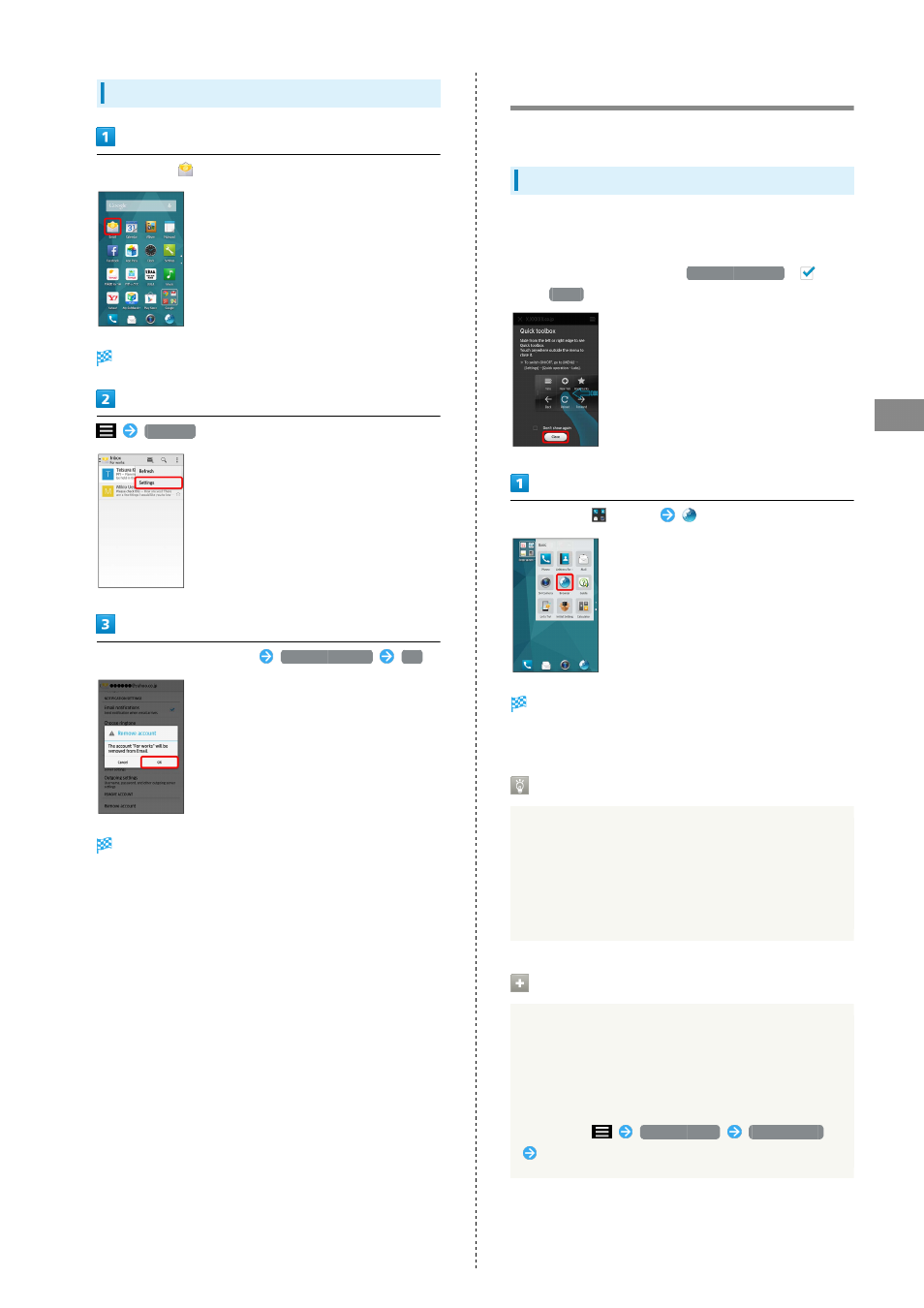
109
Messaging & Internet
AQUOS CRYSTAL
Delete an Account
In app sheet,
(Email)
Inbox opens.
Settings
Tap the account(s) to delete
Remove account
OK
The account is deleted.
Browser
View Internet sites in Browser.
Using Browser
By default, Quick toolbox guidance appears when activating
Browser.
・To disable it thereafter, Tap
Don't show again
(
) and
Tap
Close
.
In app sheet,
(Basic)
(Browser)
Browser activates.
・Flick to scroll.
SSL & TLS
Secure Sockets Layer (SSL) and Transport Layer Security
(TLS) are encryption protocols that secure Internet
transmissions of important/sensitive information such
as credit card numbers and corporate secrets, providing
protection against online threats (eavesdropping,
falsification, impersonation, etc.).
Browser Operations
Signing in to My SoftBank
Access My SoftBank to check service charges or reward
points, change contract details (subscribed price plan,
optional services, etc.), check handset email address, use
anti-spam settings, etc.
In Browser,
Bookmark list
My SoftBank
Follow onscreen prompts
