Qos qcl status, Qos qcl refresh, Qos qcl status qos qcl refresh – Interlogix NS3502-8P-2S User Manual User Manual
Page 507
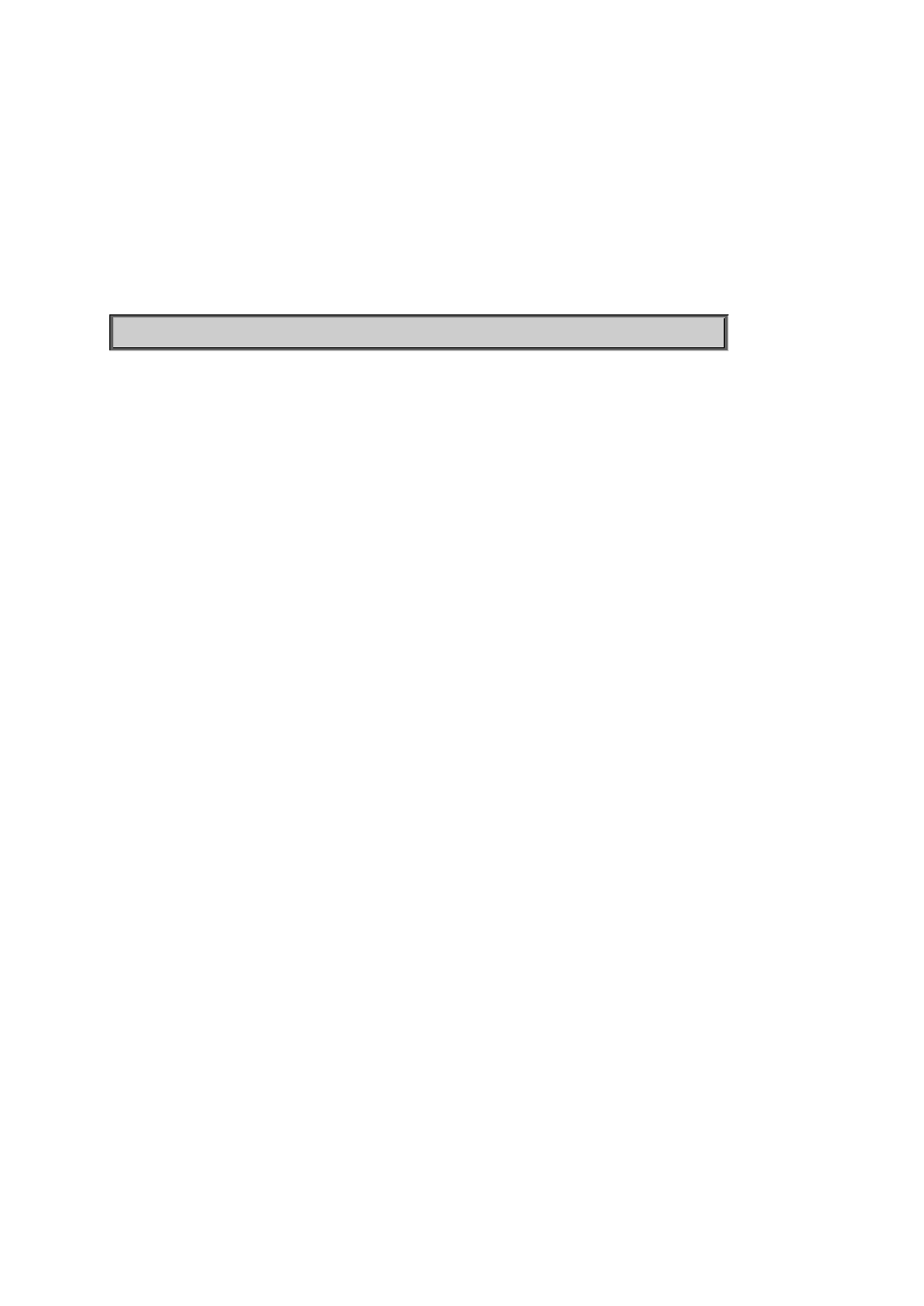
IFS NS3502-8P-2S User Manual
507
Parameters:
Default Setting:
disable
Example:
Enable multicast storm control in 2fps
NS3502-8P-2S:/> QoS Storm multicast enable 2
QoS QCL Status
Description:
Show QCL status. This can be used to display if there is any conflict in QCE for different user
types.
Syntax:
QoS QCL status [combined|static|voice_vlan|conflicts]
Parameters:
combined|static|voice_vlan|conflicts: combined : Shows the combined status
static : Shows the static user configured status
voice_vlan : Shows the status by Voice VLAN
conflicts : Shows all conflict status
(default : Shows the combined status)
QoS QCL Refresh
Description:
Resolve QCE conflict status. Same H/W resource is shared by multiple applications and it may
not be available even before MAX QCE entry. So user can release the resource in use by other
applications and use this command to acquire the resource.
Syntax:
QoS QCL refresh
Parameters:
combined|static|voice_vlan|conflicts: combined : Shows the combined status
static : Shows the static user configured status
voice_vlan : Shows the status by Voice VLAN
