4 poe status – Interlogix NS3502-8P-2S User Manual User Manual
Page 331
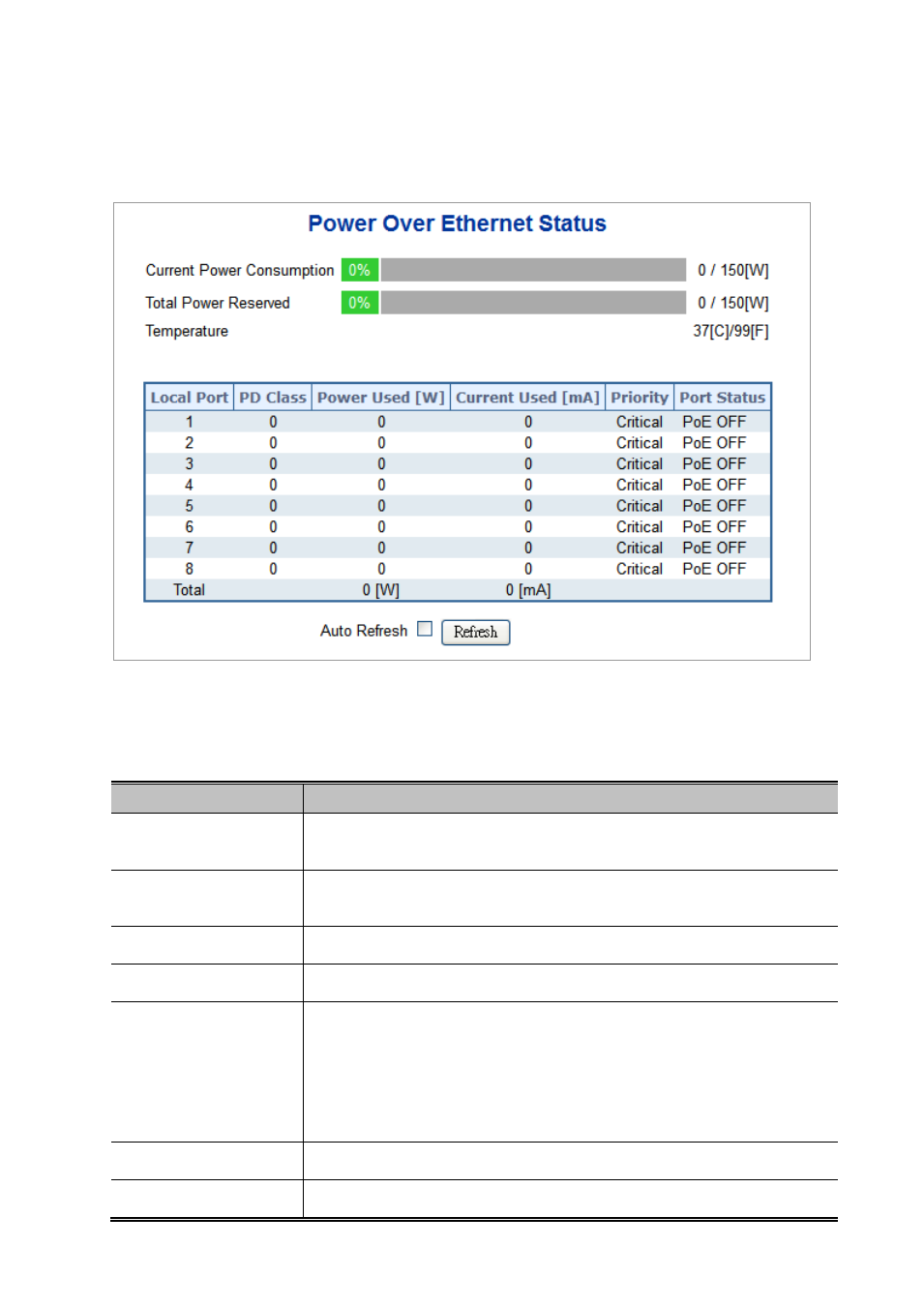
IFS NS3502-8P-2S User Manual
331
4.16.4 PoE Status
This page allows the user to inspect the total power consumption, total power reserved and current
status for all PoE ports. The screen in
Figure 4-16-4
appears.
Figure 4-16-4: PoE Status screenshot
The page includes the following fields:
Object
Description
• Current Power
Consumption
Show the total watts usage of PoE Switch.
• Total Power
Reserved
Shows how much the total power be reserved for all PDs.
• Temperature
Display the current operating temperature of PoE chip unit.
•
Local Port
This is the logical port number for this row.
•
PD Class
Display the class of the PD attached to the port, as established by
the classification process. Class 0 is the default for PDs. The PD is
powered based on PoE Class level if system working on
Classification mode. A PD shall return Class 0 to 4 in accordance
with the maximum power draw as specified by
Table 4-16-1
.
•
Power Used [W]
The Power Used shows how much power the PD currently is using.
•
Current Used [mA]
The Power Used shows how much current the PD currently is using.
