3 dynamic arp inspection table – Interlogix NS3502-8P-2S User Manual User Manual
Page 296
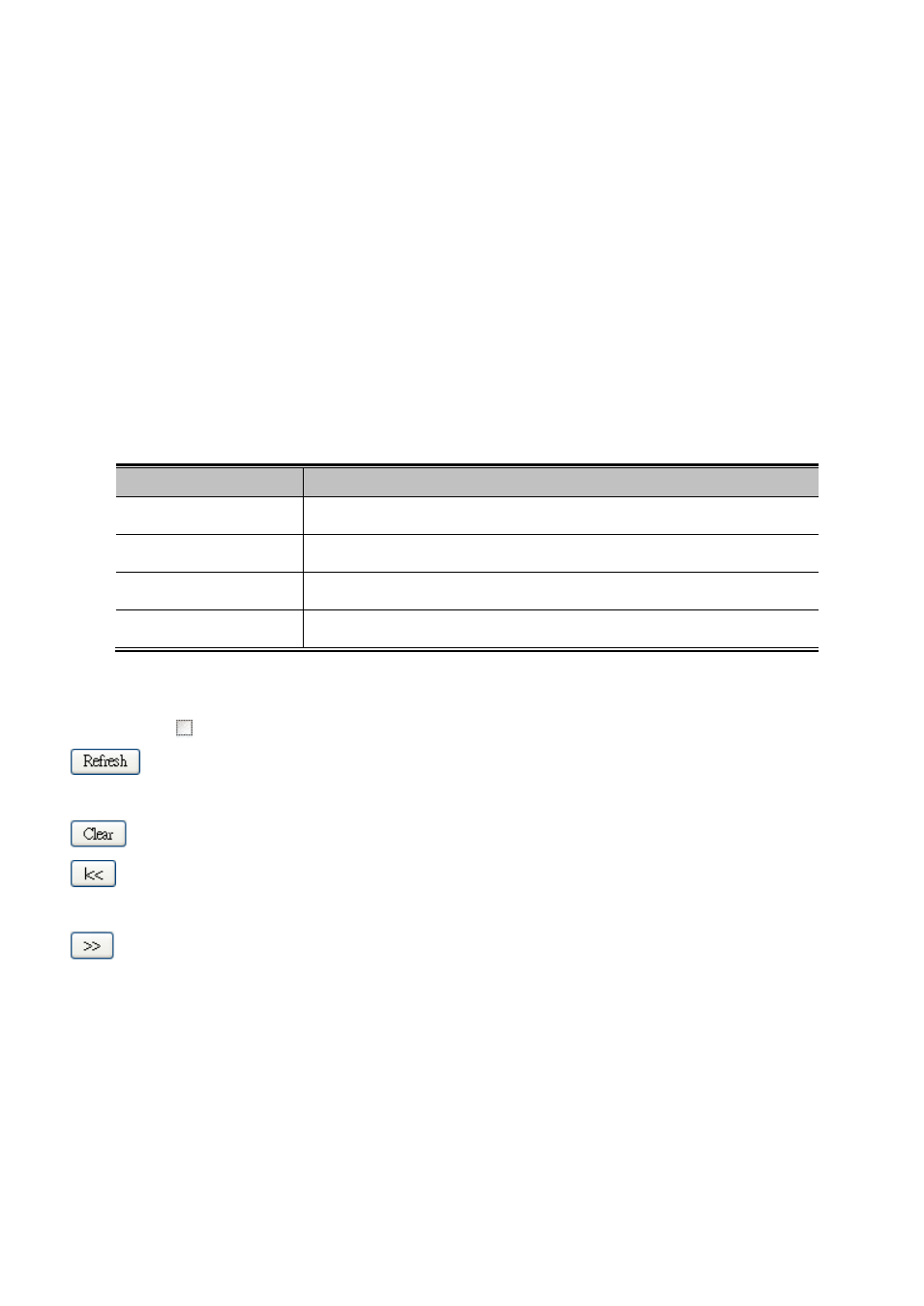
IFS NS3502-8P-2S User Manual
296
the beginning of the MAC Table. The first displayed will be the one with the lowest VLAN ID and
the lowest MAC address found in the MAC Table.
The "Start from MAC address" and "VLAN" input fields allow the user to select the starting point
in the MAC Table. Clicking the “Refresh” button will update the displayed table starting from that
or the closest next MAC Table match.
In addition, the two input fields will - upon a “Refresh” button click - assume the value of the first
displayed entry, allowing for continuous refresh with the same start address.
The “
>>
” will use the last entry of the currently displayed VLAN/MAC address pairs as a basis for
the next lookup. When the end is reached the text "no more entries" is shown in the displayed
table. Use the “
|<<
” button to start over.
The page includes the following fields:
Object
Description
•
Type
Indicates whether the entry is a static or dynamic entry.
•
VLAN
The VLAN ID of the entry.
•
MAC address
The MAC address of the entry.
•
Port Members
The ports that are members of the entry.
Buttons
Auto-refresh : Check this box to enable an automatic refresh of the page at regular intervals.
: Refreshes the displayed table starting from the "Start from MAC address" and "VLAN" input
fields.
: Flushes all dynamic entries.
:
Updates the table starting from the first entry in the MAC Table, i.e. the entry with the lowest
VLAN ID and MAC address.
: Updates the table, starting with the entry after the last entry currently displayed.
4.13.3 Dynamic ARP Inspection Table
Entries in the Dynamic ARP Inspection Table are shown on this page. The Dynamic ARP Inspection Table
contains up to 1024 entries, and is sorted first by port, then by VLAN ID, then by MAC address, and
then by IP address. The Dynamic ARP Inspection Table screen in
Figure 4-13-3
appears.
