Interlogix NS3502-8P-2S User Manual User Manual
Page 191
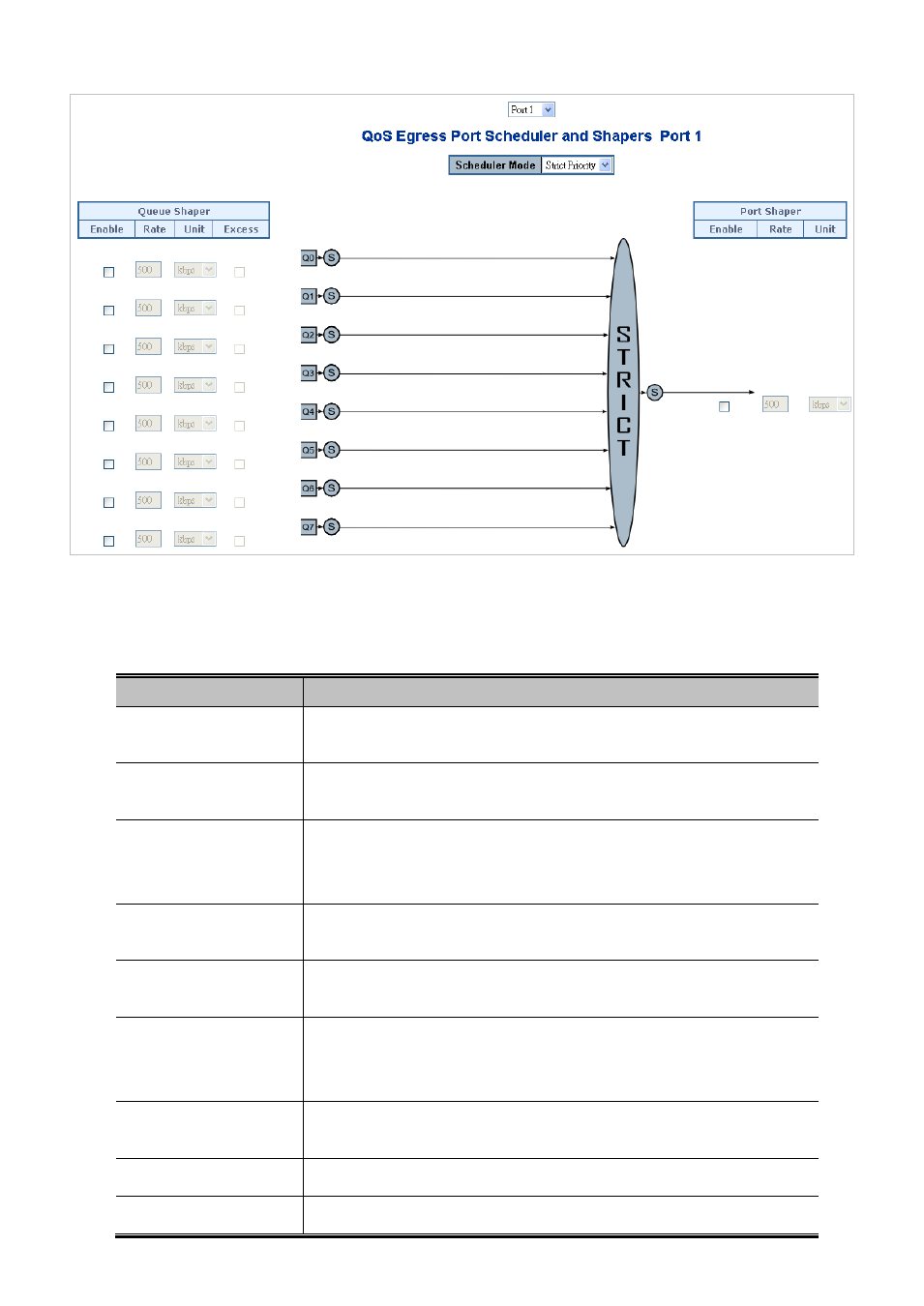
IFS NS3502-8P-2S User Manual
191
Figure 4-9-6: QoS Egress Port Schedule and Shapers page screenshot
The page includes the following fields:
Object
Description
• Schedule Mode
Controls whether the scheduler mode is "Strict Priority" or
"Weighted" on this switch port.
• Queue Shaper
Enable
Controls whether the queue shaper is enabled for this queue on
this switch port.
• Queue Shaper Rate
Controls the rate for the queue shaper. The default value is 500.
This value is restricted to 100-1000000 when the "Unit" is "kbps",
and it is restricted to 1-3300 when the "Unit" is "Mbps".
• Queue Shaper Unit
Controls the unit of measure for the queue shaper rate as "kbps"
or "Mbps". The default value is "kbps".
• Queue Shaper
Excess
Controls whether the queue is allowed to use excess bandwidth.
• Queue Scheduler
Weight
Controls the weight for this queue. The default value is "17". This
value is restricted to 1-100. This parameter is only shown if
"Scheduler Mode" is set to "Weighted".
• Queue Scheduler
Percent
Shows the weight in percent for this queue. This parameter is
only shown if "Scheduler Mode" is set to "Weighted".
• Port Shaper Enable
Controls whether the port shaper is enabled for this switch port.
• Port Shaper Rate
Controls the rate for the port shaper. The default value is 500.
