Interlogix NS3502-8P-2S User Manual User Manual
Page 257
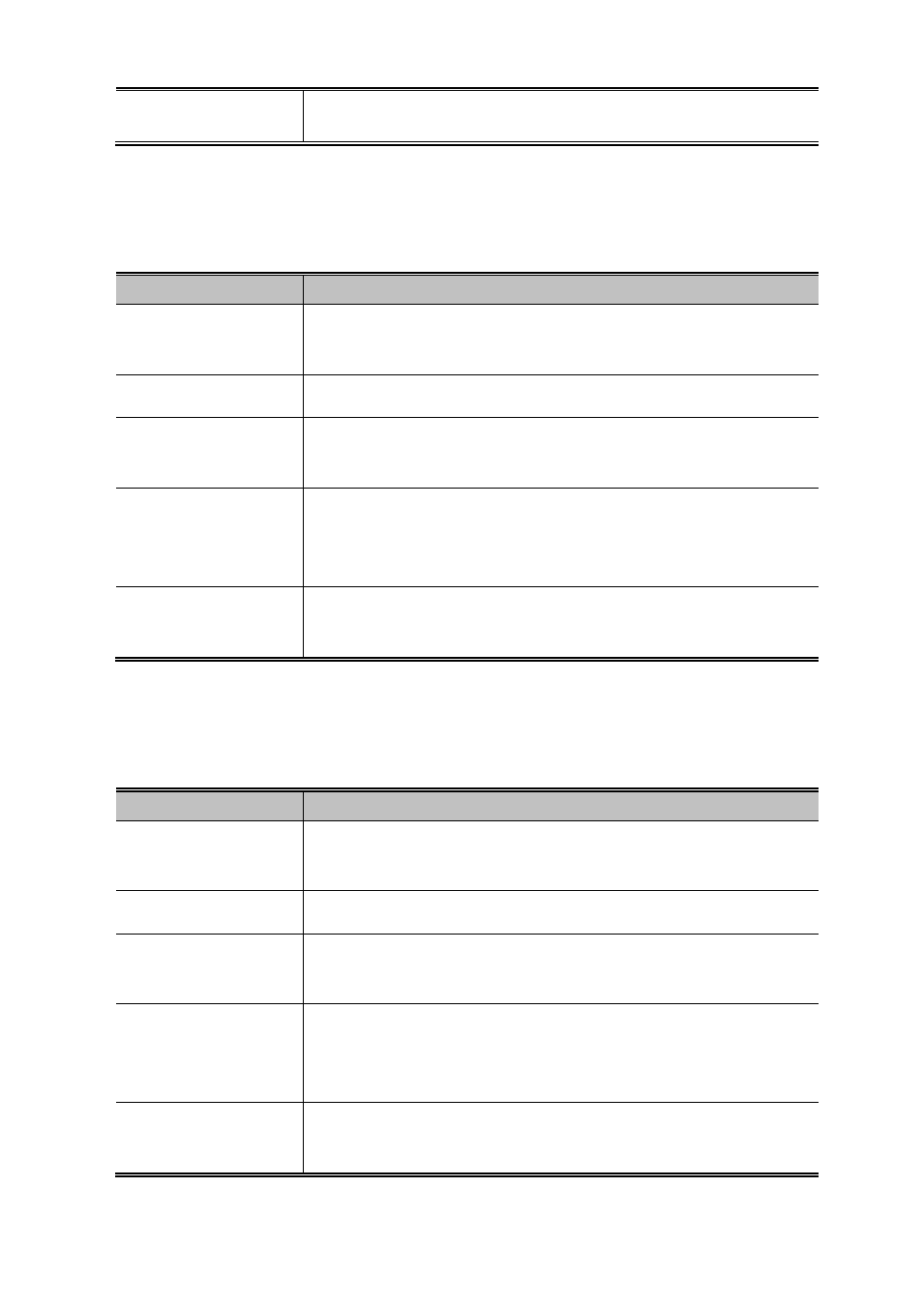
IFS NS3502-8P-2S User Manual
257
RADIUS Authentication Server and the switch.
RADIUS Accounting Server Configuration
The table has one row for eacAccounting Server and a number of columns, which are:
Object
Description
• #
The RADIUS Accounting Server number for which the
configuration below applies.
• Enabled
Enable the RADIUS Accounting Server by checking this box.
• IP
Address/Hostname
The IP address or hostname of the RADIUS Accounting Server. IP
address is expressed in
• Port
Thport to use on the RADIUS Accounting Server. If the port
is set to 0 (zero), the default port (1813) is used on the RADIUS
Accounting Server.
• Secret
The secret - up to 29 characters long - shared between the
RADIUS Accounting Server and the switch.
TACACS+ Authentication Server Configuration
The table has one row for eachAuthentication Server and a number of columns, which are:
Object
Description
• #
The TACACS+ Authentication Server number for which the
configuration below applies.
• Enabled
Enable the TACACS+ Authentication Server by checking this box.
• IP
Address/Hostname
The IP address or hostname of the TACACS+ Authentication
Server. IP address is expressed in
• Port
Thport to use on the TACACS+ Authentication Server. If the
port is set to 0 (zero), the default port (49) is used on the
TACACS+ Authentication Server.
• Secret
The secret - up to 29 characters long - shared between the
TACACS+ Authentication Server and the switch.
Buttons
