3 port configuration – Interlogix NS3502-8P-2S User Manual User Manual
Page 329
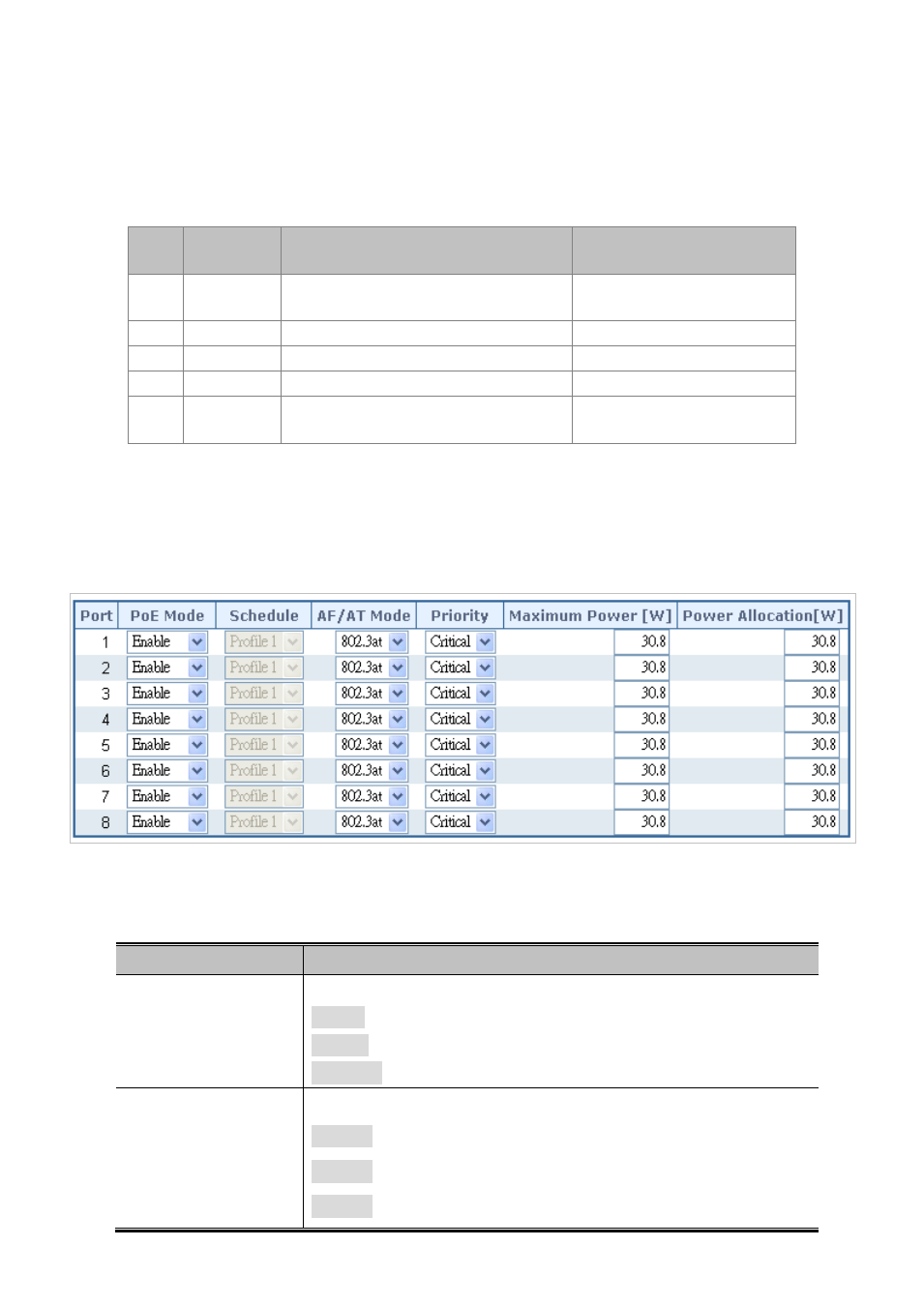
IFS NS3502-8P-2S User Manual
329
The PD is classified based on power. The classification of the PD is the maximum power that the PD will
draw across all input voltages and operational modes.
A PD shall return Class 0 to 4 in accordance with the maximum power draw as specified by
Table
4-16-1.
Class
Usage
Range of maximum power used by
the PD
Class Description
0
Default
0.44 to 12.95 Watts
Classification
unimplemented
1
Optional
0.44 to 3.84 Watts
Very low power
2
Optional
3.84 to 6.49 Watts
Low power
3
Optional 6.49 to 12.95 Watts (or to 15.4Watts)
Mid power
4
Optional
12.95 to 25.50 Watts (or to
30.8Watts)
High power
Table 4-16-1: Device class
4.16.3 Port Configuration
This section allows the user to inspect and configure the current PoE port settings
; screen in
Figure 4-16-3
appears.
Figure 4-16-3: Power over Ethernet Configuration screenshot
The page includes the following fields:
Object
Description
• PoE Mode
There are three modes for PoE mode.
Enable: enable PoE function...
Disable: disable PoE function.
Schedule: enable PoE function in schedule mode.
• Schedule
Indicates the schedule profile mode. Possible porifles are:
Profile1
Profile2
Profile3
