4 variation set point from supervisor, 5 variation set point in nocturnal time zone, 6 manual fan operation – EVCO c-pro kilo AHU User Manual
Page 78
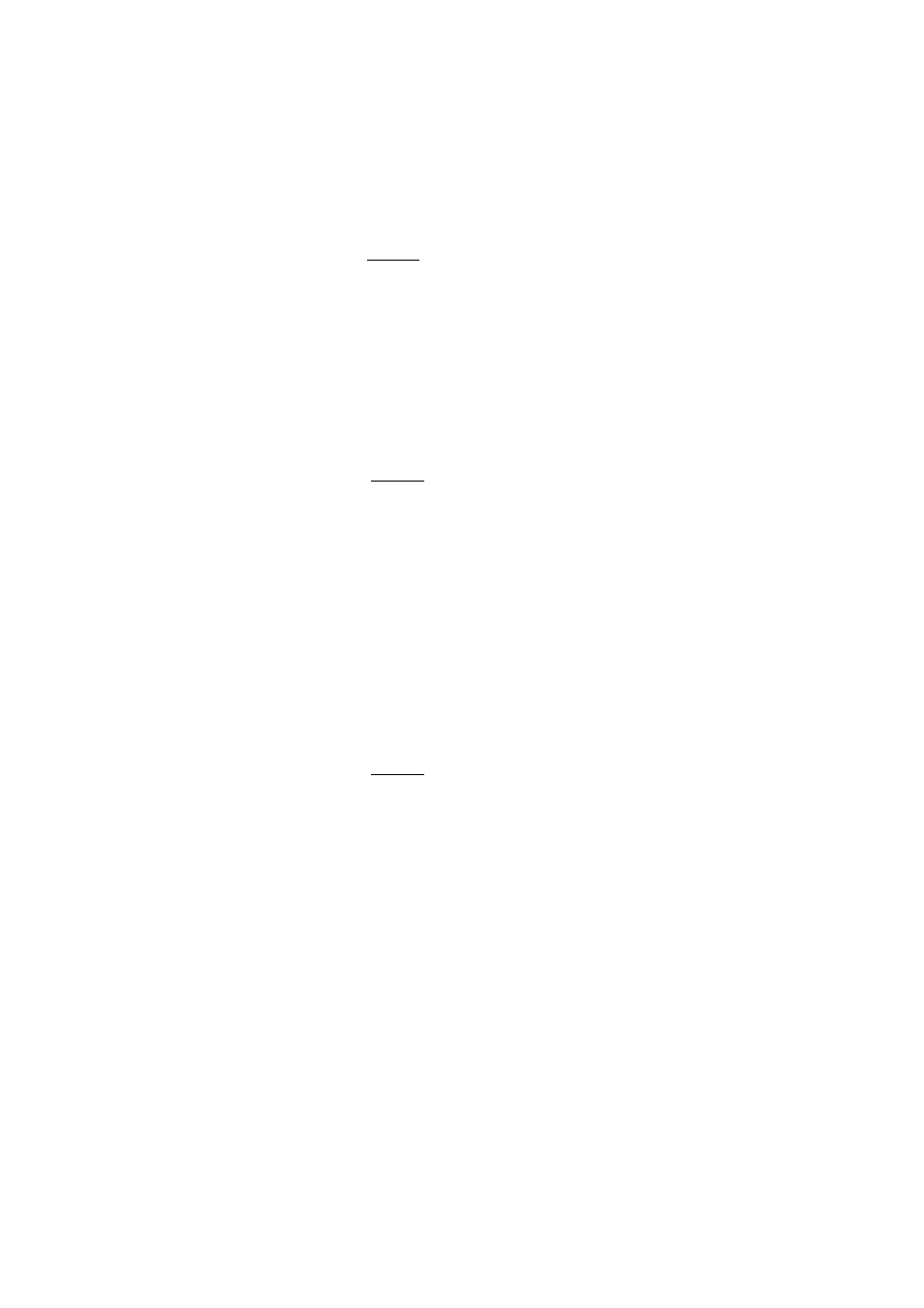
C-PRO KILO AHU APPLICATION MANUAL
Pag. 78
is possible to set the logic for the Digital inputs by setting the parameter PH50: 0=NO
(Normally open), 1=NC (Normally closed).
In order to enable this function you will need to enable parameter PH25 Enable variation Set
Point from Digital inputs and set the position on which the related Digital inputs will be
connected (parameter Hd03). If this parameter is set to 0, the function is disabled.
Note. The offset is summed at its current value of the Set Point and not by the value which is
defined by the parameter; this indicates that the Set Point could have already been modified
due to other interventions: time zone, variations by supervisor.
6.15.4 Variation Set Point from Supervisor
The program provides the possibility to manage a parameter OS02 Offset Set Point from
Supervisor which, based on the status set by the supervisor, sums an offset at the regulation
Set Point. To enable this function set the parameter PH26 Enable variation Set Point from
supervisor and set to one the related variable from supervisor.
Note. The offset is summed at the current value of the Set Point and not that which is defined
by the parameter; this indicates that the Set Point could have already been modified due to
other interventions: time zone, variations by Digital inputs.
6.15.5 Variation Set Point in nocturnal time zone
The program provides the possibility to manage the nocturnal time zone in order to modify
the value of the regulation Set Point of the temperature. In the daytime zone the Set Point
remains that of regulation, meanwhile during the nocturnal time zone it is possible to sum an
offset (parameter PT03). The nocturnal zone is defined by two paramaters: begin time zone
(PT01) and end time zone (PT02). To enable the function activate the parameter PH28
Enable nocturnal time zone for modification of regulation Set Point.
If the RTC is in alarm or disabled, the function becomes inhibited.
Note. The offset is summed at the current value of the Set Point and not that which is defined
by the parameter; this indicates that the Set Point could have already been modified due to
other interventions: variations by Digital inputs, supervisor.
6.15.6 Manual fan operation
In this state the devices do not participate in thermoregulation; they are however sensitive to
eventual alarms. Manual operation (or operating less than the two delivery and pickup fans)
is guaranteed by parameter\ PM20.
⋅
If value set to 0 (Auto) this will define normal device behavior
⋅
If value set to 1 (Manu) this will disable the fans and bring them to manual operation
Fans operating manually do not participate in regulations and can be forced into operation
using parameter PM21.
If the fans are the On/Off type they may be forced on by simply setting any value greater than
0.0% at parameter PM21.
If the fans are in modulating regulation, and therefore at inverter with parameter PM21, it is
possible to set the speed which must be maintained during the test phase. In each case where
the value is 0.0% the fans will remain off.
While operating manually the fans will always be sensitive to alarms and related
consequences. In order to restore at the regulation you will need to reset parameter PM20 to
the value “Auto” (Automatic).
