9 dehumidification, 1 dehumidification regulation, 2 regulation limit on dehumidification – EVCO c-pro kilo AHU User Manual
Page 62
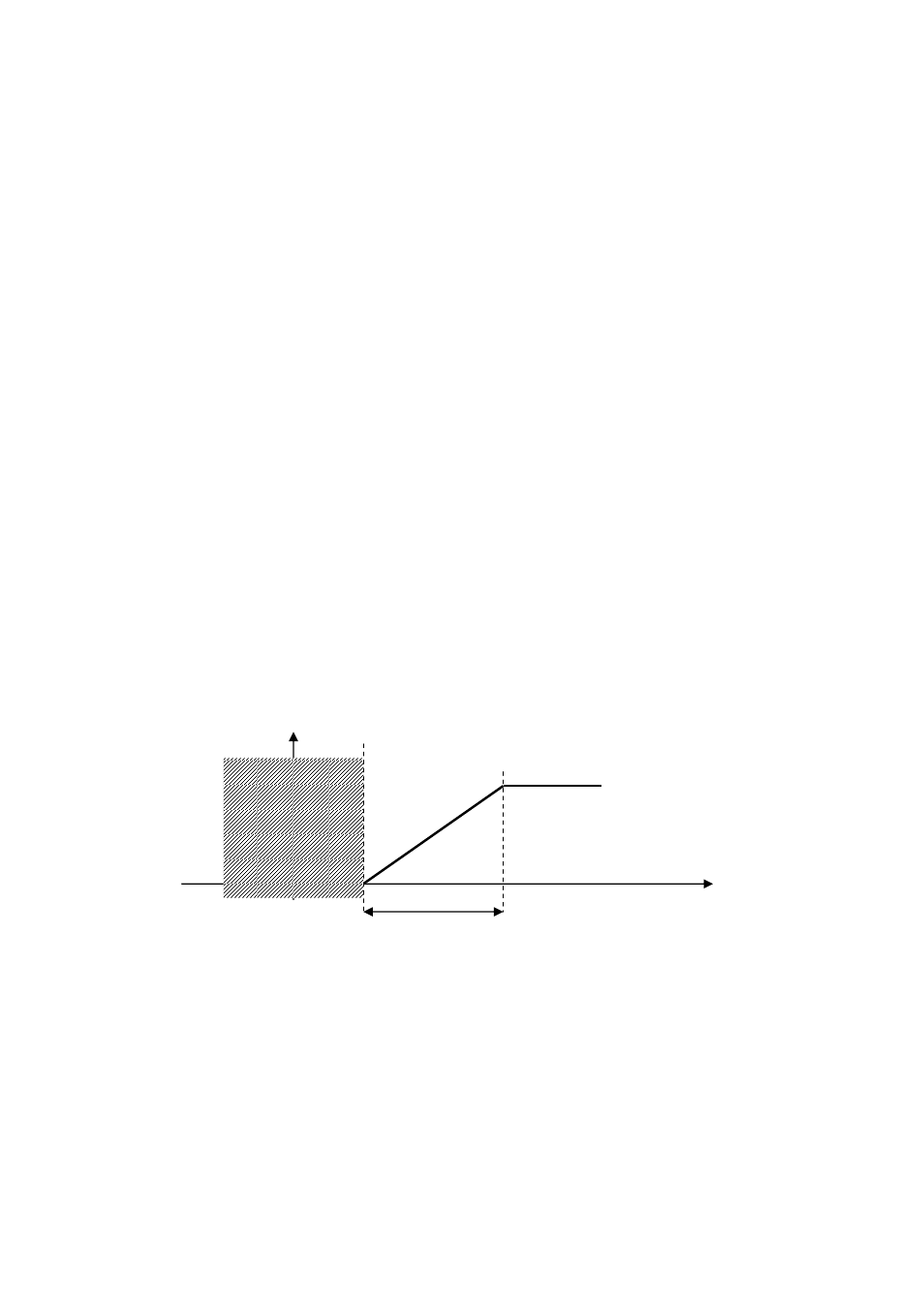
C-PRO KILO AHU APPLICATION MANUAL
Pag. 62
6.9
Dehumidification
In order to adjust the comfort of the ambient it is necessary to also consider the humidity in
the air and regulate it based on a determined desired Set Point percentage (PU01) and at a
neutral zone (PU02) in which the humidity conditions are acceptable and do not require any
intervention. The regulation of the dehumidification is proportional-integral, to render it only
proportional you need to only set the integral time to zero (PU04=0).
If the ambient humidity probe is present it is possible to command a dehumidification process
by utilizing the cooling coil in order to eliminate the humidity from the incoming air.
Dehumidification management is enabled by activating parameter PG12=1, in the
constructor menu.
6.9.1 Dehumidification regulation
The regulation utilizes the same cooling coil, thus implying that there are at least two
configured coils (PG01>1). The ambient air humidity probe is also enabled (PH41=1), if the
probe is disabled or in error the management of dehumidification is inhibited. It is also
necessary to configure the positions of the analogue outputs for the valve of the cooling coil
(HA05). Since the same coil is used for the cooling the regulation of dehumidification
assumes the following rules:
1) When requesting only cooling the coil is regulated according to the logic previously seen.
2) When requesting only to dehumidify the coil is utilized exclusively to dehumidify the
ambient air and is illustrated in the following graph:
3) In case where the requested actions are mixed and require both dehumidification and
cooling you will need to consider the average value of the two requests and the coil will be
commanded with the arithmetic mean of the two values.
6.9.2 Regulation limit on dehumidification
When there is an active request for dehumidification and there is a pending request for
continuous heating, this function (enabled by parameter PU05=1) allows for limiting the
PU01: Set Point
PU03
U. Ambient %
0 %
100 %
Neutral
Zone
