4 maintenance operator menu, 5 menu installation operator – EVCO c-pro kilo AHU User Manual
Page 24
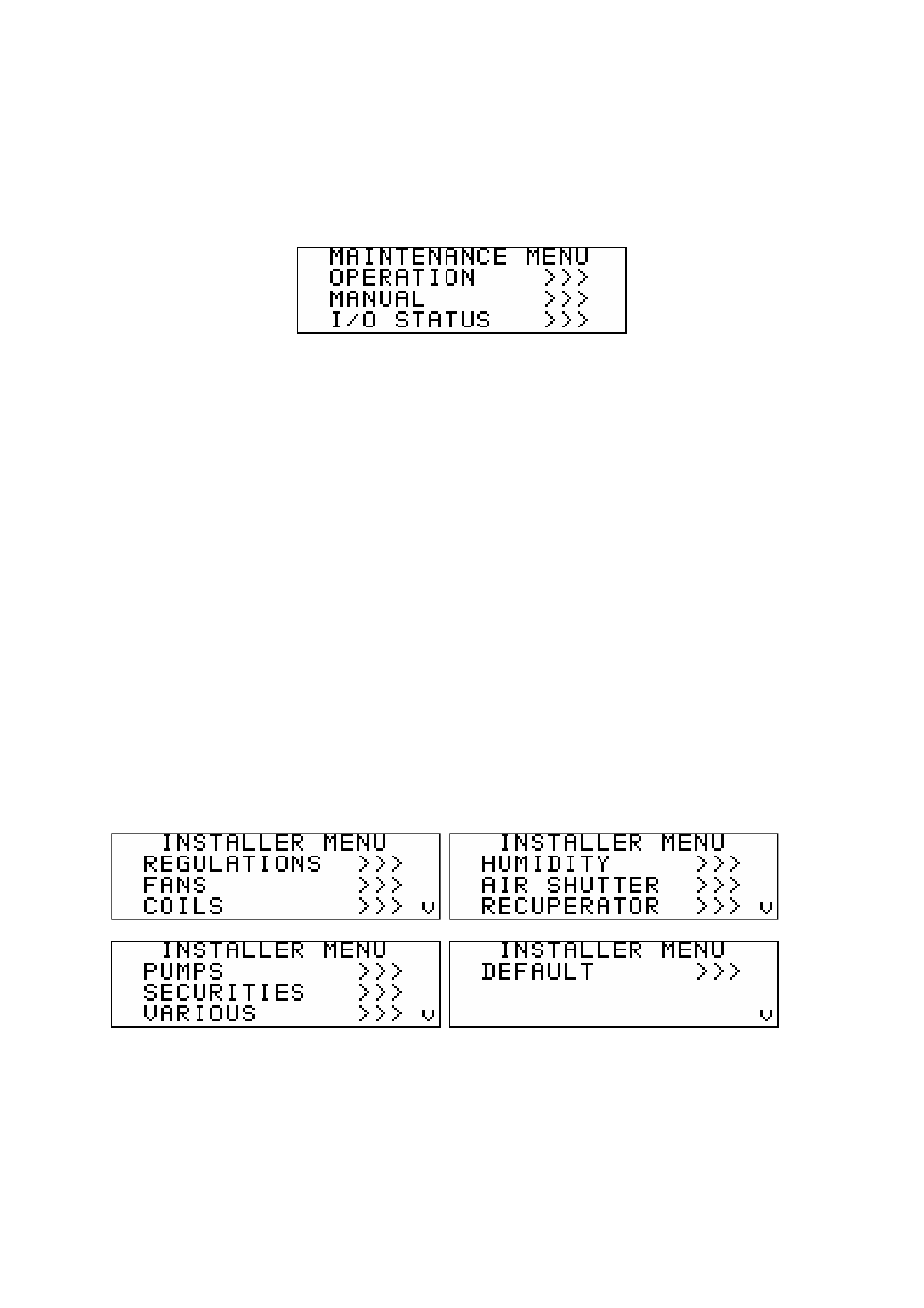
C-PRO KILO AHU APPLICATION MANUAL
Pag. 24
4.2.4 Maintenance Operator Menu
Access to the Maintenance Operator Menu for level 2 requires a password from a
maintenance operator (or superior) in order to view/modify the parameters presented in this
branch.
In this Menu it is possible to view the status of various devices, inputs and outputs utilized by
the application. By pressing the ENTER key on the text which reads
“MENU’
MANUTENTORE” (MAINTENANCE OPERATOR MENU) you will come to a page
allowing you the option to change your password (PSd2).
In the FUNZIONAMENTO (OPERATION) Menu you may view/enable characteristics
relating to the operation of the devices, including the hours of operation or the maximum
threshold of acceptible hours.
Under the MANUALE (MANUAL) Menu you can set the fan and humidifier modes to
manual/automatic
.
It is also possible to force the outputs in order to test their functionality.
In the STATO I/O (STATUS I/O) Menu you can directly view status of the physical inputs and
outputs of the card and you can set corrections to the analogue inputs to compensate the
required offset for the cables and positioning of the probes.
4.2.5 Menu Installation Operator
The Installation Operator Menu is in level 3 and requires a password from either an
installation operator or constructor in order to view/modify the parameters presented in this
branch.
The Installation Operator Menu contains all the paramaters related to the configuration of all
operations (alarms, regulations, logistics, characteristics) used for this device. By pressing
the ENTER key on the text which reads
“MENU’ INSTALLATORE” (INSTALLATION
MENU) you will come to a page allowing you the option to change your password (PSd3).
