2 humidifier on/off – EVCO c-pro kilo AHU User Manual
Page 64
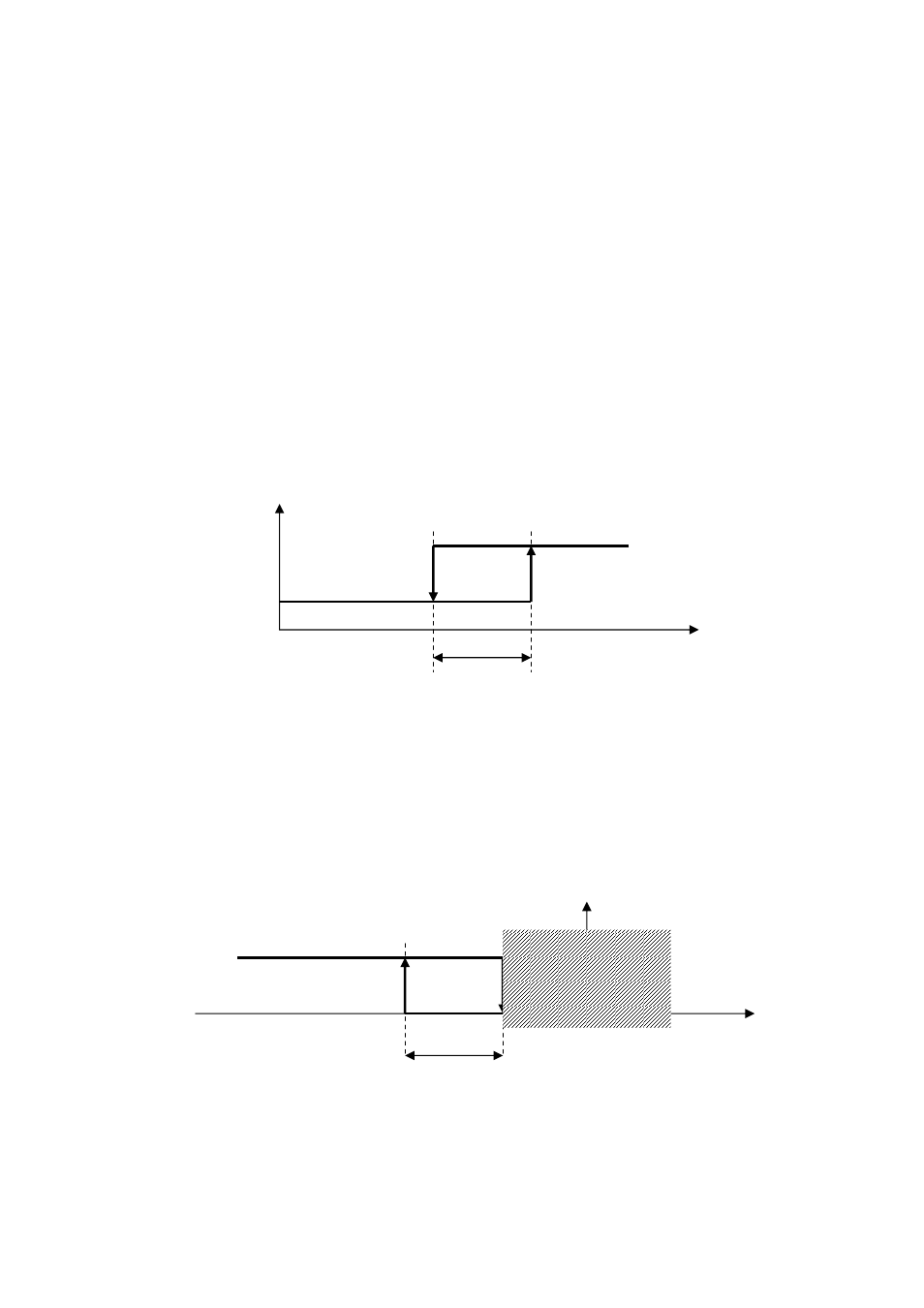
C-PRO KILO AHU APPLICATION MANUAL
Pag. 64
zone (PU02). If the ambient humidity probe is present it is possible to command the
humidifier using On/Off switch or by using the module. Humidity management is enabled by
activating the parameter PG06>0, in the constructor menu. The ambient air humidity probe is
also activated (PH41=1), if the probe is disabled or in error dehumidification management
will be inhibited.
It is possible to activate a digital input for the dehumidifier alarm by setting the position using
the parameter Hd15. With Hd15=0 the alarm is disabled.
6.10.1 Enabling humidifier (delivery temperature
operation)
In order to function correctly the humidifier requires a minimum value for air temperature,
for which it identifies a Set Point (PU11) and relative hysteresis (PU12) on the delivery
temperature to enable/disable the humidifier. This function is enabled by parameter PU10. In
case PU10=0 (function disabled) the humidifier will startup/shutdown on the normal Set
Point percentage (PU01).
With the delivery probe in error the function is inhibited and the humidifier will
startup/shutdown on the Set Point percentage.
6.10.2 Humidifier On/Off
In order to utilize the On/Off regulation of the humidifier you must set parameter PG06 to 1.
It is necessary to also set the position of the digital output in which will be connected to the
humidifier (parameter HU01).
Note. In order to utilize this function it is necessary to enable the ambient humidity probe,
setting parameter PH41 to 1. When the probe is in error the humidifier is shut off.
PU11: Set Point
OFF
T. Delivery
PU12: Diff.
ON
PU01: Set Point
OFF
PU03: Diff.
ON
Neutral
Zone
U.Ambient %
