2 general menu, 3 user menu – EVCO c-pro kilo AHU User Manual
Page 23
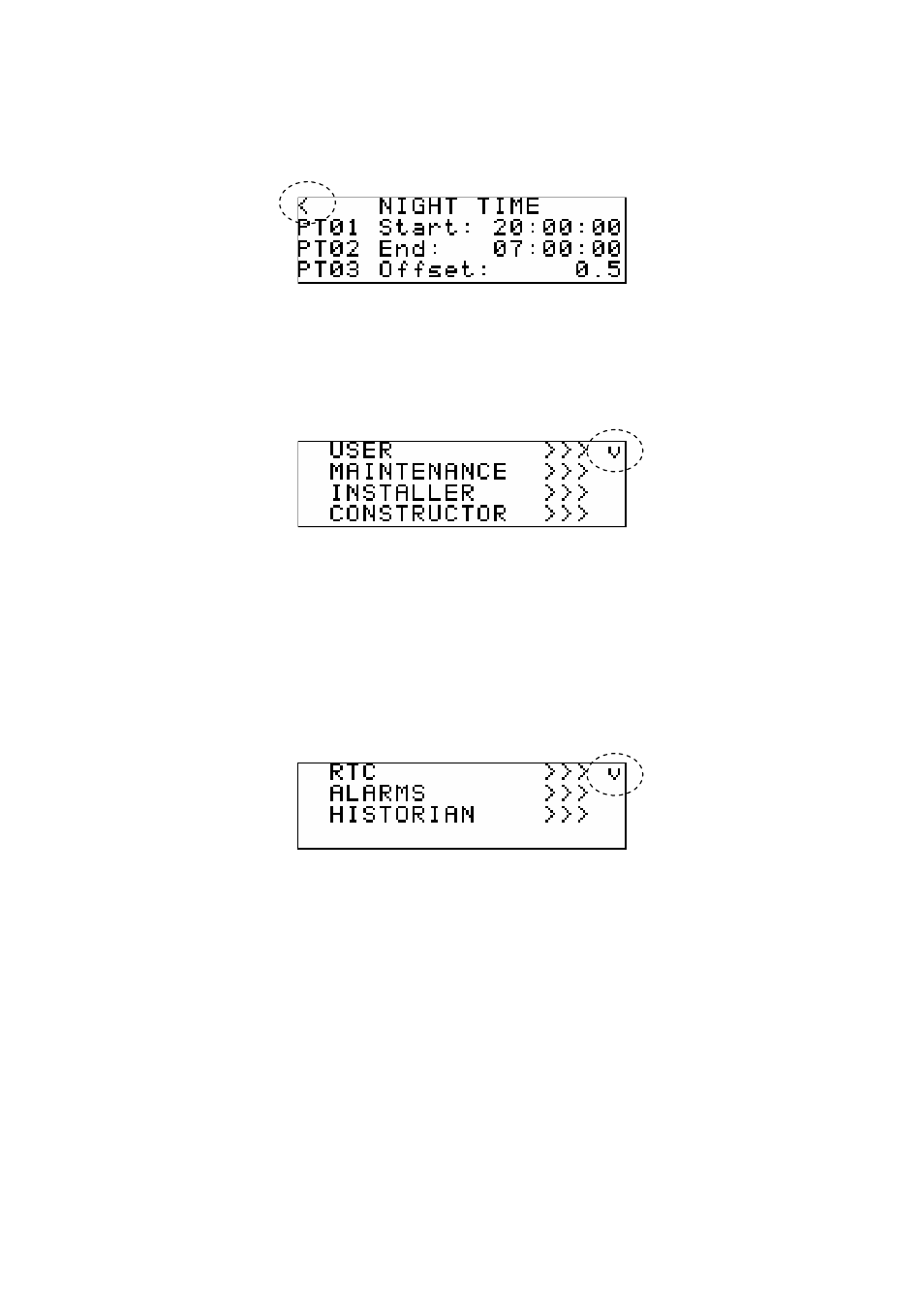
C-PRO KILO AHU APPLICATION MANUAL
Pag. 23
In the upper right hand corner of the above image appears a “>” indicating that you may
navigate to another page. This is done by placing the cursor on the “>” and then pressing
ENTER; this will bring you to the following page.
In the upper left hand corner of the above image appears a “<” indicating that you may
navigate to the preceding page by placing the cursor on the “<” and then pressing ENTER.
4.2.2 General Menu
The general menu has no level and represents the access point for all the other system menus.
It is possible to view this menu from any point within the user interface by pressing ENTER
for approximately 2 seconds. From this menu you can choose the menu you wish to view by
pressing the UP and DOWN keys followed by pressing the ENTER key for confirmation.
In the upper right hand corner of the below image appears a “v” which repsents the focus.
This indication specifies to the user that additional information is contained therin and can be
viewed by pressing the DOWN key (or UP key depending on the direction of the focus)
scrolling to view the contents that is not viewable in the current page. In this specific case,
once the focus is on the line “COSTRUTTORE” (CONSTRUCTOR), press DOWN to
proceed to the subsequent page:
In the same fashion as described in the above two paragraphs, once the focus is placed on the
“RTC” line, press the UP key to return to the preceding page.
4.2.3 User Menu
Access to the user menu for level 1 requires a password from a basic user (or superior) in
order to view/modify the parameters presented in this branch.
The following parameters appear in this branch:
MOdE: Usage during summer/winter by key input
SEtH: Set point for winter operation (or single Set Point)
SEtC: Set point for summer operation
OS01: Offset set point from Digital inputs
OS02: Offset set point from Supervisor
PU01: Set point ambient humidity
PSd1: User password
