13 heating/cooling pumps, 1 continuous regulation, 2 regulation on/off – EVCO c-pro kilo AHU User Manual
Page 74
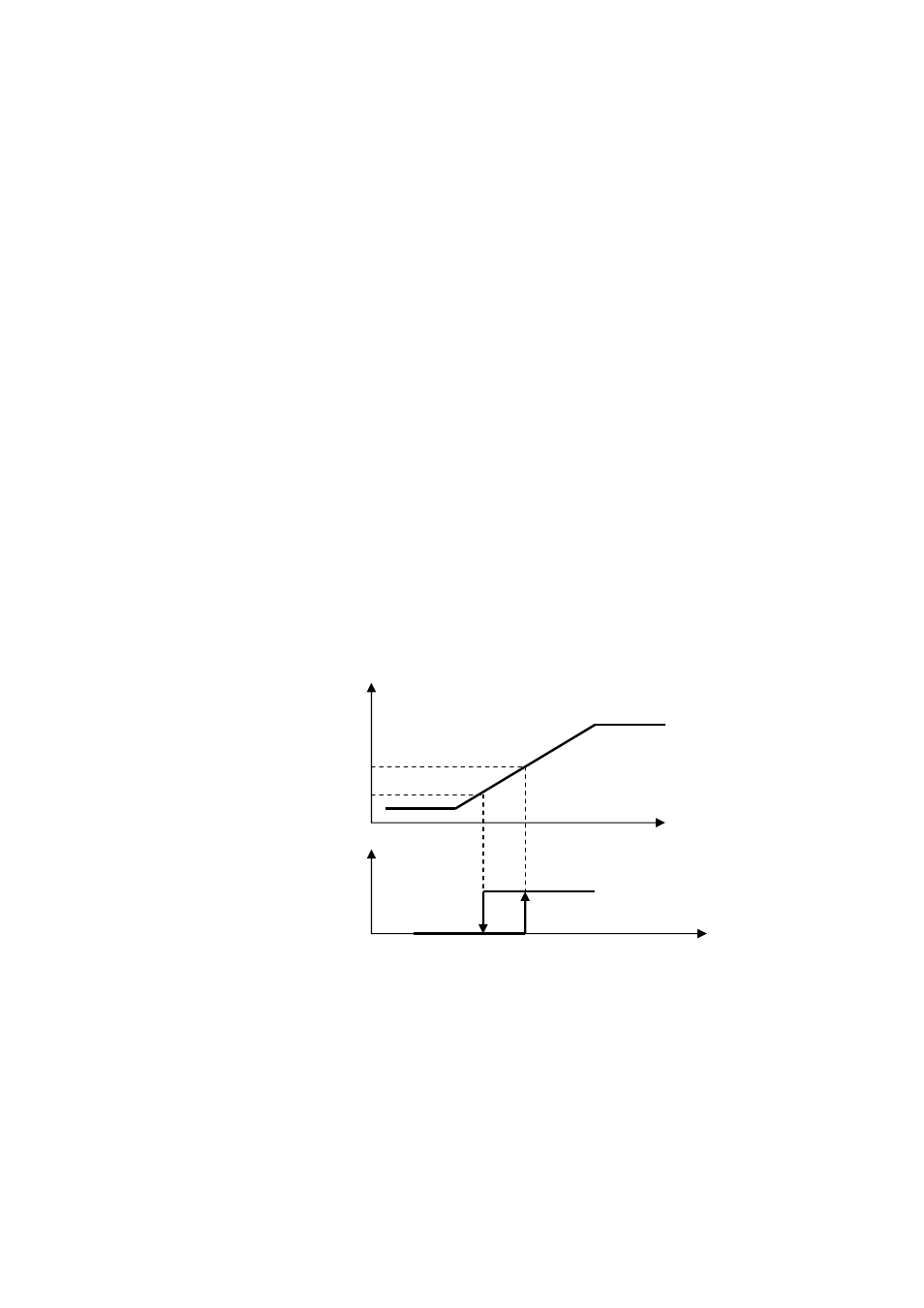
C-PRO KILO AHU APPLICATION MANUAL
Pag. 74
6.13
Heating/Cooling Pumps
A simple method for managing the two circulation pumps (for heating/cooling) is provided.
In order to enable the cooling pump you need to set paramater PG10 to 1. To enable the
heating pump you will need to set parameter PG11 to 1 in the Consructor menu.
Based on the requirement you may choose between two regulations by going to parameter
PP01 (continuous regulation, On/Off regulation).
It is possible to activate the digital input for the thermal alarm for either of the two pumps by
setting the positions using parameters Hd10 and Hd11. With Hd10=0 or Hd11=0 the relative
alarm is not enabled.
The positions of the dedicated digital outputs also need to be set using the parameters HP01
and HP02. If the respective parameter is equal to zero none of the digital outputs will
command the device.
6.13.1 Continuous regulation
The continuous regulation is dependent on the status of the central unit. The pumps will
startup and shutdown each time the machine starts up and shuts down. In order to set this
regulation select PP01=0.
6.13.2 Regulation On/Off
The circulation pumps will activate when there is an actual heating/cooling request which
exceeds a startup set (PP02) and they shutdown when the same request falls below a certain
shutdown set (PP03). In order to set this regulation select PP01=1.
When the regulation ramp exceeds PP02 the pump will activate; when it falls below PP03 a
timer will activate keeping the pump active for a set period of time (parameter PP04). The
timer resets if the ramp returns above PP02. The pump will be shut down by using the
shutdown command from the unit cancelling the active timer.
Note. In case where the primary regulation is on the fans (PG04=0), this regulation can be
used only if the fan regulation is in the modulating type.
Regulation ramp
PP02: Set % Pump ON
PP03: Set % Pump OFF
Ramp %
Pump
ON
OFF
