Toshiba – Toshiba LF494 User Manual
Page 84
Attention! The text in this document has been recognized automatically. To view the original document, you can use the "Original mode".
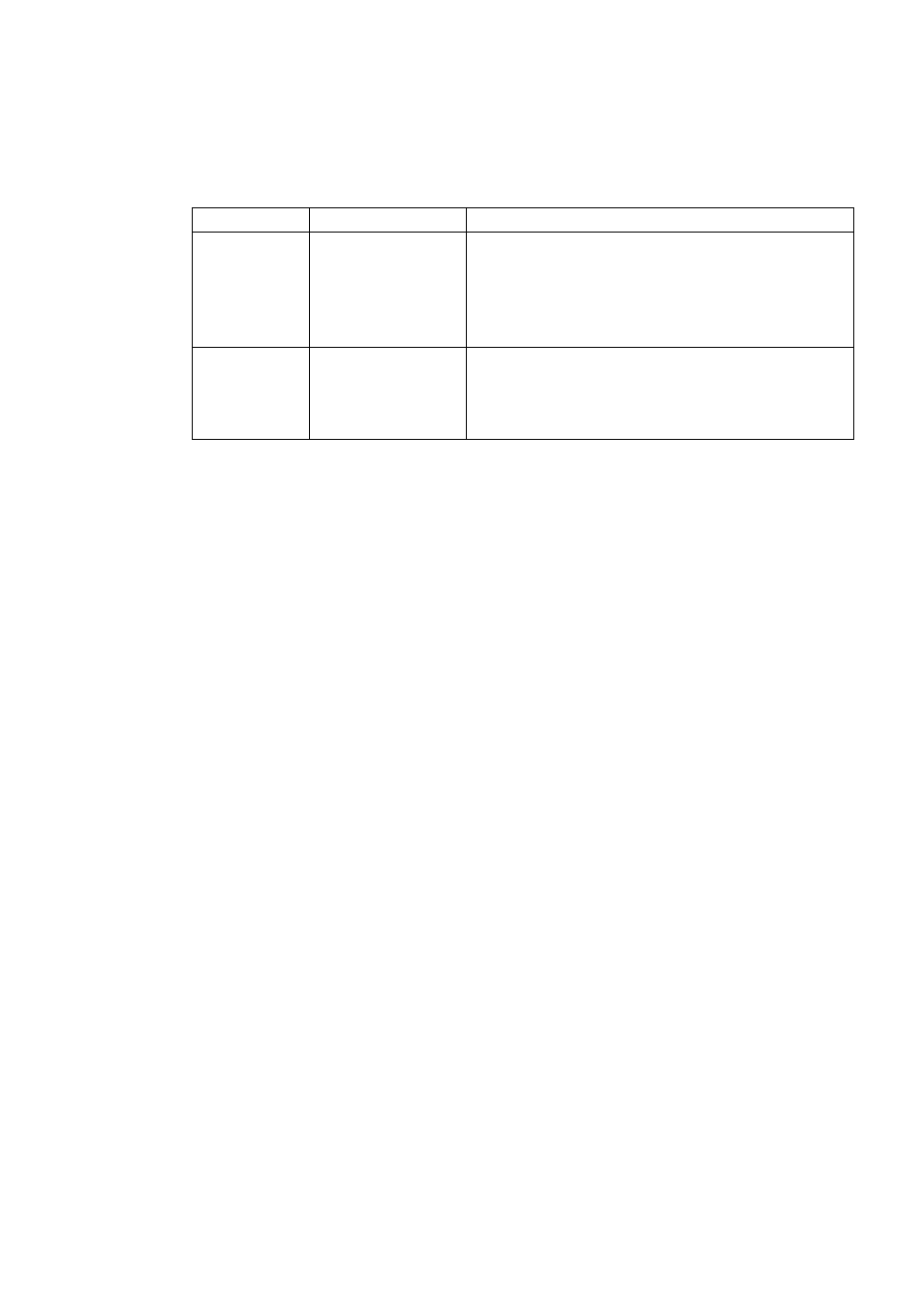
TOSHIBA
6 F 8 A 0 7 7 4
To check the rate-af-change limit value and the control limit time:
Key operation
Display example
Description
SET’
□
K1: L I M I T RATE
08.
0
%
Press [SRI'] first to start the items selection
sequence and select Kl: LIMIT RATE from among
the configuration items using [ ► j and [
a
. ] keys.
Then press |SET] again to display the current
ratc^of-change limit time.
SFiT
□
K1: L I M I T RATE
Pressing [SET], the system returns to the items
selection sequence.
Riiifi-of-change limit value and control limit time can be selected by the configuration items
as follows:
Rate-of'Changc limit value K1: H. U N I T RATE
Control limit time
K 2 ; K L I M I T T I M E
-
83
-
