Toshiba – Toshiba LF494 User Manual
Page 55
Attention! The text in this document has been recognized automatically. To view the original document, you can use the "Original mode".
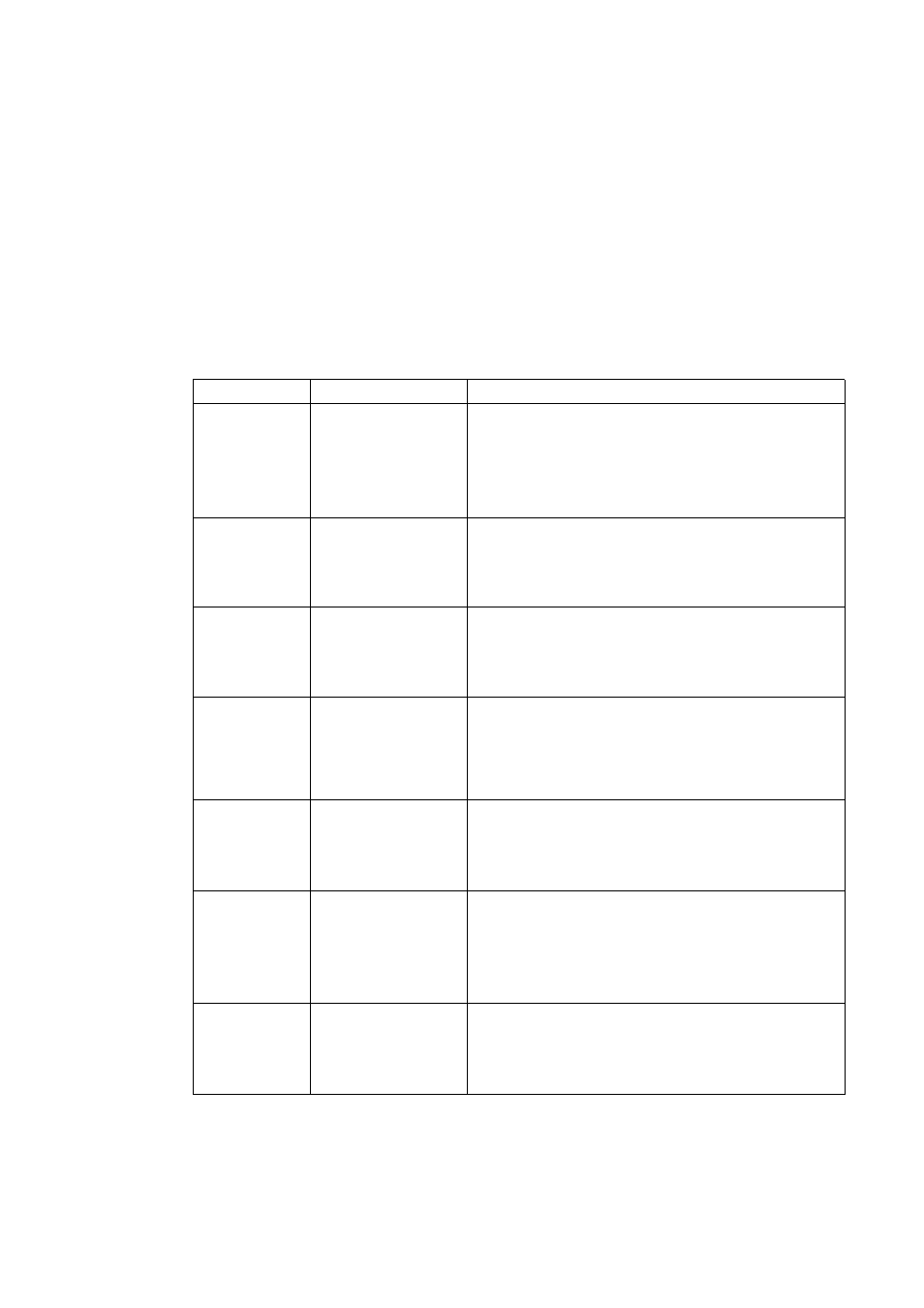
TOSHIBA
6 F 8 A 0 7 7 4 ,
I To chiingo the mdiciitiag unit (2):
Only in case of the convcacc lor special specifications (refer to 7,33 ^‘Converter for
Special specificaiions’'), Code of vciumctric flow direction F(fi>ced forward flow),
R(fixed reverse flow'), B(auiomatic selection bi-directional flow) can be selected,
In case of normal converter* the code of volumetric flow direction does not appear.
The following example shows how to change the primary indicating unit from F to K,
Key operation
Display example
Description
Sb'l
□
Bl: UNIT 1
F
Press [SET] first to start the items selection sequence
to select Bl: UNIT I from among the configuration
items using ( ► ] and [
a
] keys
1
hen press [Sbri ]
again to display the current primary indicating unit (ni^
F in this example).
□
Bl: UNIT 1
m* F
Pressing [ ► ], the cursor appears.
►
Bl: UNIT 1
Pressing [ ► ], the cursor moves to the second unit
I_ _ 1
m
’ _ F
(time unit) of primary indicating unit.
►
Pressing 1 ► ], the cursor moves to the third unit
□
Bl: UNIT 1
r
(code of volumetric flow direction) of primary
HI r
indicating unit.
Select “R’' as the third unit (code of volumetric flow
▲
Bl: UNIT 1
direction) of primary indicating unit by pressing [,^)
□
m' R
as many times as necessary', (Note 1)
SE'T
□
Bl ■ UNIT 1
Pressing ÍSE T), the cursor disappears and the changed
n* R
display dickers. Press [SE%T ] again
t o
save the unit.
SCI'
□
Bl: UNIT 1
Pressing |SET], the system returns to the item
s-election sequence.
Notes.
I’ho
third
unit (code of
volumetric flow
direction)
changes
a^s shown
below':
13 ----- *■ F -------- ► K ------
-
54
-
