Toshiba – Toshiba LF494 User Manual
Page 39
Attention! The text in this document has been recognized automatically. To view the original document, you can use the "Original mode".
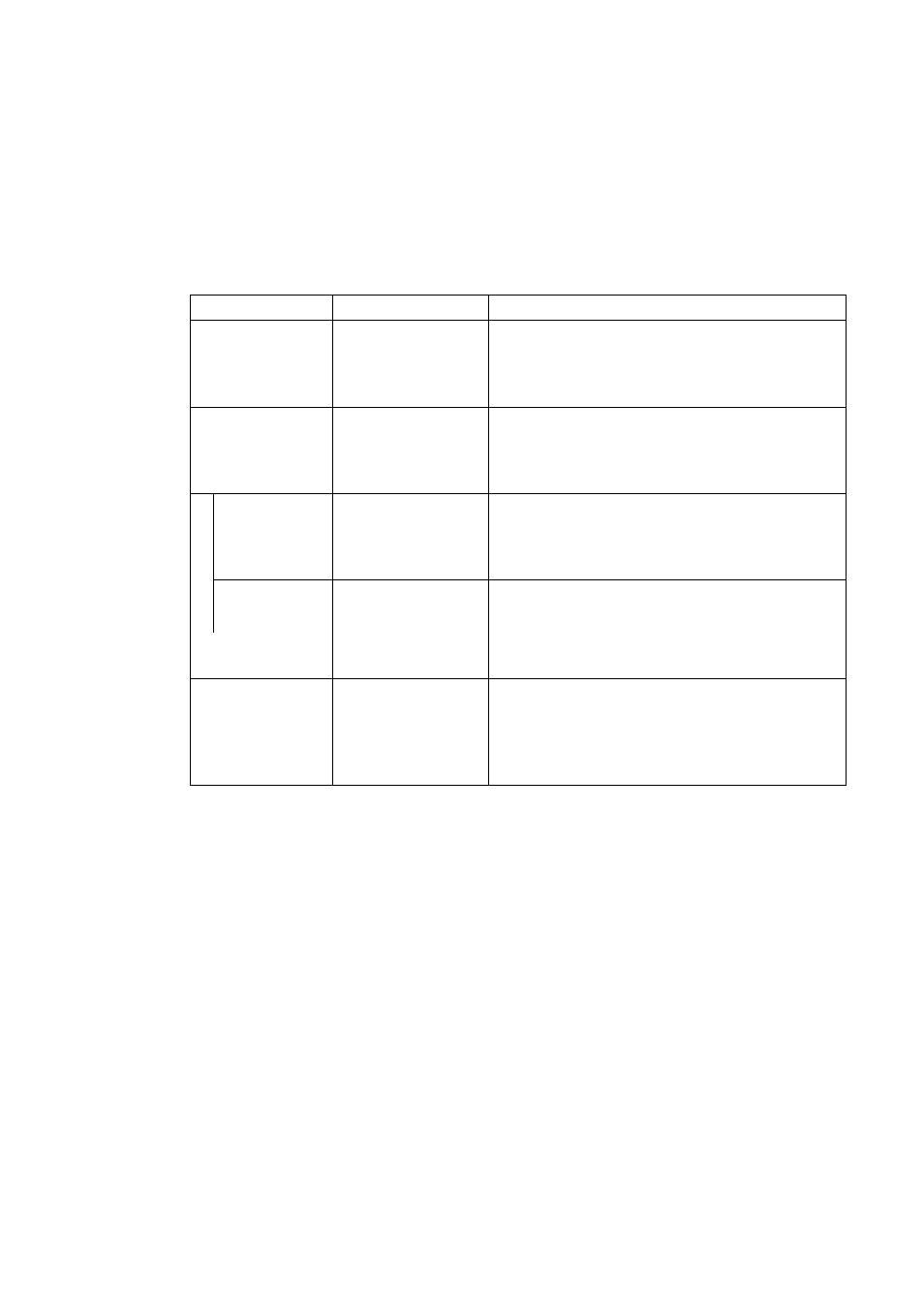
TOSHIBA
6 F 8 A 0 . 7 . 7 4
7.3.2 ConflguriitioTi Parameter Selecticin in Setting and Calibration Modes
Process as follows lo select the desired items, to chock or change the item setting value,
■ To selticts the desired item :
Key operation
Display example
Description
1 0
.
0 0
rci/s
1 0 0
.
0
%
Measure value displays.(Mcasurcmcnto mode)
SET
□
Al: EX. CURR,
Pressing [SILT], the system changes to the items
selection sequence. (Note)
And the cursor appears under alphabet (A),
▲
□
Bl; UNIT!
Change the alphabet to ''E” by pressing [ ^ ].
* If cursor is tile number, the number is increased
by pressing [
a
].
►
Bl; UNIT!
Then move the cursor (o the number by pressing
[ ► ]
□
* If cursor is the number, the cursor is
changed to the alphabet by pressing f ► ],
□□
C2; RANGE 1
Selects the desired item (indicated by an
alphabet letter and a number) first by selecting
llie digit (alphabet or number) with [ ► ] and
then changing the value with (
a
].
The example shows “C2: RANGE
V ’
Note: In case of that the convrtcr is type for special specifications and seitcd password^
changing measurement mode to items selection sequence, password-input mode appears.
See 7,5"Password Ltput ‘for details about Password-input mode
Sec 7,3.3 ’’Converter for Special spccifications”for to differentiate the converter for
special specifications and normal.
- 33 -
