BendixKing AV8OR Ace - Users Guide User Manual
Page 58
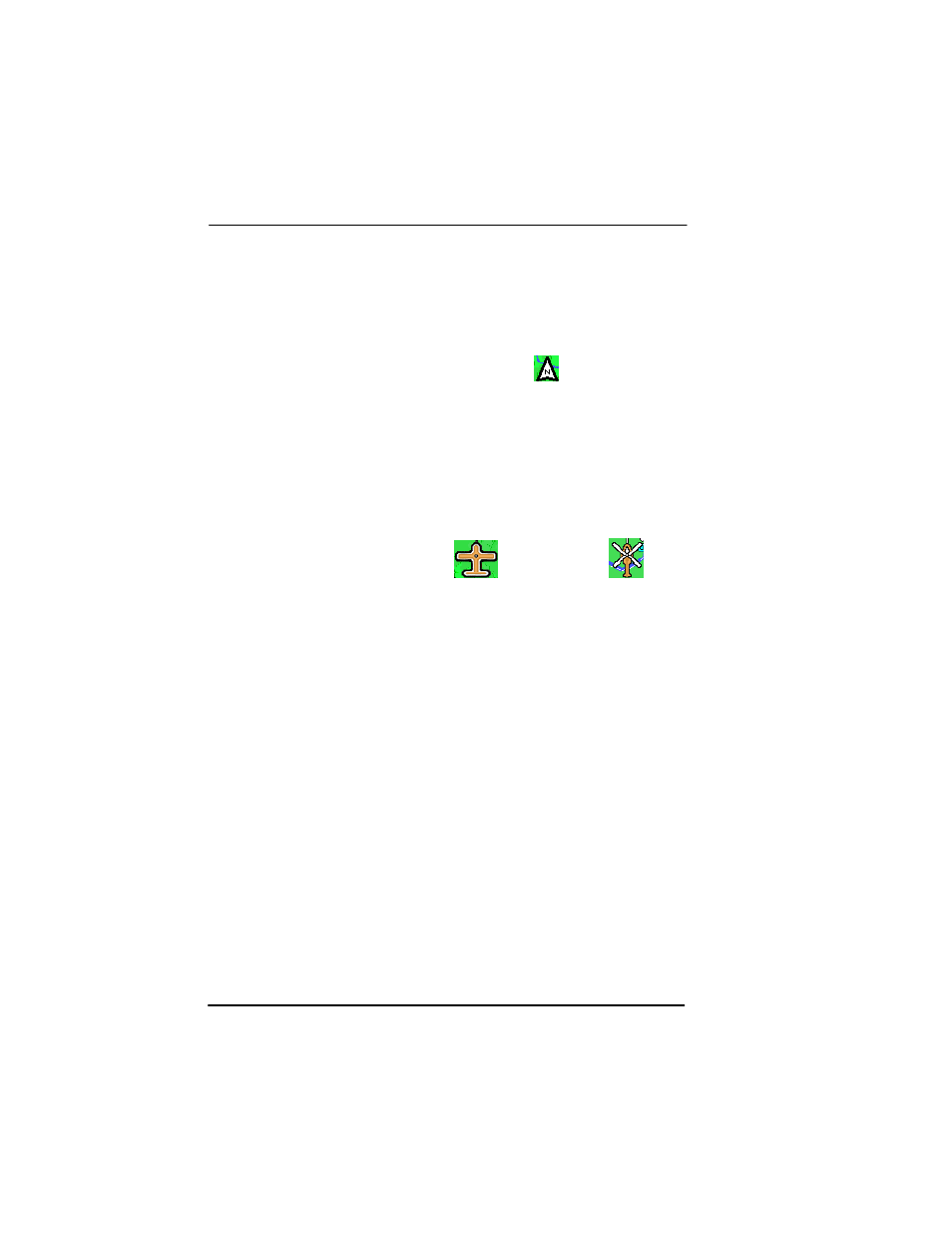
Honeywell Bendix/King AV8OR Ace User’s Guide
Aviation Mode Operation
D200904000003
Page 2-14
Rev 3 Mar 2012
©
Honeywell International Inc. Do not copy without express permission of Honeywell
MAP PAGE CONTROLS AND INDICATIONS
Data field information (1)
: The data field information is displayed
along the left side of the screen. For more information about the data
field window configuration please refer to Data Fields in the next
section.
North Pointer (2)
: In the upper left corner of the Map display is a
North pointer. The pointer has a triangle shape
. The north pointer
always points north to help orient the map view. Double tapping on
the north pointer toggles the map orientation between North Up and
the Track Up mode.
Map Page (3)
: The map page is the main page for Go Fly aviation
mode. The map page shows the aircraft position on the map and
surrounding details.
Aircraft Symbol (4):
A Fixed wing
or Rotary wing
aircraft symbol is displayed in the center of the screen that
represents the actual position of the aircraft. The aircraft symbol
points in the direction of the GPS track based on a valid GPS
position fix.
•
If Rotary Wing is selected as aircraft type, and
AV8OR
ACE loses a valid GPS position fix, the aircraft symbol is
removed from the screen.
•
If Fixed Wing is selected as the aircraft type, and the
aircraft stops, the aircraft symbol stays on the screen
and point in the direction of the last known GPS track.
When the GPS speed is greater than 3 kts, the aircraft
symbol follows the GPS track as the heading source.
The symbol is changed in the System Setup – General
System Setup page.
Menu Soft keys (5):
The menu soft keys are displayed on the right
side of the screen. They allow the user to navigate through the menu
directory. The soft keys are shown initially when the Map page is first
displayed. After a configurable period of time, the soft keys are
removed from the Map page. Tapping on the Map page causes the
menu soft keys to display again. The
MAIN MENU
soft key returns to
the Aviation Main Menu page.
