Refresh mode, Nmea output setup, Refresh mode -208 – BendixKing AV8OR Ace - Users Guide User Manual
Page 252: Nmea output setup -208
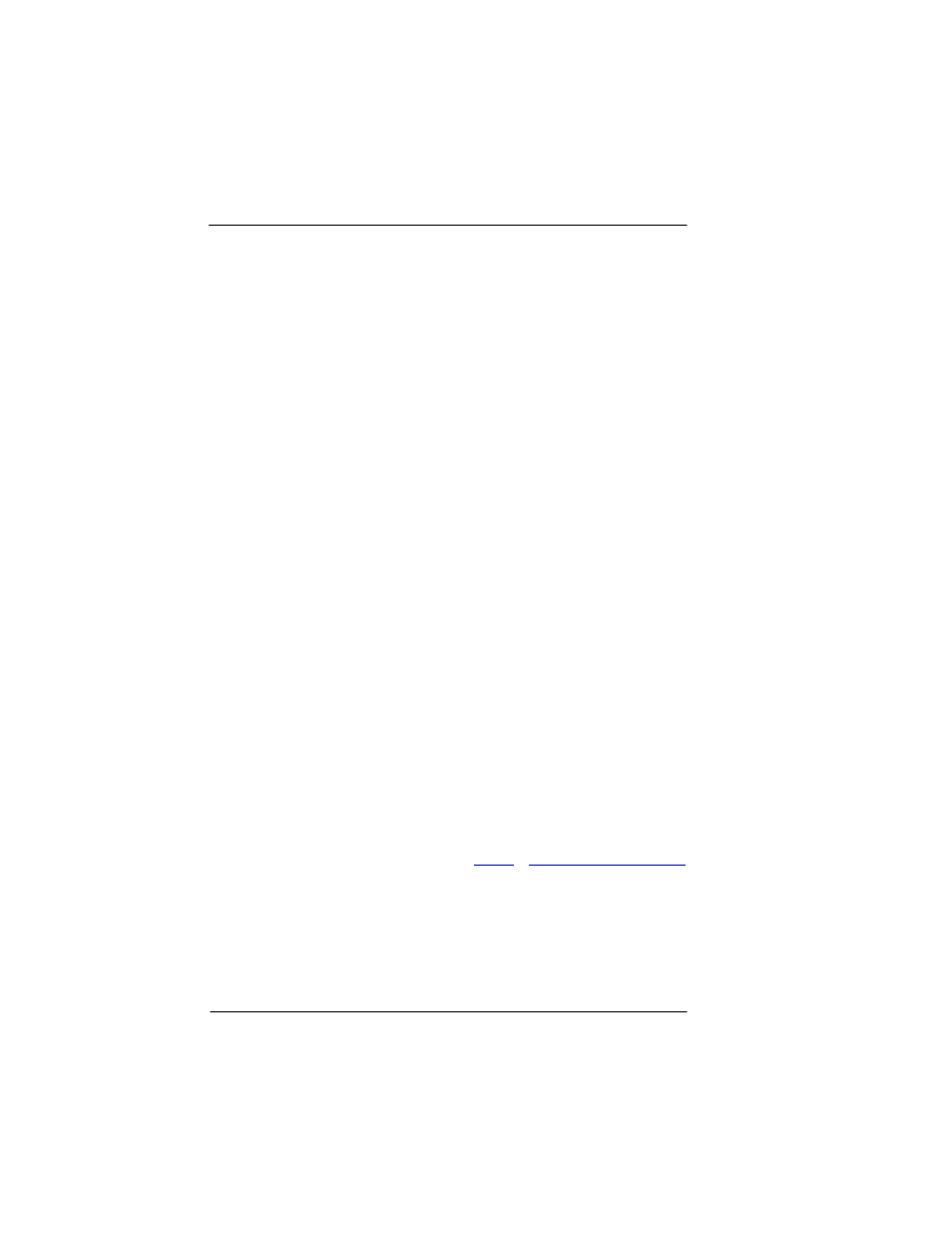
Honeywell Bendix/King AV8OR Ace User’s Guide
Aviation Mode Operation
D200904000003
Page 2-208
Rev 3 Mar 2012
©
Honeywell International Inc. Do not copy without express permission of Honeywell
•
Two bars indicate marginal reception. The NEXRAD
weather product may not be displayed.
•
One or no bars indicates that signal strength is too low to
receive weather product data.
Refresh Mode
The
REFRESH MODE
soft key is only available when “WxWorx”
is set as the Weather Type on the
The
REFRESH MODE
soft key provides the user with an easy
method to activate the WxWorx receiver.
Activation should only be necessary when the user is attempting
to use the receiver for the first time, the user has changed
subscription levels or the WxWorx receiver has become
deactivated for any reason.
To begin the activation process, the user either contacts WxWorx
technical support or uses their website. After all of the appropriate
data has been submitted or entered, the XM system will transmit
an activation message within the next 3 hours.
Tapping the
REFRESH MODE
soft key causes the AV8OR ACE
to send commands to the WxWorx receiver that forces it into the
activation mode as long as the user remains on this page or taps
the
NORMAL MODE
soft key. When a Service Level is
displayed, the activation has been successfully completed.
Tap the
PREV PAGE
soft key to return to the System Status
Menu.
NMEA OUTPUT SETUP
The NMEA interface is a standard that was developed to allow data
communication between electronic instruments, navigation
equipment and communications equipment.
The NMEA standard uses a simple
585H
,
protocol that defines how data is transmitted in a "sentence" from
one "talker" to one "listener" at a time.
AV8OR ACE outputs a user selectable subset of the most common
navigation NMEA sentences through the RS-232 port on the mini-
USB/serial port when configured properly.
