Pickup card – Dynojet 250iPX: Installation Guide User Manual
Page 40
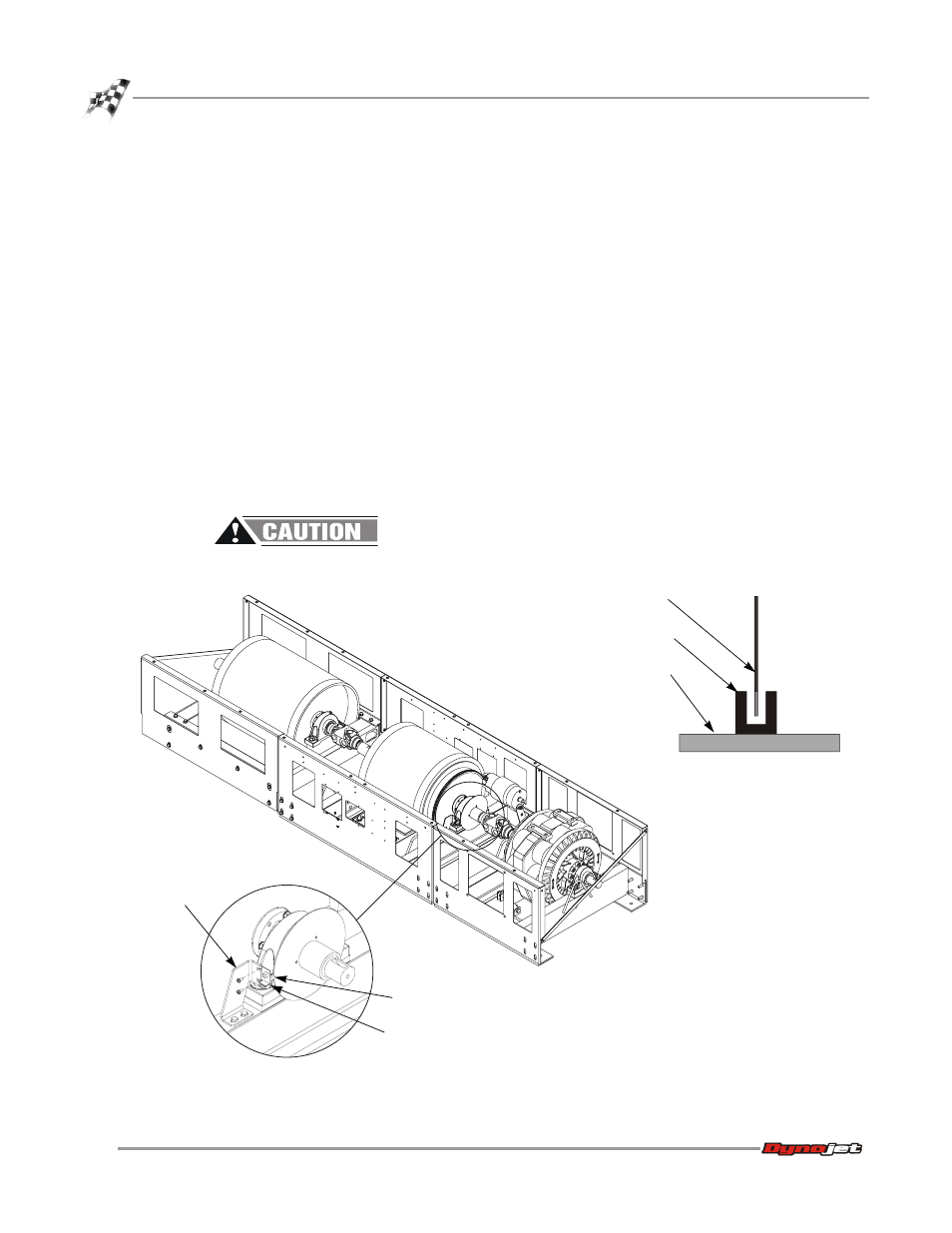
In Ground Model 200iPX/250iPX Motorcycle Dynamometer Installation Guide
C H A P T E R 2
Pickup Card
2-18
. . . . . . . . . . . . . . . . . . . . . . . . . . . . . . . . . . .
PICKUP CARD
The pickup card is an electronic circuit board that accurately senses each drum
revolution.
1
Locate the pickup card bracket on the starter side of the dyno just ahead of the
drum.
2
Install the pickup card to the bracket using two No. 8 screws. Do not tighten, the
card must be aligned first.
Note: If your dyno is equipped with an air brake, you will need to attach
compressed air and power to your dyno before you can turn the drum.
3
Align the optical pickup card with the tab on the dyno drum axle. Be sure the tab
passes freely through the optical pickup. You may need to loosen the bracket to
help with alignment.
4
Once aligned, tighten the screws to secure the pickup card in place.
5
Refer to page page 2-41 for instructions on routing and connecting the pickup
card cable.
The optical pickup is very delicate. Be careful not to damage the optical pickup
during alignment.
Figure 2-11: Install the Pickup Card
PD111
pickup card
bracket
pickup card
tab on dyno
top view of pickup card, optical
pickup, and tab on dyno
tab on dyno
optical pickup
pickup card
