Dyno drum module installation, Unpacking the dyno – Dynojet 250iPX: Installation Guide User Manual
Page 24
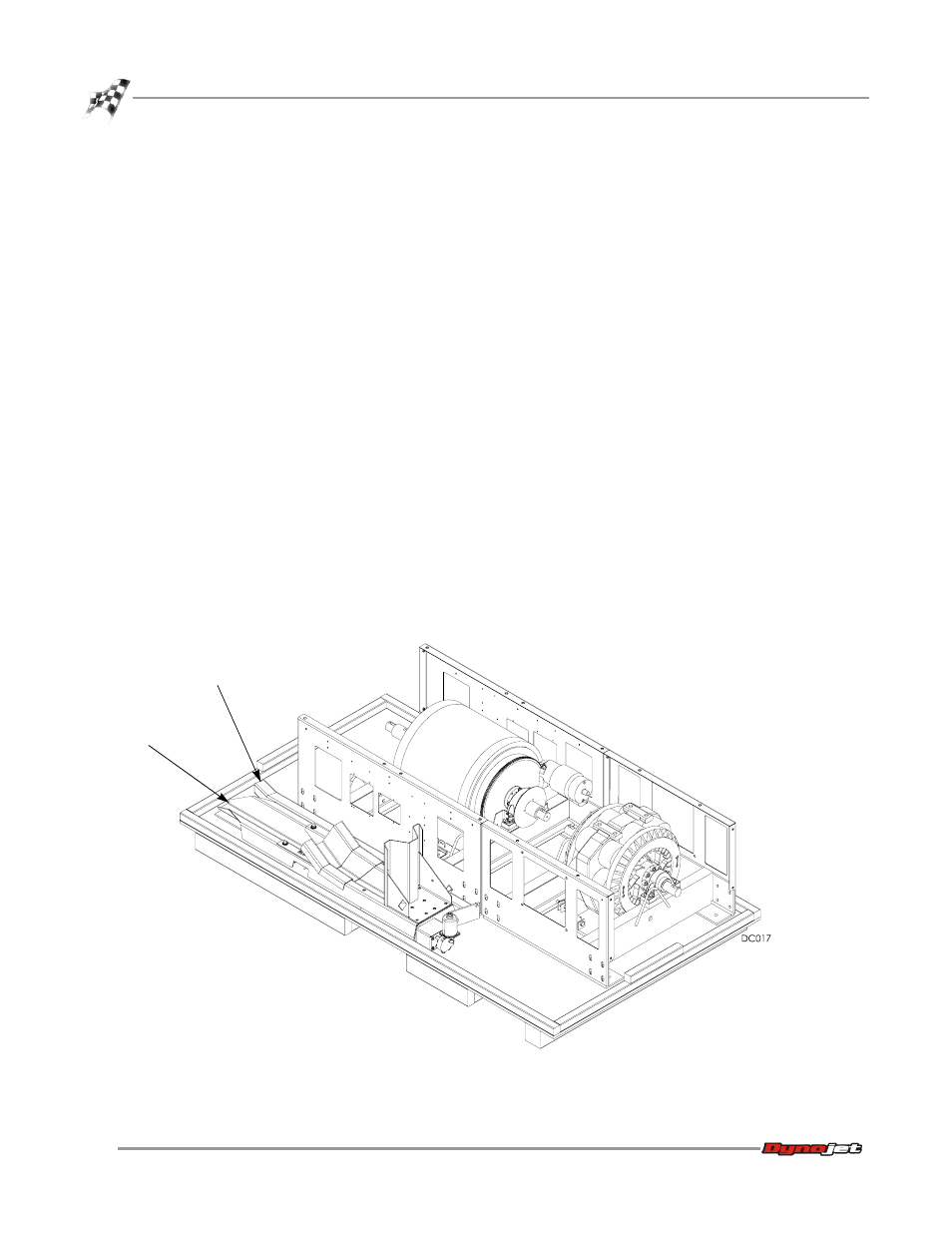
In Ground Model 200iPX/250iPX Motorcycle Dynamometer Installation Guide
C H A P T E R 2
Dyno Drum Module Installation
2-2
. . . . . . . . . . . . . . . . . . . . . . . . . . . . . . . . . . .
DYNO DRUM MODULE INSTALLATION
When you receive your dyno, examine the exterior of the shipping container for any
visible damage. If damage is detected at this stage, contact the shipper or Dynojet
before proceeding with unpacking.
Use the following steps to unload your dyno. You will need to provide equipment
capable of lifting a minimum of 1,089 kg. (2400 lb.) to move the crated dyno into
position in your dyno room. Refer to “Dynamometer Specifications and
Requirements” on page 1-4 for more information.
Note: If this is an iX upgrade to an existing 200iP/250iP dyno, remove the drum
covers and skip to “Installing the iPX Drum Module” on page 2-14.
U
NPACKING
THE
D
YNO
1
Move the crated dyno to a clear area near your dyno room.
2
Using a pry bar, or a large flat screwdriver, and a hammer, carefully remove the
top and sides of the crate.
Note: At this point, you will want to inspect the exterior of the dyno for any
indications of damage. Report any damage immediately.
3
Remove the tire carriage and support arm and set aside. The tire carriage and
support arm are fastened to the bottom of the crate.
4
Remove the following parts, hardware boxes, the control panel interface, and
accessories from the crate and set aside.
Figure 2-1: Uncrate the Dyno
support arm
tire carriage
