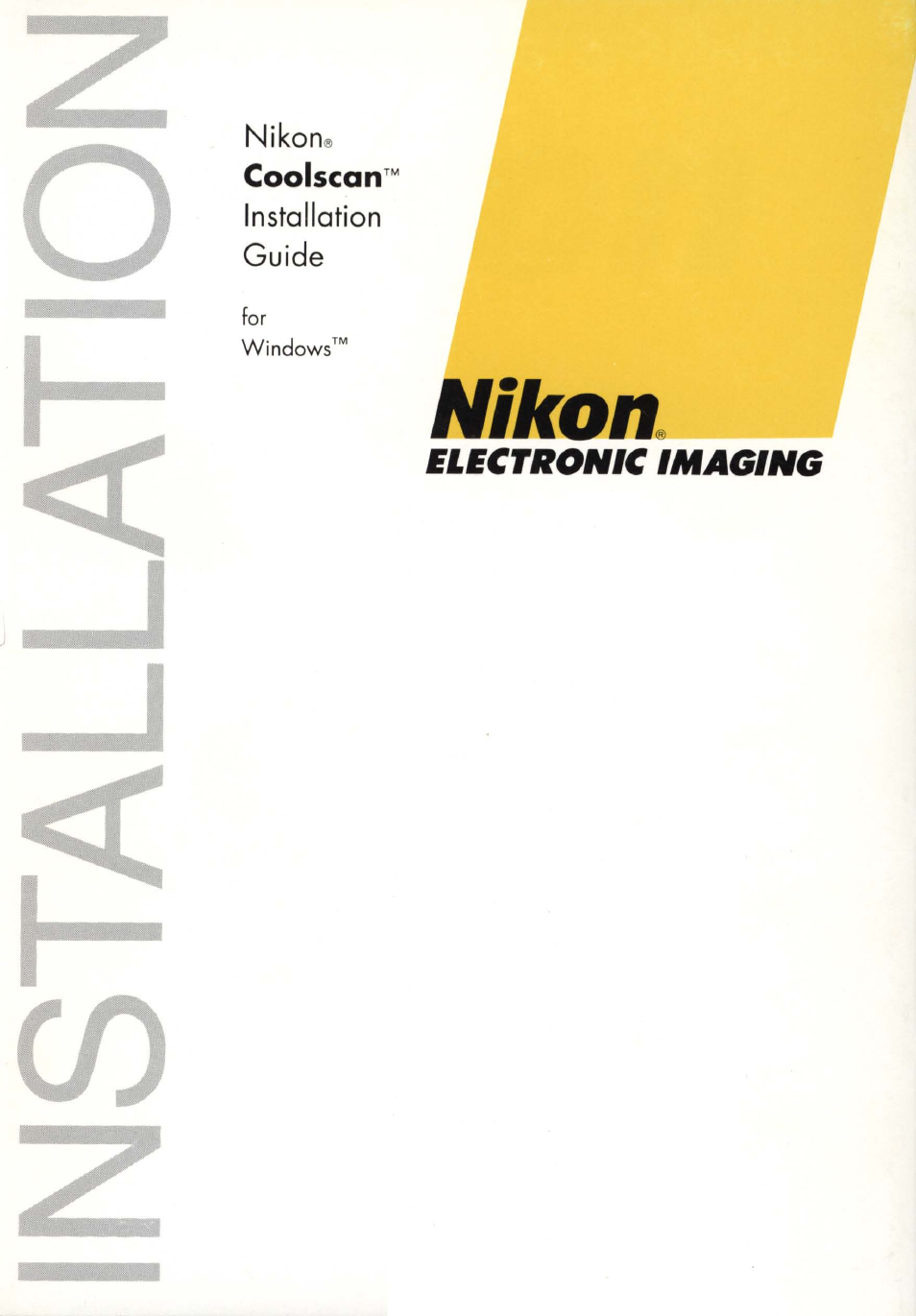Nikon LS-10 Installation Guide for Windows User Manual
Nikon
Table of contents
Document Outline
- Nikon
- TRANTOR-New Horizons in SCSI Design SOFTWARE LICENSE AGREEMENT
- Introduction
- Setting Up Coolscan
- The SCSI Interface
- System Requirements for SCSI Installation
- Setting the SCSI ID
- Terminating the SCSI Chain
- SCSI Cables
- If you are installing an LS-10, please proceed to the section “SCSI Cables Used With the LS-10.”
- SCSI cables should never be connected or disconnected while the SCSI device or the computer is powered on. Such action can damage the SCSI controller card.
- Please proceed to the section The PC’s External SCSI Connector.
- The PC's External SCSI Connector
- The PC's Internal SCSI Connector
- The SCSI Chain
- The SCSI Controller Card
- Installing the SCSI Controller Card Into the Computer
- Setting Up the SCSI Chain - LS-lOE
- Setting Up the SCSI Chain - IS-10
- About the SCSI Interface
- Mounting the IS* 10
- Software Installation
- Troubleshooting