The scsi chain, The scsi controller card – Nikon LS-10 Installation Guide for Windows User Manual
Page 33
Attention! The text in this document has been recognized automatically. To view the original document, you can use the "Original mode".
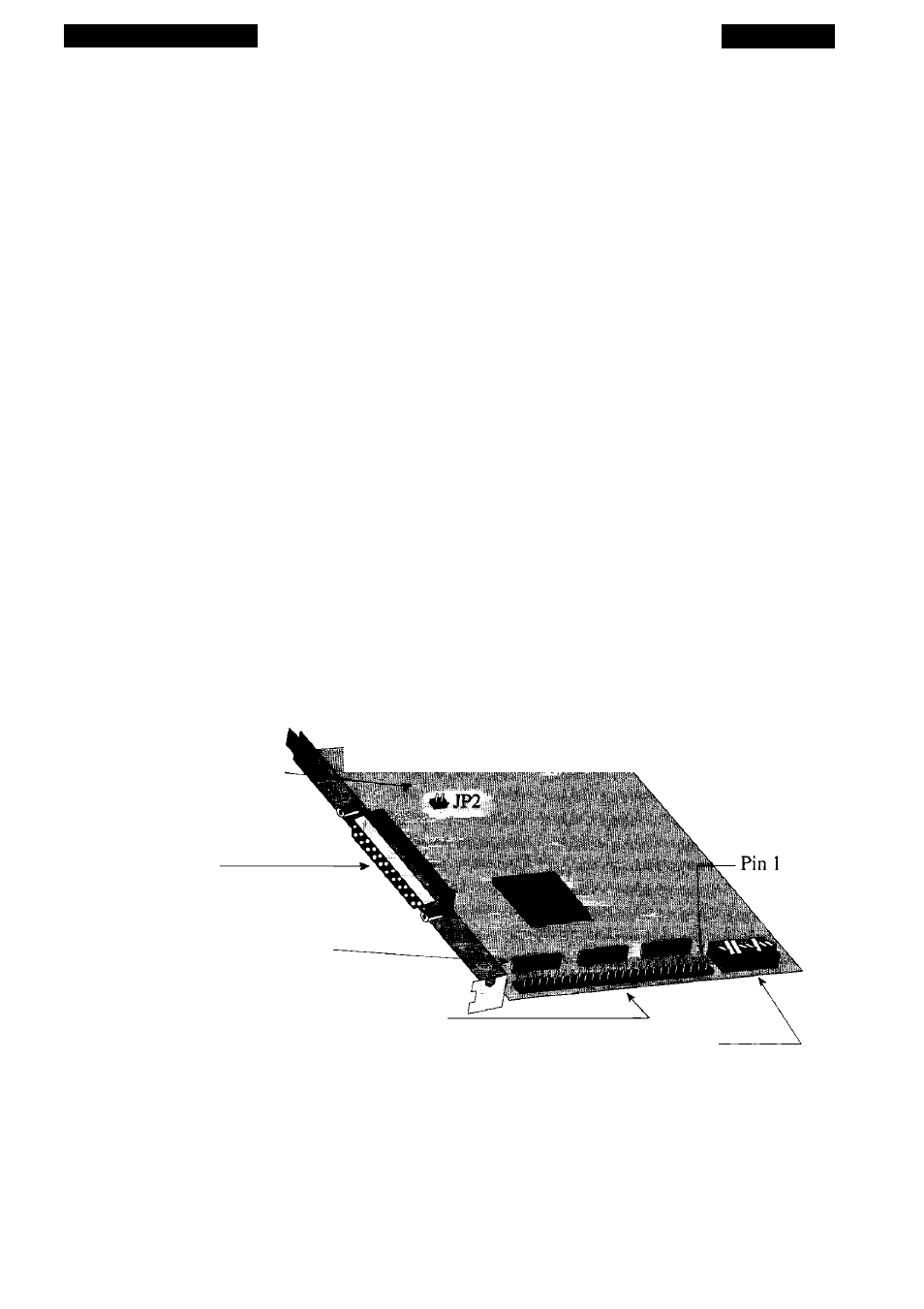
The SCSi Interface
Chapter 3
The SCSI Chain
The SCSI chain, as you learned earlier, is the electronic data and control bus that
connects two or more SCSI devices. The SCSI bus is the ‘data highway and the SCSI
devices linked together forming the SCSI chain represent ‘stops’ on the highway. As
mentioned at the start of this chapter, the SCSI chain can accommodate up to eight
devices on the SCSI bus.
On any SCSI bus, there must be at least one SCSI host and one SCSI target de\ice.
Coolscan is always a SCSI target device. This is the standard configuration for SCSI-
based scanners. In fact, most devices connected to computers will be SCSI targets.
Typically, the PC will always be the SCSI host.
In each case, the SCSI ID number of each device must be unique.
The SCSI Controller Card
The SCSI controller card provided with Coolscan, shown in Figure 3.10, is
designed for the IBM-type computer standard ISA 8-bit slot. This card can be config
ured such that it can operate with any PC-compatible computer.
PC Connector -
SCSI Controller Card
External
SCSI Connector
Termination Resistors
Internal
SCSI Connector
Configuration
DIP Switch
Page 26
Figure 3.10 The SCSI controller card provided with Coolscan.
The card’s internal and external SCSI connectors and configuration block ate
shown in Figure 3.11.
Nikon
Coolscan Installation Guide for Windows
