Software installation, Nikon scanner plug-in software, Coolscan control software – Nikon LS-10 Installation Guide for Windows User Manual
Page 54: Eject.exe software, Soitware installation
Attention! The text in this document has been recognized automatically. To view the original document, you can use the "Original mode".
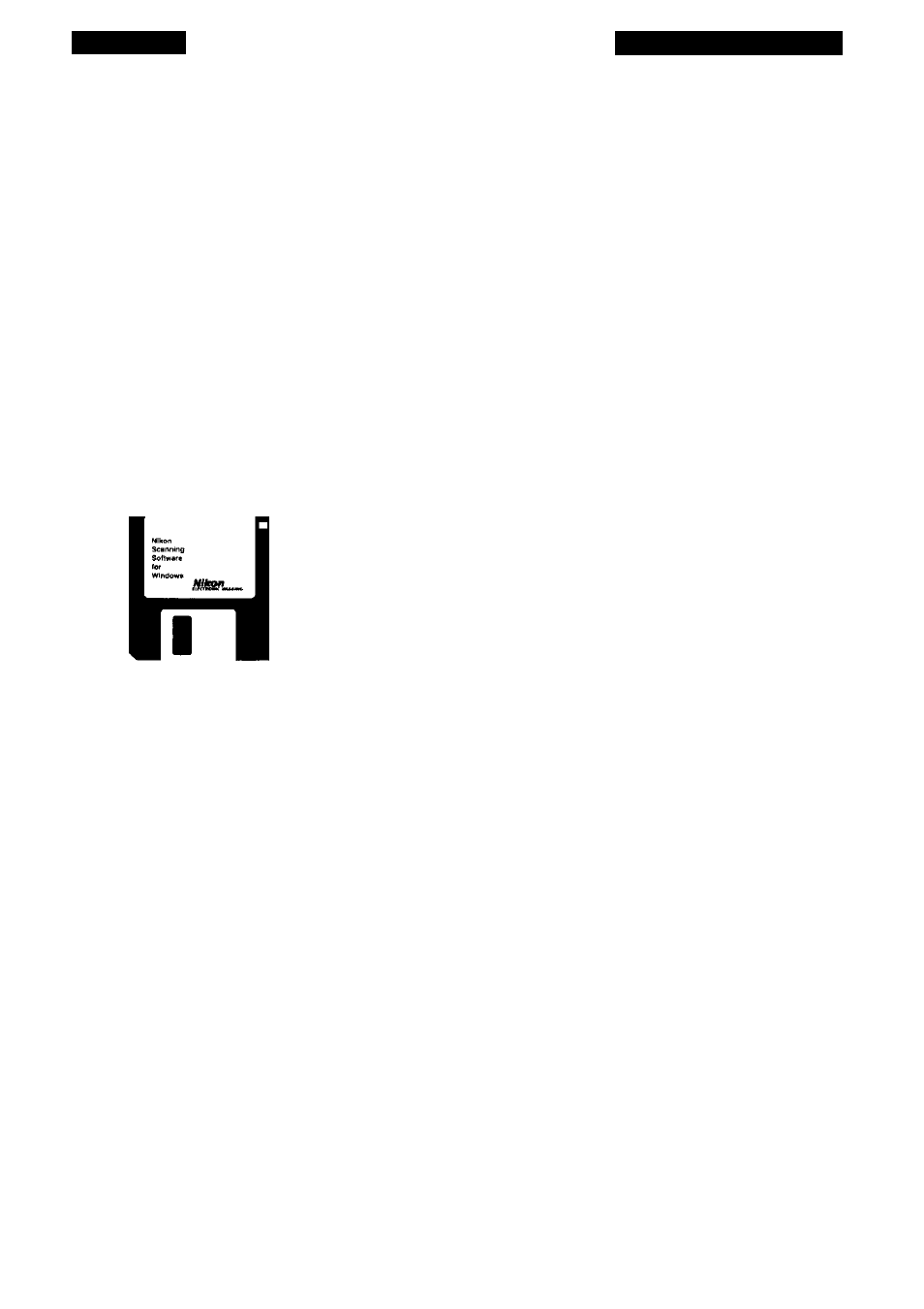
Chapter 5
Software Installation
Software Installation
Nikon Scanner Plug-in Software
Coolscan is bundled with two scanning software programs and one utility pro
gram. The first, Nikon Scanner plug-in software, allows Coolscan to operate within a
wide variety of Nikon and third-party software applications for the Windows operating
system. The second program, Coolscan Control software, is a stand-alone application
that makes use of the Nikon Scanner plug-in in the same way that third-party software
applications do. The utility software, Eject.EXE, enables you to eject a slide from within
the Program Manager or Windows’ File Manager. All three programs are on the sup
plied distribution diskette Nikon Scanning Software for Windows, seen in Figure 5.1.
Figure 5.1
The Nikon Distribution Diskette.
The Nikon Scanner plug-in software must be used in conjunction with another
software application. It is called a plug-in because it ‘plugs in’ to a number of software
applications such as Nikon Image^cci'i'r, Micrografx Picture Publisher and Adobe
Photoshop/PC. The Nikon Scanner plug-in software user interface remains the same
across these and most other popular imaging applications. This allows you to scan from
within different applications as desired, even crossing over from the PC to the
Macintosh, without having to learn a new scanner software interface. Use of the Nikon
Scanner plug-in is explained in detail in the Coolscan User’s Guide for Windows.
Coolscan Control Software
Coolscan is bundled with a stand-alone application called Coolscan Control. If
you would rather not scan from within another application progtam, such as
Photoshop/PC, Coolscan Control is an easy-to-use application. Use of Coolscan
Control is explained in detail in the Coolscan User’s Guide for Windows.
Eject.EXE Software
Eject.EXE is a simple software application for ejecting the slide inserted in
Nikon
Coolscan Installation Guide for Windows
Page 47
