Nikon 35MM Film Scanner LS-10E User Manual
Nêkon, Iiicoolscnnill
Attention! The text in this document has been recognized automatically. To view the original document, you can use the "Original mode".
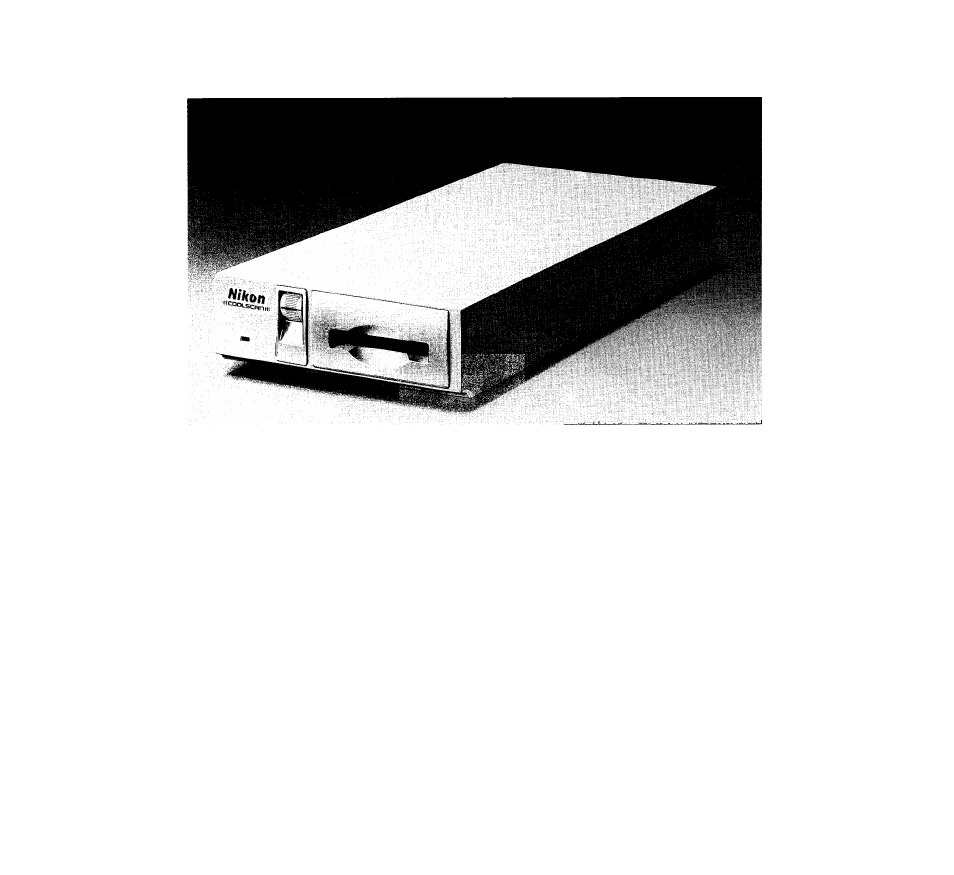
NÊkon
35mm Film Scanner
IIICOOLSCnnill
(LS-IOE Standard model & LS-10 Internal-mount model)
Instruction manual
Before operating the unit, please read this manual throughly
and retain it for future reference.
Mode d’emploi
Avant la mise en service de cet appareil, prière de lire attentivement
ce mode d’emploi et de le conserver pour toute référence future.
Bedienungsanleitung
Lesen Sie vor der Inbetriebnahme diese Anleitung sorgfältig durch
und bewahren Sie sie zum späteren Nachschlagen gut auf.
Table of contents
Document Outline
- NÊkon
- 35mm Film Scanner
- Table of Content
- Inhaltsverzeichnis
- Getting Started
- Mise en route
- Vorbereitungen
- 1-1 Déballage
- 1-1 Auspacken
- 1-2 Vérification du contenu
- 1-2 Prüfen der Teileliste
- 1-3 Pièces du modèle interne (LS-10)
- 1-3 Teile des Einbaumodells (LS-10)
- 1-5 Software Backups
- 1-6 Minimum System
- 1-4 Teile des Standard-Modells (LS-10E)
- logiciel
- 1-6 Configuration minimum
- 1-6 Geräte-Mindestanforderungen
- 1-7 Notes on Use
- 1-7 Notes d’utilisation
- 1-7 Allgemeine Hinweise
- Alimentation
- En cas d’urgence
- Spannungsquelle
- In einem Notfall
- Safety regulation
- For regular use
- Note on transportation
- Taking this product out of country
- Réglementations de sécurité
- Conditions d’utilisation normales
- Remarques sur le transport
- Utilisation de ce produit à i’étranger
- Im Normalbetrieb
- T ransporthinweise
- Benutzung dieses Produktes im Ausland
- Note on installation
- Remarques sur l’installation
- Installationshinweise
- Setting the Standard Model (LS-10E)
- Raccordement du modèle standard (LS-10E)
- Anschluß des StandardModells (LS-10E)
- Emplacement du scanner près de l’unité centrale
- Aufstellen des externen Scanners LS-10E
- 2-2 Setting the SCSI ID
- Raccordement au secteur
- Netzanschluß des Scanners
- 2-2 Sélection d’ID SCSI
- 2-2 Einstellen der SCSI-Adresse
- SCSI ID ■ .
- Determining which ID to use
- Setting the SCSI ID on the LS-10E scanner
- Ermittiung der einzusteilenden Adresse
- Sélection d’ID SCSI sur le Scanner LS-10E
- Einstellung der SCSI-Adresse am externen Scanner (LS-10E)
- 2-3 Terminating the SCSi Chain
- 2-3 Terminaison de ia chaîne SCSI
- 2-3 Abschluß der SCSI-Kette
- 2-4 Connecting to the Computer SCSI
- 2-4 Connexion SCSI à l’unité centraie
- 2-4 Anschluß an die SCSi-
- Schnittstelie des Computers
- 2-5 Setting Up the SCSI Chain
- 2-5 Établissement de la chaîne
- SCSI
- 2-5 Aufbau der SCSI-Kette
- 2-6 Setting Up a SCSI Chain with the LS-10E
- 2-6 Intégration du LS-10E à la chaîne SCSI
- 2-6 Aufbau einer SCSI-Kette mit dem LS-10E
- Setting Up the Internal-mount Model (LS-10)
- Montage du modèle interne (LS-10)
- Anschluß des Einbaumodells (LS-10)
- 3-1 Montage des Scanners LS-10
- 3-2 Installing the LS-10 Scanner
- 3-2 Installation du scanner LS-10
- 3-2 Einbau des Scanners LS-10
- Montage der Führungsschienen
- Die Computer-Laufwerkschächte
- The scanner side mounting holes
- Alésages latéraux du scanner
- Seitliche Montagelöcher des Scanners
- The guide rails mounting holes
- Attaching the guide rails to the scanner
- Sliding the scanner into the drive bay
- Alésages des rails guides
- Fixation des raiis guides sur le scanner
- Introduction du scanner dans le logement
- Montagelöcher für die Führungsschienen
- Anbringung der Führungsschienen am Scanner
- Einsetzen des Scanners in den Laufwerkschacht
- Procedure 3.1
- Installing the internal-mount scanner into the drive bay
- 3-3 Setting the SCSI ID
- 3-3 Sélection cTlD SCSI
- 3-3 Einstellen der SCSI-Adresse
- 3-4 Terminating the SCSI Chain
- 3-5 SCSI Cables Used with Internal Scanners
- 3-4 Terminaison de ia chaîne SCSI
- 3-5 Câbles SCSI utilisés avec des scanners internes
- 3-4 Abschließen der SCSI-Kette
- 3-5 SCSI-Kabel des EinbauScanners
- 3-6 Connecting to the Computer SCSI
- 3-6 Raccordement au port SCSI de l’unité centrale
- 3-6 Anschluß an die SCSI-
- Schnittstelle des Computers
- 3-7 Setting Up a SCSI Chain with the LS-10
- 3-7 Intégration du LS-10 à la chaîne SCSI
- 3-7 Aufbau einer SCSI-Kette mit dem LS-10
- Using the Scanner
- utilisation du scanner
- 41
- Bedienung des Scanners
- 4-1 Grundsätzliches zum Film
- Slide and film mounts
- 4-2 Operation to Use a Slide Film
- 4-2 Numérisation de diapositives
- 4-2 Verwendung von Umkehrfilm
- 4-3 Operation to Use a Strip Fiim Holder
- 4-3 Numérisation de fiim en bande
- 4-3 Verwendung des Filmstreifenhalters
- Positioning the fiim in the holder
- Positionnement du fiim dans ie portefilm
- Einlegen des Films in den Streifenhalter
- Loading the holder into the scanner
- Ejecting the holder
- Insertion du porte-film dans le scanner
- Ejection du porte-film
- Einlegen des Streifenhalters in den Scanner
- Auswerfen des Streifenhalters
- 4-4 Focus
- Thickness of the slide mount
- The film type
- 4-4 Scharfeinsteiiung
- Epaisseur du cache
- Type de film
- Dicke des Diarähmchens
- Der Fiimtyp
- The mount type
- The film location in a mount
- Emulsion side of the film
- Type de monture
- Position du film dans la monture
- Côté “emulsion” du film
- Die Art des Rähmchens
- Die Lage des Films im Rähmchen
- Die Schichtseite des Films
- Non-flat film
- The fine focus control
- 4-5 Calibration
- 4-5 Calibrage
- 4-5 Kalibrierung
- 4-6 LED Indicator
- 4-7 TERM. PWR Switch
- 4-7 Interrupteur TERM. PWR
- 4-7 Abschlußstromschalter (TERM. PWR)
- Specifications
- Caractéristiques
- Technische Daten
- Bedienung des Scanners
