Setting up the scsi chain - ls-loe, Connecting iwo scsi devices, Setting up the scsi chain — ls-loe – Nikon LS-10 Installation Guide for Windows User Manual
Page 38: Connecting two scsi devices
Attention! The text in this document has been recognized automatically. To view the original document, you can use the "Original mode".
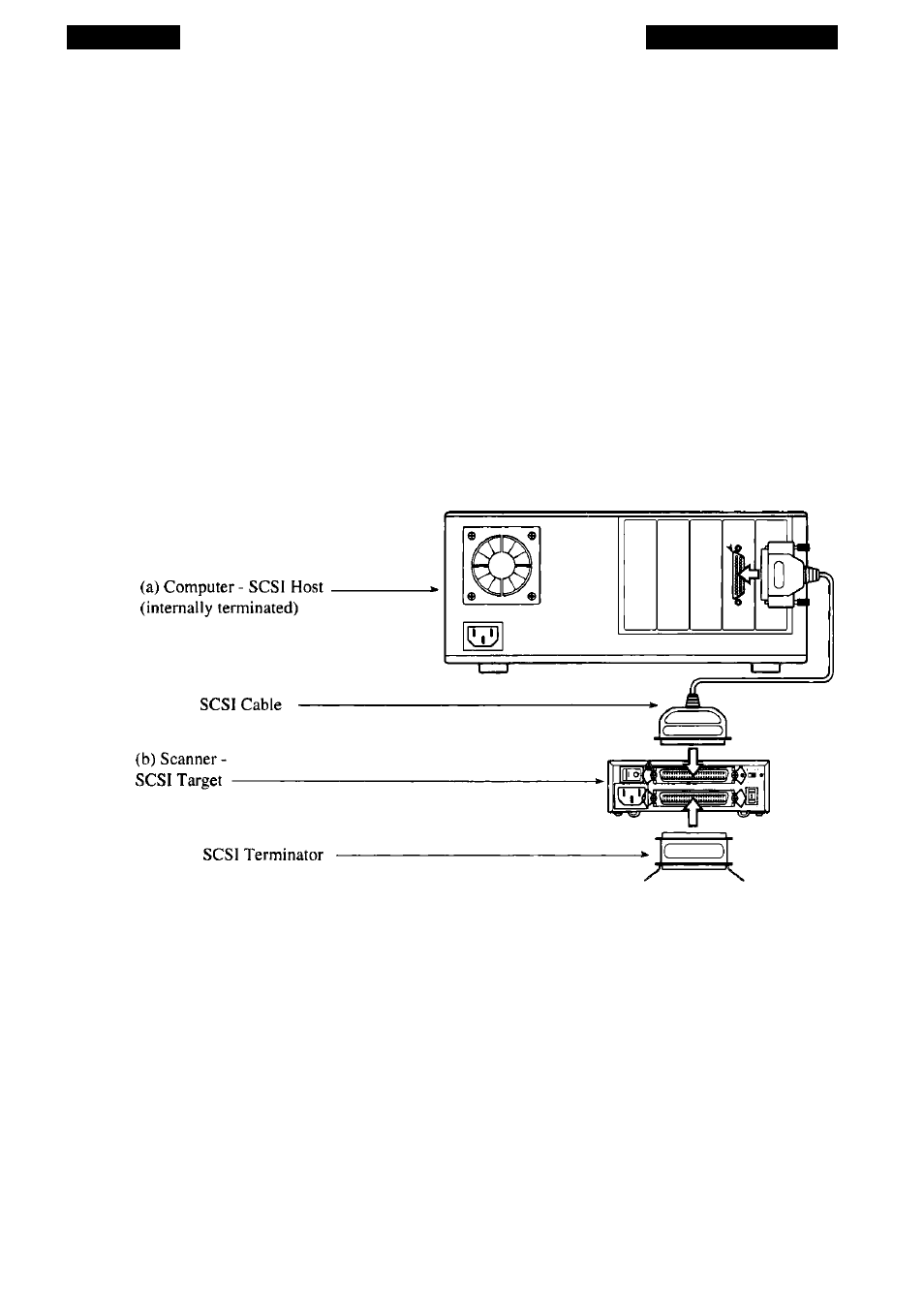
Chapter 3
The SCSI interfare
Setting Up the SCSI Chain - LS-lOE
The LS-lOE can reside at any position in the SCSI chain. The two 50-pin con
nectors on the rear of Coolscan are both used for this purpose. There are essentially two
possible SCSI chain configurations, the two SCSI devices configuration, and the multiple
SCSI devices configuration.
Connecting IWo SCSI Devices
In the simplest case, only two devices share the SCSI chain - the SCSI hostznd
the SCSI target device. In our case, the SCSI host is the PC and the SCSI target device
is the scanner. This simple configuration is shown in Figure 3.13.
SCSI Connector
Figure 3.13 Two SCSI devices on the SCSI bus. (a) The PC is the SCSI host, (b) Coolscan is
the SCSI target device.
Procedure (Use the SCSI cable supplied with Coolscan):
1. Make sure that the PC is powered off.
2. Connect the DB25-pin side of the cable to the PC’s SCSI connector (on the back
of the PC).
3. Connect the Centronics 50-pin side of the cable to the top SCSI connector on
the back of Coolscan. This cable will connect Coolscan to the PC’s SCSI bus.
Nikon
Coolscan Installation Guide for Windows
Page 31
