Problem: scanning is very slow, Scanning is very slow, Nikon – Nikon LS-10 Installation Guide for Windows User Manual
Page 69: Page 62, Coolscan installation guide for windows
Attention! The text in this document has been recognized automatically. To view the original document, you can use the "Original mode".
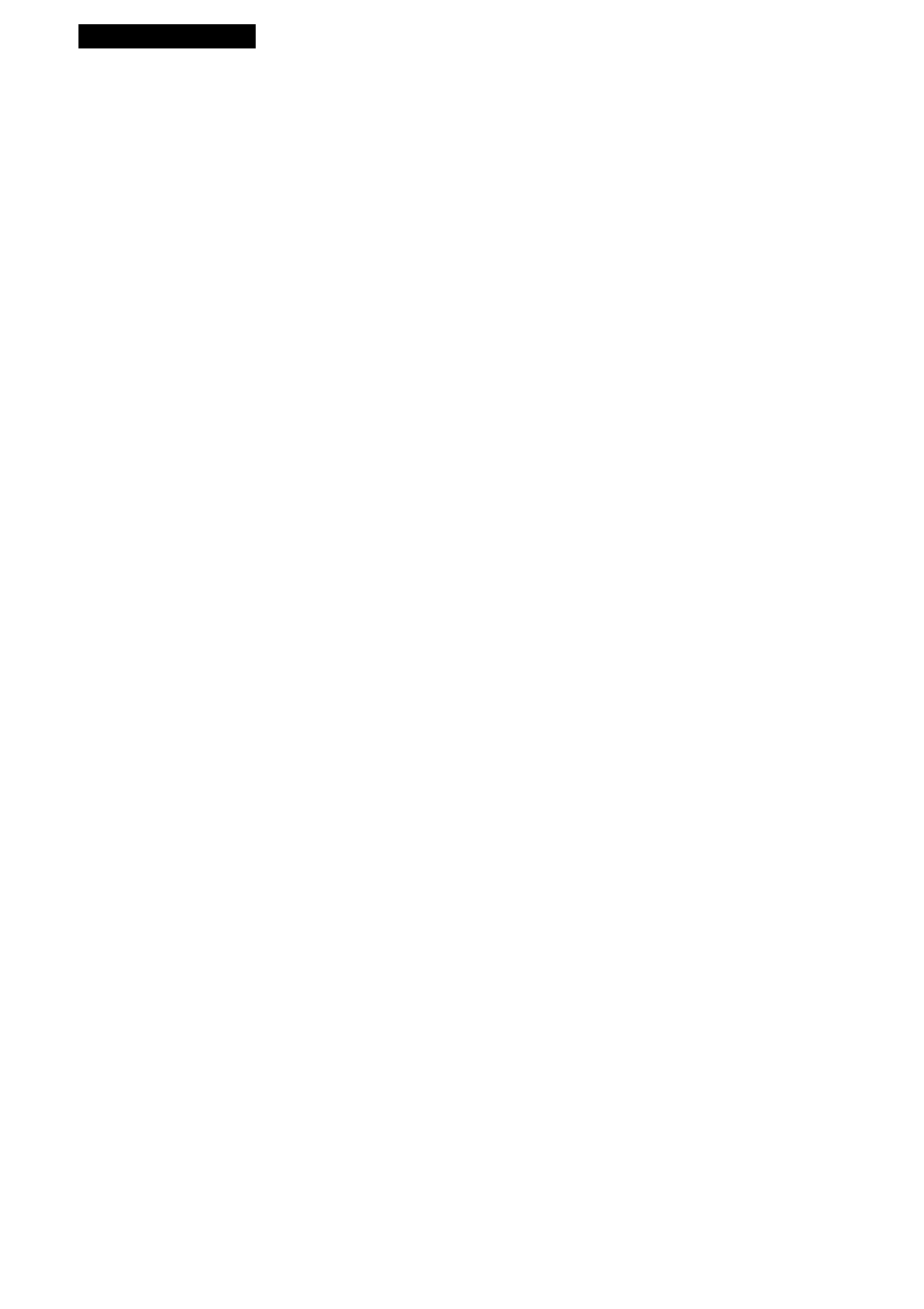
Troubleshooting
Action:
PhotoStyler can only support one scanner driver at a time. If you have
sufficient disk space, create a duplicate of the PhotoStyler directory. Then, set up one
copy for Coolscan and use the other copy for your other scanner.
Problem:
My scanner cannot be found by the Nikon Scanner Driver.
Action:
Check the messages displayed on your screen as your system is first start
ing up. Pay particular attention to the Trantor ASPI driver. It should indicate the SCSI
ID and type of device as it is loading. In the unlikely event that Coolscan has not com
pleted the power-up diagnostics, you may need to reboot your system so that Coolscan
is recognized. Please Contact Nikon Technical Support if this occurs.
Action:
Check that you have all cables firmly attached to Coolscan.
For
LS-lOE
units, it is advised to fasten the connector’s wire clips in order to firm
ly attach the SCSI cable and terminator to the back of Coolscan. SCSI cables will some
times ‘walk’ away from the connector, leaving the impression that the cable is firmly
seated, while in fact, it is not.
For Z.5-70 units, make certain that the SCSI ribbon cable has not been punctured
or crushed when you reinstalled your PC’s case. Assure that the SCSI ribbon cable is
firmly seated at both ends. Check the position of the configuration switch for termina
tion “ON,” as indicated in Figure 3.4 in Chapter Three.
Problem:
Scanning is very slow.
Action:
Coolscan will provide the best possible performance if enough RAM is
available to contain the entire scan. Eight megabytes of RAM will yield reasonable per
formance. The host application (e.g. Coolscan Control, Picture Publisher or
Photoshop) starts to use virtual memory when there is no more RAM available. In this
case, you will notice an increase in disk activity and a decrease in overall scanning speed.
Problem:
My SCSI hard disk is unreliable since I installed Coolscan.
Action:
You should be interfacing Coolscan with the included SCSI controller
card. Nikon cannot guarantee compatibility with every ASPI-compliant SCSI controller
card and hard disk driver software. You will not see any speed increase by using a differ
ent SCSI controller card, as the included SCSI card can receive image data faster than
Coolscan can generate it.
Page 62
Nikon
Coolscan Installation Guide for Windows
