Editsearch – Sony CCD-F36 User Manual
Page 88
Attention! The text in this document has been recognized automatically. To view the original document, you can use the "Original mode".
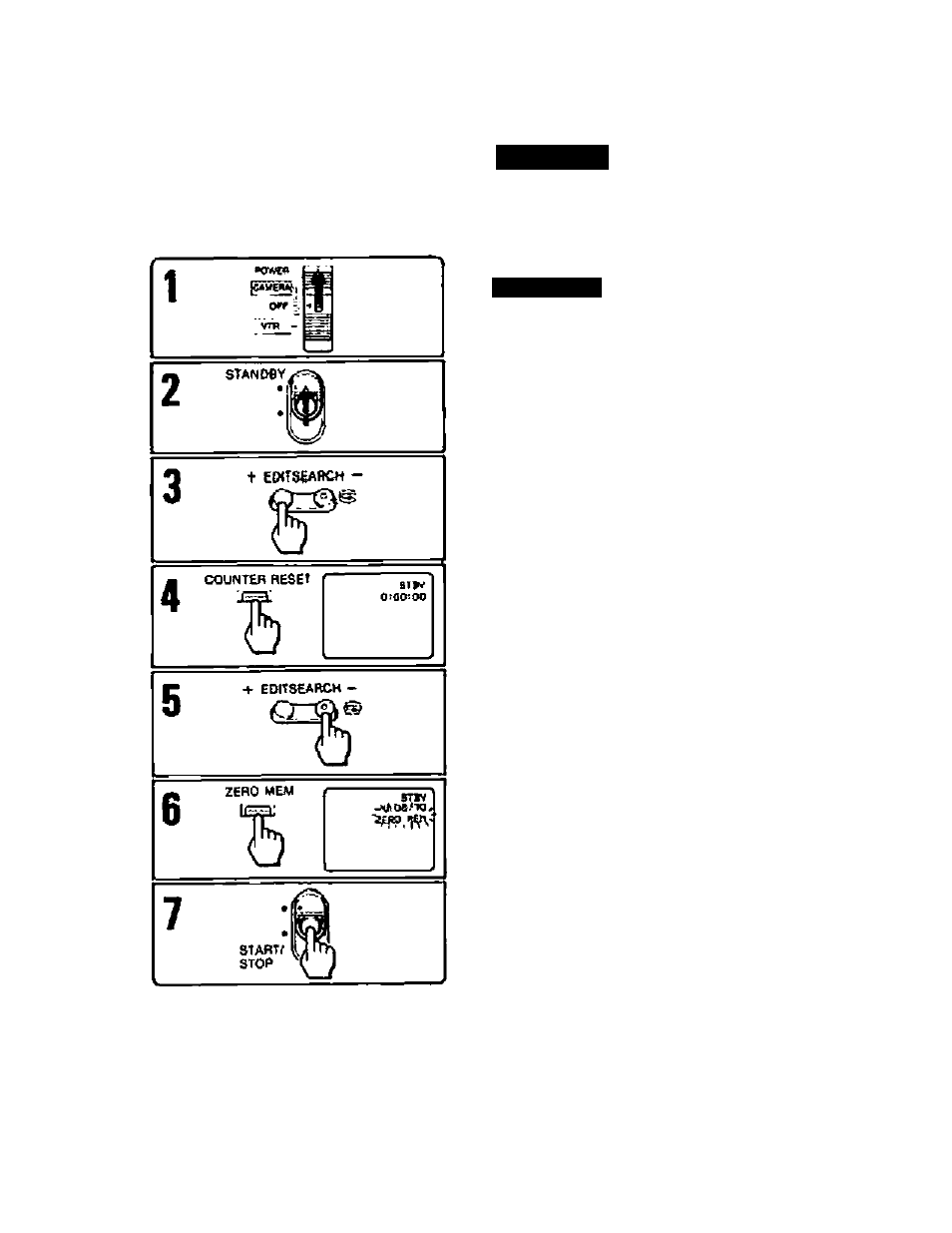
Editsearch-
lì
You can inacn irecofQ) ^ndeo and audio
simultaneousTy trom the camera onto any
recorded tape.
Operation 13
Monitor №e picturo being inserted on the
viewfinder screen.
1 vvnlie pressing the small button, set the
POWER switch to CAMERA.
2 Slide the STANDBY switch up to set the
unit to recording pause mode.
3 Keep pressing the or sloe ot the
ED
i
TSCAFC
h
burton and release the button
at (he poiit whore the insert should end
The unit wilt be set to recording pause
mode.
4
Display the counter on the vMtwTtrKlet screen
and press the COUNTER RESET button.
The counter is reset to 2ero.
(For an accurate endit^ point, press the
COUNTEF RESET button invnedately after
ihe EDITSEAFHX button is rdeased ono
white the still picture is (teptayed)
5 Keep pressing the s*de of the
EOrrSEAPCH button aftd release the button
at the point where the inserì should be^.
6 Press the ZERO MEM button.
The irtseri ending point is stored In memory.
7 Press me STARTfSTOP button
Insert ibcorc&ng wilt begia
The insert rexrdlrtg will stop automaiically
noat
the coenter zero polnL
To cwwei ZERO MEM mode
Press the ZERO MEM button so th&l the ZERO
MEM Indicator disappears
To change tTe b«erl emfing poini
Press the ZERO MEM button to turn off the
ZERO MEM hdicaior and repeat steps 3
through 6 at»ve.
To insert the date or time
Follow steps 1 through 6 atxMt. press the
DATE or TIMS button to display the date or
time irxticatfon on the viewtmdei semen and
then press the START/STOP button.
60
