Sony 4-191-794-11(1) User Manual
Digital hd video camera recorder, Hxr-mc50e/mc50p, Operating guide
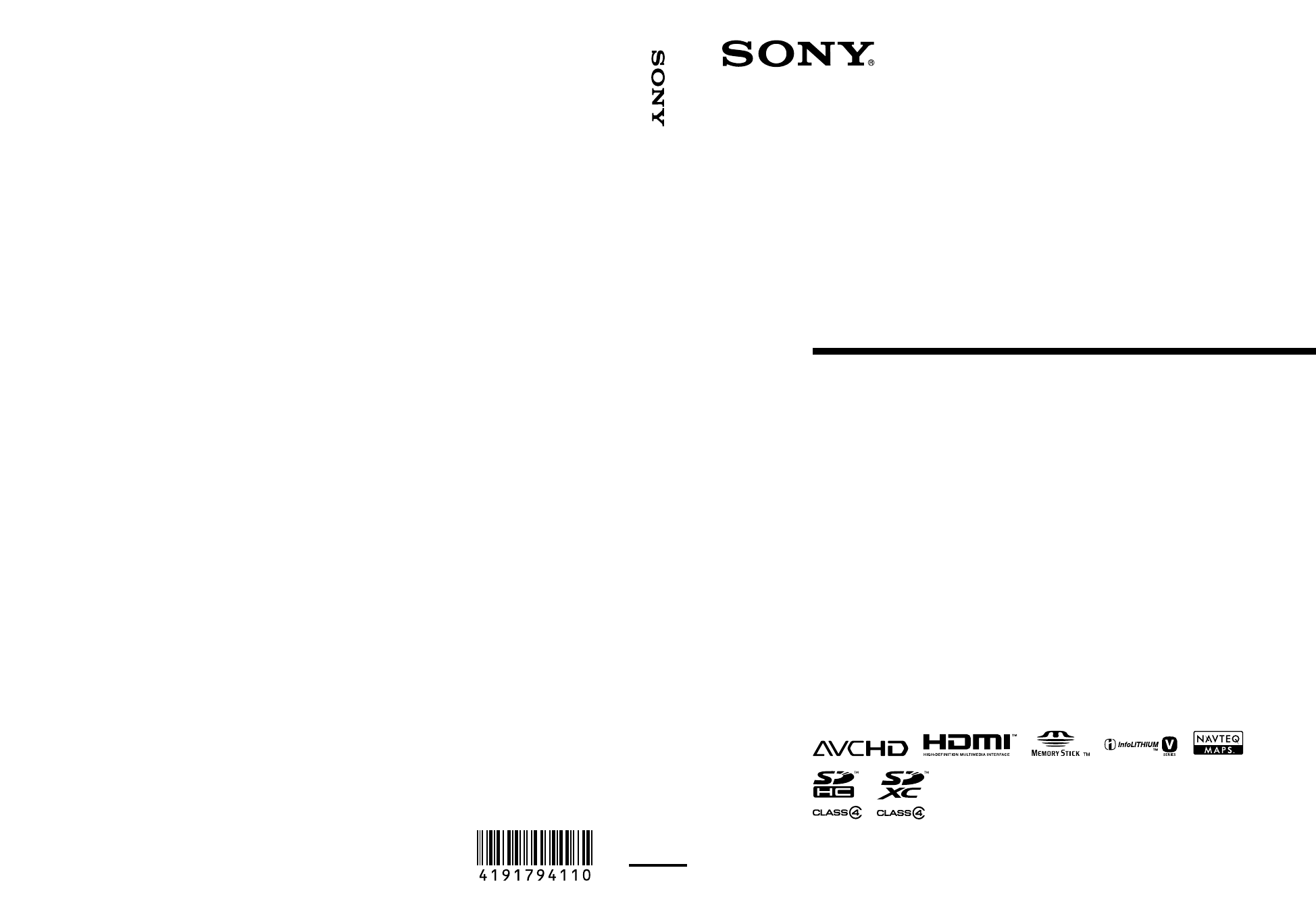
Digital HD Video Camera Recorder
Printed in Japan
Printed on 70% or more recycled paper using VOC
(Volatile Organic Compound)-free vegetable oil
based ink.
4-191-794-11(1)
2010 Sony Corporation
Before operating the unit, please read this manual thoroughly,
and retain it for future reference.
Operating Guide
Digital HD Video
Camera Recorder
http://www.sony.net/
HXR-MC50E/MC50P
HXR-MC50E/MC50P
Table of contents
Document Outline
- Read this first
- Operation flow
- Table of contents
- Getting started
- Recording/Playback
- Recording
- Useful functions for recording movies and photos
- Zooming
- Recording better images automatically (INTELLIGENT AUTO)
- Selecting high definition image quality (HD) or standard image quality (STD)
- Selecting the recording mode
- Prioritizing the subject
- Capturing smiles automatically (Smile Shutter)
- Recording sound with more presence (5.1ch surround recording)
- Recording high quality photos during movie recording (Dual Rec)
- Recording in dark places (NightShot)
- Recording in mirror mode
- Controlling the image settings manually with the MANUAL dial
- Playback on the camcorder
- Useful functions for playing movies and photos
- Playing images on a TV
- Making good use of your camcorder
- Saving movies and photos with a computer
- Preparing a computer (Windows)
- Starting PMB (Picture Motion Browser)
- Selecting the method for creating a disc (computer)
- Creating a disc with one touch (One Touch Disc Burn)
- Importing movies and photos to a computer
- Creating an AVCHD disc
- Creating a standard definition image quality (STD) disc that can be played on ordinary DVD players
- Saving images with an external device
- Customizing your camcorder
- Using menus
- Menu lists
- MANUAL SETTINGS (Items to adjust for scene condition)
- SHOOTING SET (Items for customized shooting)
- PHOTO SETTINGS (Items for recording photos)
- PLAYBACK (Items for playback)
- EDIT (Items for editing)
- OTHERS (Items for other settings)
- MANAGE MEDIA (Items for recording media)
- GENERAL SET (Other setup items)
- Additional information
- Quick reference
