Sony CCD-F36 User Manual
Page 50
Attention! The text in this document has been recognized automatically. To view the original document, you can use the "Original mode".
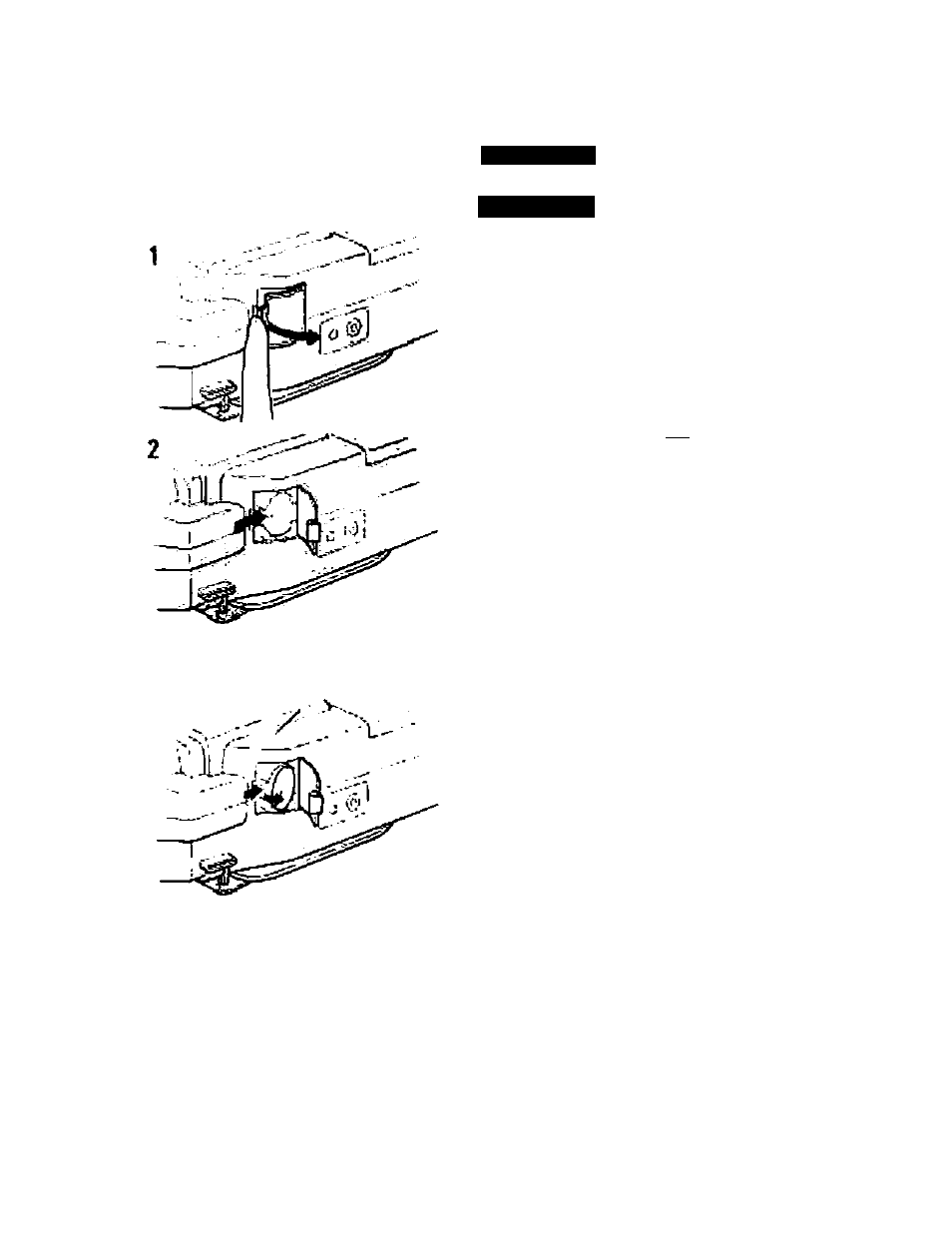
Power SoutcM
C-1
Ulhium Bsttaiy
02
To in$«rt tho IHMum battory
This unit uses s iithtian baltery to activate the
oiock. eetore operaimg the unit for ihe first
time, mstafl ih« suppfiod lithium battery;
1 Open the cover of the lithium battery
«Mnpsrtmeri on the bottom.
2 Instan tite sjppiied CR2CCS litrVum battery
with Ihe $ skic lacina out.
3 Close the cover.
To remove the lithium battery iS¿‘l
Press the side o1 the batiery in the direction
aa indicated fcr instaMaiioa
Lithium battery life
Approximately 1 year in normal operation,
When the lithium battery becomes weak the
time indication w№ blii^ on the viewiinder
screen (or about 5 seconds.
In this case, ««place the battery with a Sony
CR20I2S or Ouraced DL-2025 lithium batlory.
Use of another battery may present a nsk of
fire or expioskn.
After replacing the battery, readfusi the date
and time. |lf the battery «replaced with the
battery pack aitached. the readjustmenls are
not necessary I
Noras on Hthium battery
• Keep the liihiuni pettery out of the reach of
children.
Should me oaitery be swallowed, tmmerMtely
consult a doc'or
• Wipe flte battfry wiith a ctrv cloth to assure a
<;ood oenlaci
• Be sure to observo iho
coiik
I poSatily witen
instiling the wttery
• Do not Hold ilie battery with metMinc twe»2e<«.
olherwise e sson-circuli may occur
• Do not txeak jp me battery nor ilwow it into s
Tire. whicA might cause it to eiplooe Carefully
dispose ot iht used baltwm
WANING
Sattery may explode if mistreated
Do not recha ge. d>sas9emble or dispose of
In hre
22
