Tape &lhing, To edh irom anolher vcfl to the cco- f38 1!h, To edit from the ccd-f36 to another vcr nn – Sony CCD-F36 User Manual
Page 112
Attention! The text in this document has been recognized automatically. To view the original document, you can use the "Original mode".
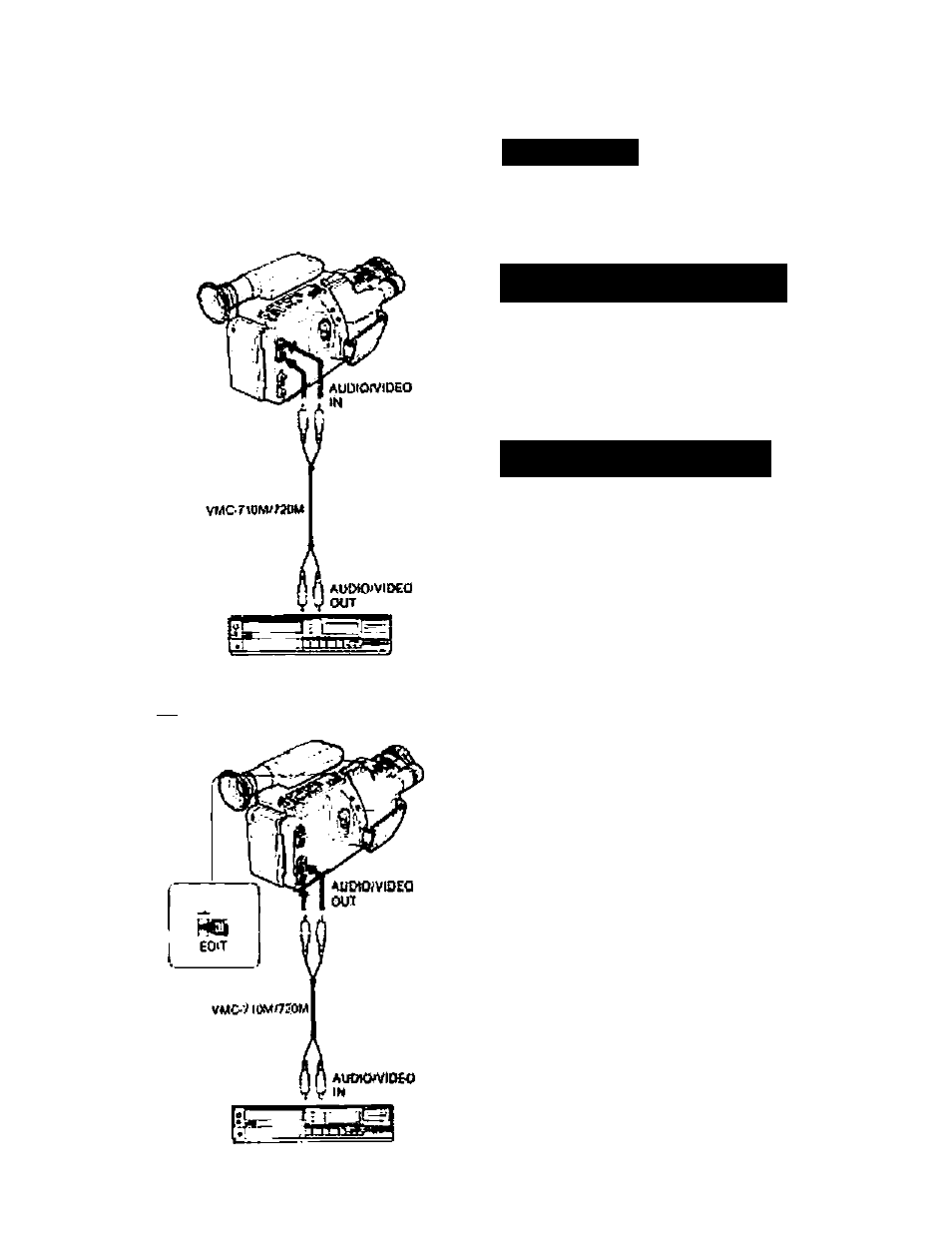
Tape &lHing
m
To GOil « №me movie tape, you wilt need
another VCR or anolher video camera recorder
fuT
To EdH Irom Anolher VCfl to the CCO-
F38 1!H
t White pieesino the small buttoa set the
POWER switch on the CCO F3616 VTR.
2 Start pidytiaclr ort another VCR.
3 Slide the • REC switch on the CCO-F36.
To Edit from the CCD-F36 to Another
VCR nn
I While pressinQ ihe small bution, set the
POWER switch or the CCO-F36 to VTR and
turn on Ihe other VCR.
Slide the EDIT switch on Ihe CCO-F36 in
the dirertion
ol
the arrow (ON]i
Set the npul SQloctor on me VCR to UNE-
Press ths II button on the CC0-F36 dunng
playback at the point where you want to
Stan recorduig.
Press (he record button on the other VCR.
pressing the II button,
neieese the ii buttons on both ureis.
Reccrdlrg will start.
VAion the VCR to 00 used is a stereo type,
use the VMCdl0MS/920MS connecting cord
After edMn). turn oh both units and be sure lo
slide Ihe EDIT switch in ihe
to me arrow (OFR
To out oft SI unoeceesary portion
Press
Rw II
Dutton an Iho recoider al Ihe
begirining o the unnecessary ponton
Releese ri where you want to resume reconSng
Function ol Ihe EDIT swtKh
Slide Rua switefl in the
whenever ycu edil tapes. Stonsi loss that resuRs
Irom |ape'tt>upo (iwisler will be reduced, achfevlivo
more eccurue signsi transler.
VAten recording or playing beck
rvormaUy,
fceop itus
swRch In IhT revinsed Oirecljcn lo the arrow {OFFI
84
