Easy canera reoordmo automatic at^imttmnt – Sony CCD-F36 User Manual
Page 60
Attention! The text in this document has been recognized automatically. To view the original document, you can use the "Original mode".
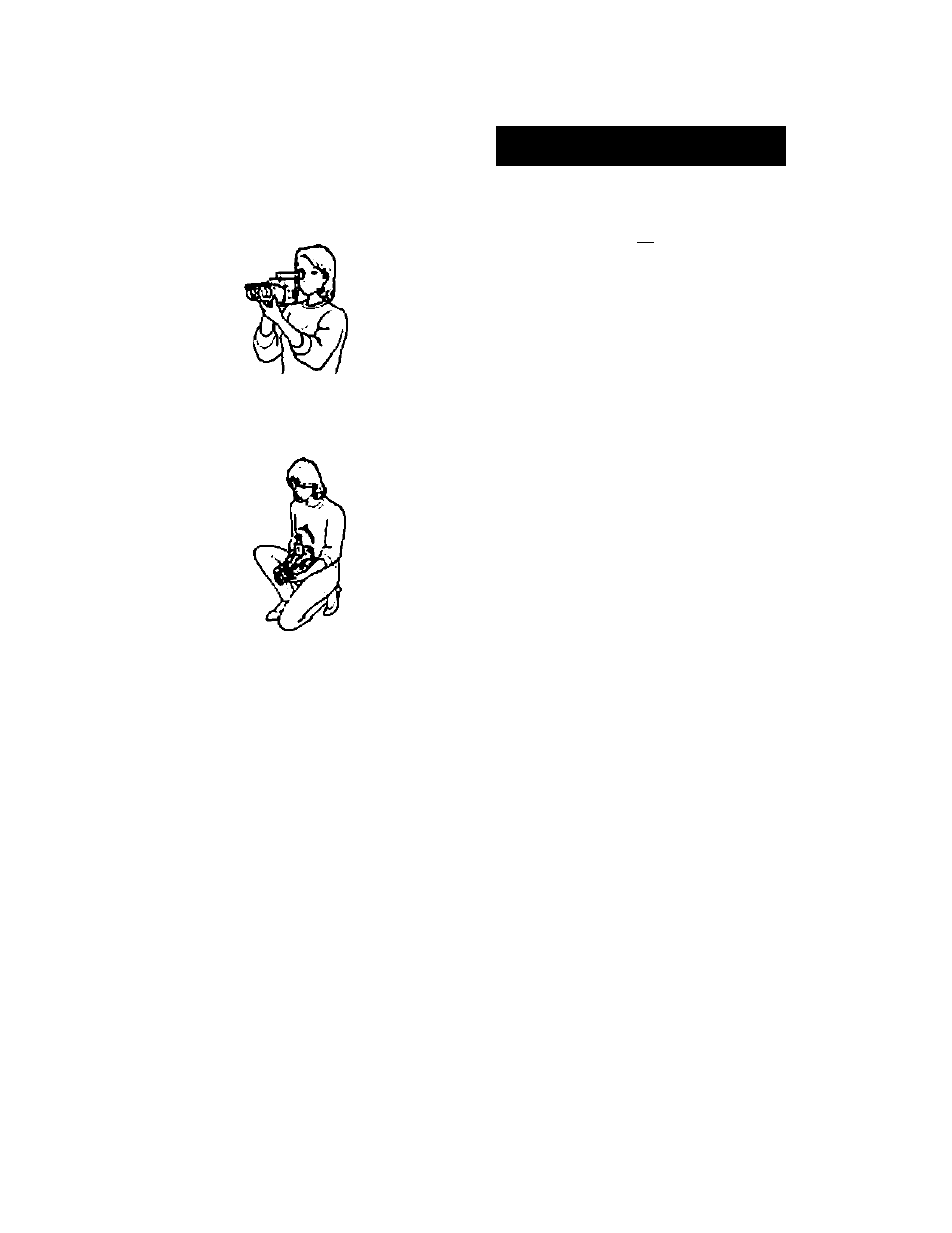
Easy Canera Reoordmo Automatic
At^iMttmnt
F-2
Hotd the carwB recorder as In the Wusttatloa
If your nose touches the lecoriHir. adjust tho
engie or Ihe viewfinder fm
For low angle recording
tne viewtinder can te lumsd 90 degrees up.
t Shde the STANOBV switch up,
Z Press iho START/ST^ Dutton tor low angle on
the light fioM.
Not« on power source
tf the POWER switch (S moved during recording,
tho tape witl stop
Notes on Ogir sources
• Should you shoot a suOjecI in Drigm condiuona
such as Burllohi just after shcoiino in a dvk
ptace, ine dciura may not apcesr on the
viewrinder screen In this case, move Ihe camera
away irom ho subject to 'esune the normal
conation
• A veriical bind may appear when a suDieci suen
08
a carxRe name or a light is shot againsi a
darti BacKgrsurtd
Notes on plajtoack on anoltwr VCfl
• To view me picttire which has beer recorded on
this unit set the monitor switch of Itie recorder
>01
playlMici lo tho STO (stardard) position
• wrten recoNirtg on ints unit using a tape on
which PCM stereo sound haa pievioutly been
recorded,
Ml
(he moiutor switch ol tne video
cassette recorder for ptaybeck to tne STD
istandard) pssliioa omerwlse, ihe sound may no|
be heard or may be osioried
Notes on autcmalic oc^lmenl
• During reconling wun auto tocuung, do not lum
or stop Ihe locus rir>g {lens hood> ^cibly.
• Keep me tens clean.
The camera recording wnn auiomatic aojusimeni
may not DtoDucs ODiimum rpsulu under certain
eonaiions In
wib
case, manually adiu» iha locus.
wTule balance back light and shutter speed See
pages
38.42. te and <&
32
