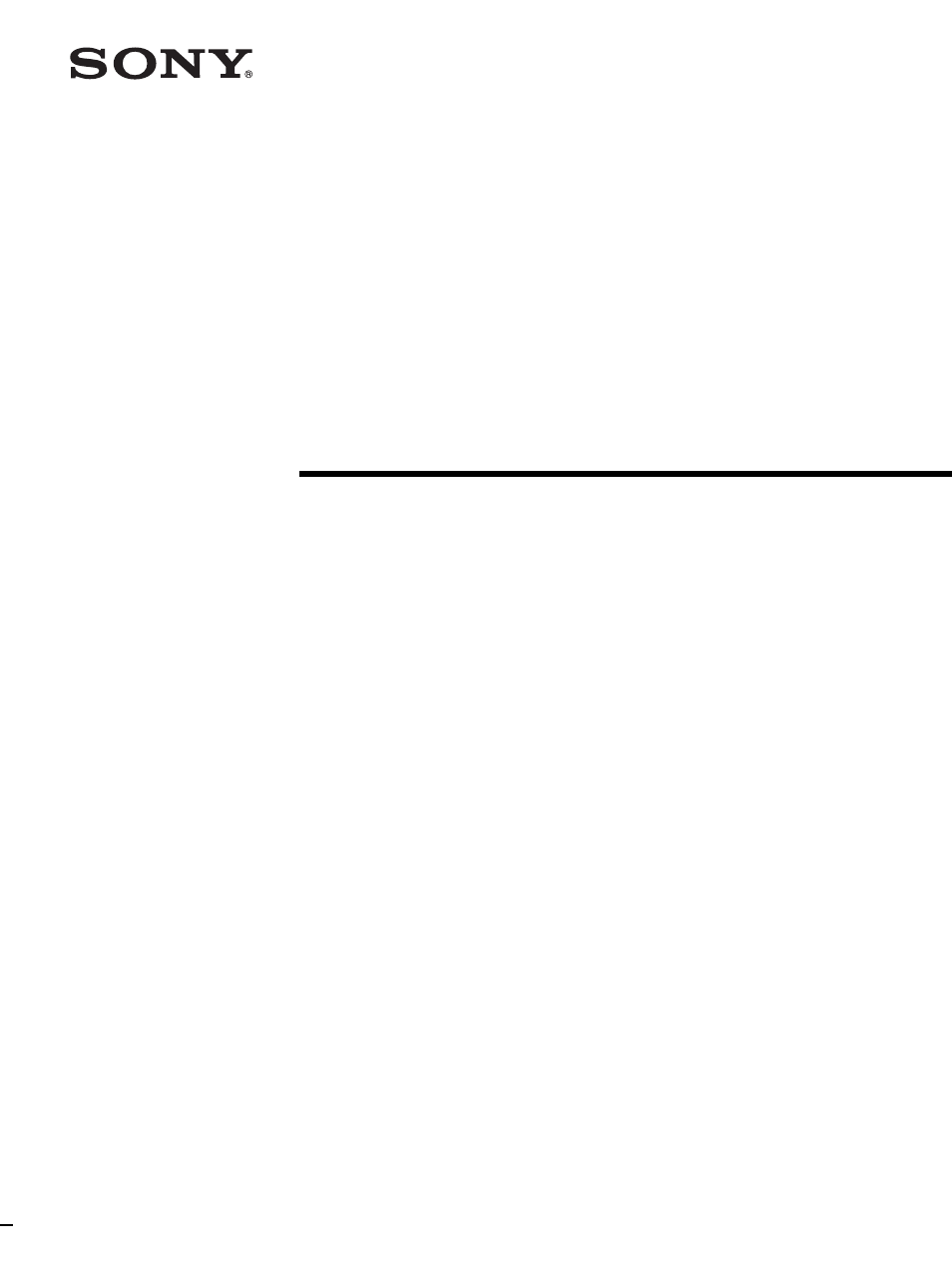Sony 3CCD COLOR BRC-300P User Manual
3ccd color video camera
This manual is related to the following products:
Table of contents
Document Outline
- Table of Contents
- Getting Started
- Overview
- Features
- System Components
- System Configuration
- Operating a BRC-300/300P Camera Using the Supplied Remote Commander
- Operating a BRC-300/300P Camera Using the RM-BR300 Remote Control Unit
- Operating Multiple BRC-300/300P Cameras Using the RM-BR300 Remote Control Unit
- Operating a BRC-300/300P Camera from a Long Distance
- Operating Multiple BRC-300/300P Cameras from a Long Distance
- Using BRC-300/300P Cameras and VISCA-controllable Cameras in the Same System
- Location and Function of Parts
- Adjusting and Setting With Menus
- Operation Using the Supplied Remote Commander
- Operation Using the RM-BR300 Remote Control Unit
- Installation and Connections
- Installation
- Connections
- Connecting to an AC Outlet
- Connecting the RM-BR300 Remote Control Unit
- Connecting a Video Monitor, VTR, etc. Equipped with the Composite Video Input Connector
- Connecting a Video Monitor, VTR, etc. Equipped with the S-Video Input Connector
- Connecting a Device Equipped with VISCA RS-232C Connector
- Connecting a Device Equipped with VISCA RS-422 Connector
- Connecting a Video Monitor Equipped with Analog RGB/ Component Connectors
- Connecting a VTR Equipped with SDI Input Connector
- Connecting the BRU-300/300P Optical Multiplex Unit
- Connecting a Video Switcher
- Connecting a Sync Signal Generator
- Appendix