Easy camera recordlrtg with automatic adjustment, Rnofpentafliy – Sony CCD-F36 User Manual
Page 58
Attention! The text in this document has been recognized automatically. To view the original document, you can use the "Original mode".
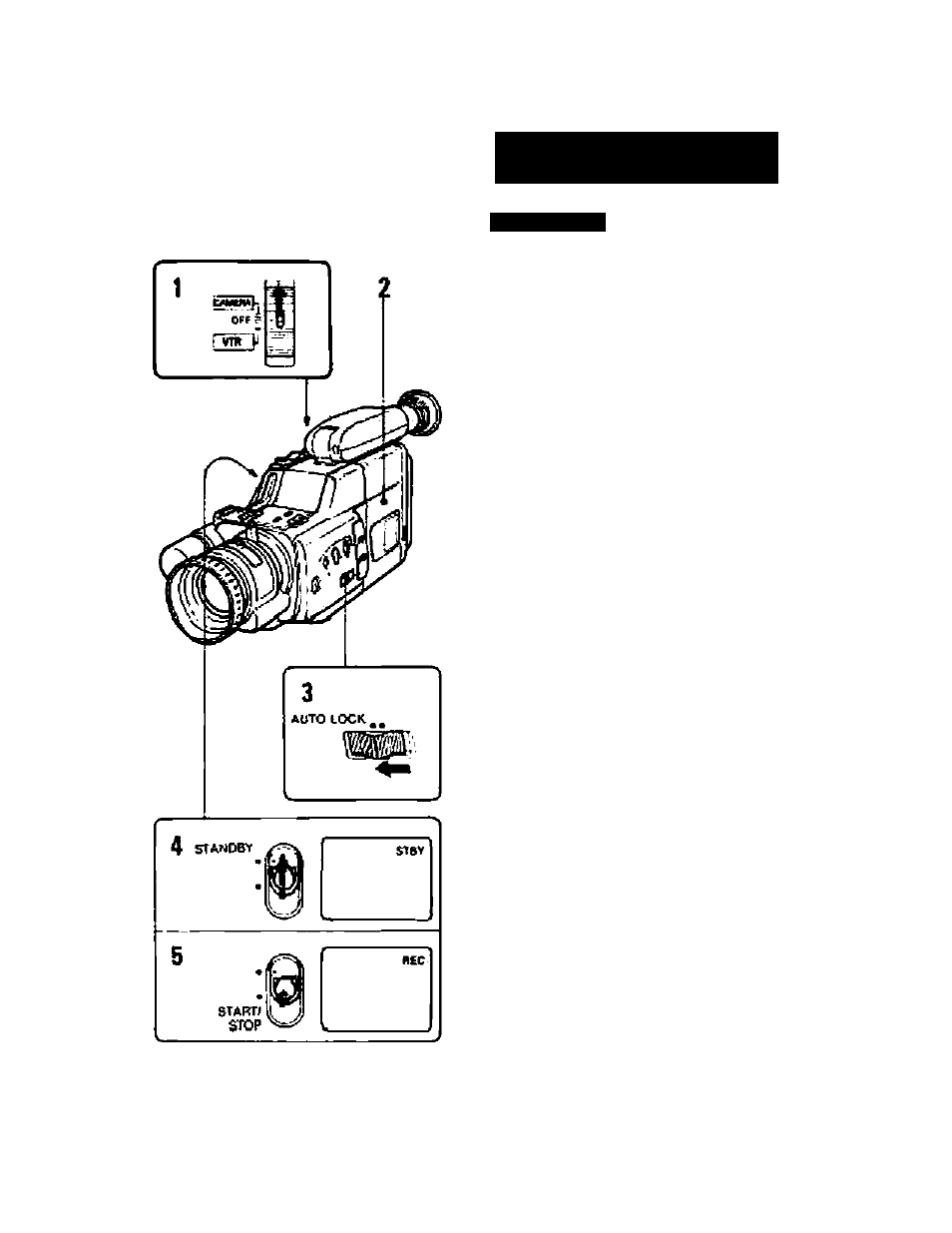
[HI
Easy Camera Recordlrtg
with Automatic Adjustment
How (o R«cord
ED
1 Whiio pressing me srrkaii Dutton, set me
POWER switch to CAMERA.
2 rnsori the ca$.s«tie.
3 Setthe MITO LOCK switch to At/TO LOCK
{green po$iuon^
4
Slide (he STANDBY switch up.
The unit will enter the recotdirtg pause
mode.
5 Press the STARTiSTOP buttoa
Recording wiU stafl.
Check on the viewfinder screen
$TBY: Displayed during recording pause mode
REC; Oisp
To stop recoding
Press the START/STOP Dutton again
The unit will enter the recording pause mode.
Avoid rough handfing or mochanica' shock to
the unit A smooth transition behseen scenes
may rtol bo nade
To check the lest portion o( the previous
recording {Rscordirtg review)
1 Set the recorder in reoordir^ pause mode
by pressirg the START/STOP button
2
Press the • EOlTSEAiiCM @ button
rnofpentafliy
The last tew seconds ot the recorded portion
are rewound and then the recorded pictur« is
moniiorod or the viewfinder screen. The unti
then enters the lecording pause mode
It the plctui«
W
not been recorded
The wteo head may be comsminsled Cleen the
heads using ino Sony VS^SCL video head cleaning
cassette
After using
$iide the STAUOBV «wlltfi down and eel the
POV/EK switci to OFF. (You need not press the
center button when eetting toe ewiten to OFF)
30
