Bio-Rad Bio-Plex Software® Upgrades and Conversions User Manual
Page 86
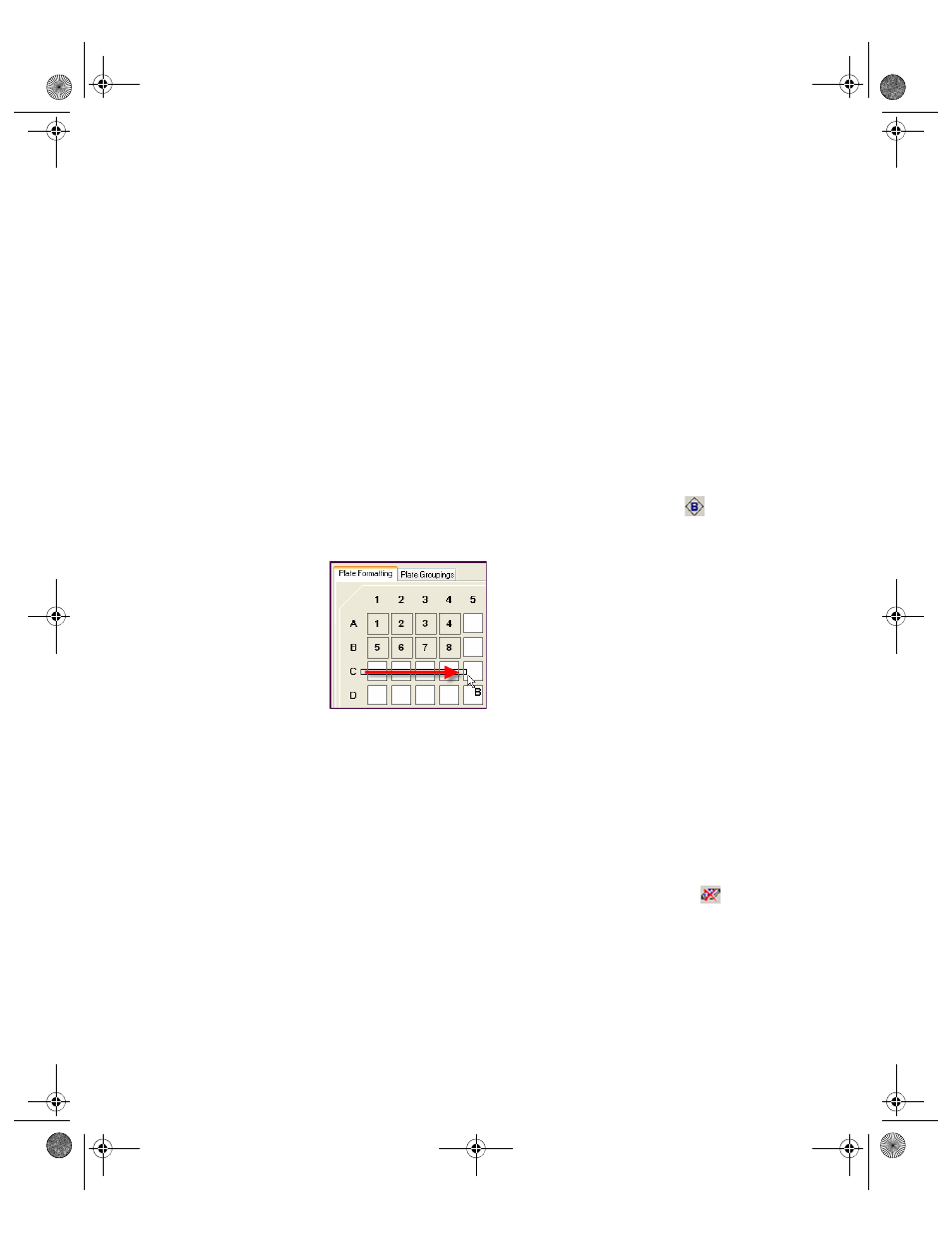
Bio-Plex Manager Software 6.1 User Guide | Preparing Protocols
74
Note that the cursor changes to a Control cursor as you move it over the
template. Control wells are marked in the template by an octagon with a
number inside it.
NOTE: After you have defined the control wells, you are ready to enter the
concentrations of the controls as described on page 96.
D
EFINING
B
LANK
W
ELLS
In certain types of assays such as the Bio-Plex phosphoprotein assay, it may
be useful to subtract the assay background from the readings of standards,
controls, and unknown samples. To do this, you can prepare "blank" wells
containing all the assay components except sample. Wells prepared as blanks
are read along with the rest of the assay, and then Bio-Plex Manager subtracts
the mean background reading of these wells from the fluorescence intensity
values of the wells containing standards, controls, and unknowns.
To format blank wells in the plate template, click the Blank button
, then
click or drag the blank well(s) in the template. Note that the cursor changes to
a Blank cursor as you move it over the template.
Figure 63. Defining a row of blank wells
Blank wells are marked in the template with a diamond shape containing the
letter B.
Multiple blank wells in a template are treated as a single replicate group. A
mean value, standard deviation, standard error, and coefficient of variation are
calculated for the group, and the mean is used as the background value.
D
ELETING
OR
C
HANGING
W
ELL
F
ORMATTING
To delete the formatting from a well or set of wells, select Undefined
from
the toolbar or Format Options menu, then click or drag the well(s) you want to
clear. To clear the formatting from all wells in the template, select Clear Plate
from the Format Options menu. To change the formatting of a well or group of
wells, simply select the appropriate tool and overwrite the old formatting, as if
you were defining the wells for the first time.
BioPlex_6.book Page 74 Friday, September 23, 2011 11:55 AM
