Unclog – Bio-Rad Bio-Plex Software® Upgrades and Conversions User Manual
Page 52
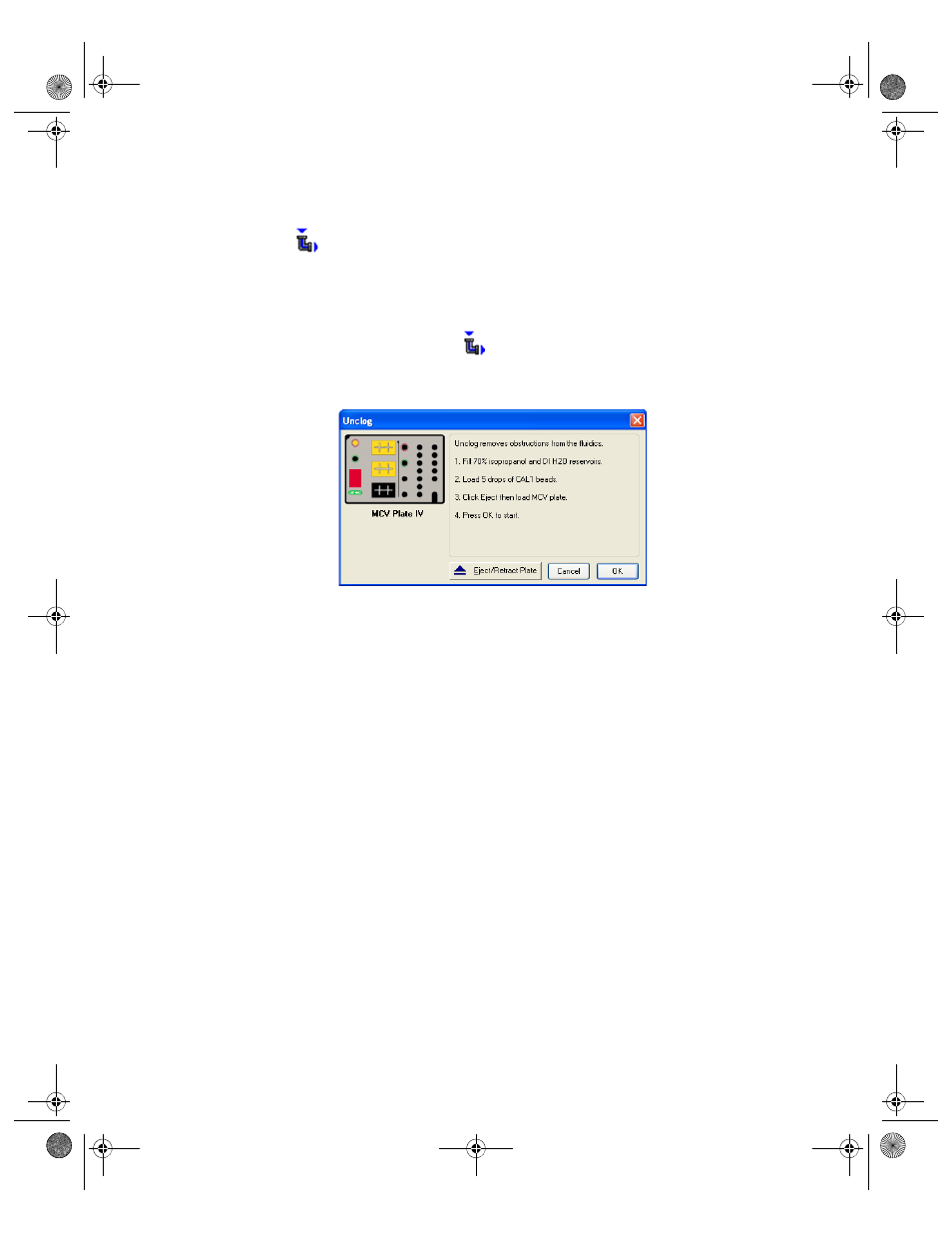
Bio-Plex Manager Software 6.1 User Guide | Controlling the System
40
Unclog
If the array reader detects an unusually low bead count during a reading, you
are prompted to perform an Unclog operation to remove possible
obstructions from the fluidics lines.
1. Click the Unclog button
on the main toolbar or select the command
from the Instrument menu. An instruction box guides you through
preparation of the MCV Plate IV.
Figure 24. Steps for unclogging the fluidics system
2. Add 70% isopropanol solution and distilled water to the appropriate
reservoirs.
3. Add 5 drops of CAL1 beads to the CAL1 reservoir.
4. Insert the plate in the microplate platform, and click OK.
This procedure performs a series of fluidics operations and reads a sample of
CAL1 beads to verify that the fluidics are operating properly. It takes several
minutes. After initial system pressurization (5 to 20 seconds), the time
remaining in the operation displays in the Bio-Plex Manager status bar.
BioPlex_6.book Page 40 Friday, September 23, 2011 11:55 AM
