11 data normalization, Normalization settings, Chapter 11. data normalization – Bio-Rad Bio-Plex Software® Upgrades and Conversions User Manual
Page 219: Data normalization
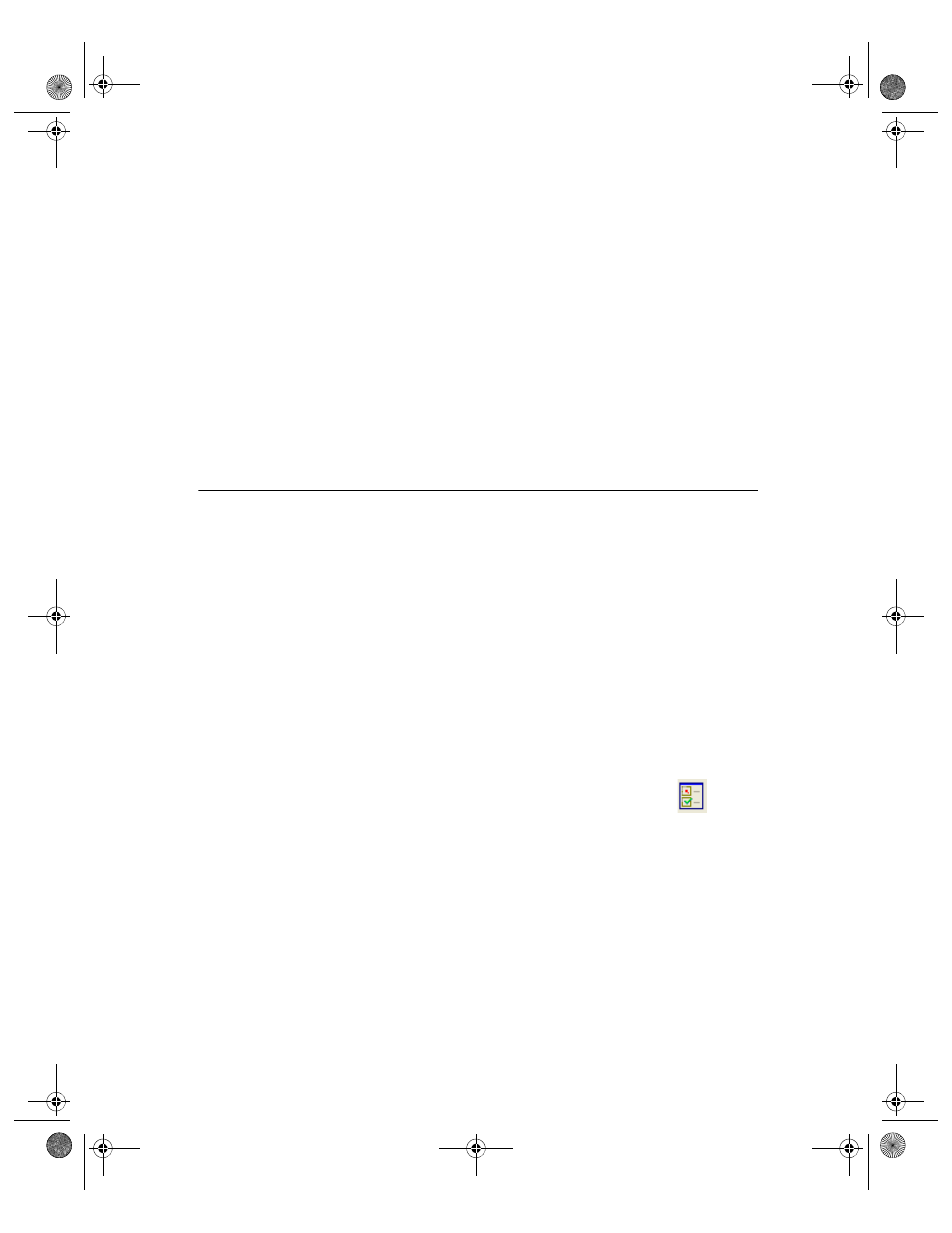
Bio-Plex Manager Software 6.1 User Guide
207
11
Data Normalization
There are two main reasons to use data normalization:
•
You may need to account for differences in the amount of material
loaded in each sample. This is accomplished using analytes that
will not vary from sample to sample (for example, housekeeping
genes, reference genes, and internal controls)
•
You may want to express all other samples' measured values
relative to an assigned control sample. The normalized control
sample has a value of 1 and other samples have measured values
relative to the control (for example, 5.57-fold higher mRNA
compared to the control, or 2-fold higher protein level compared to
the control)
Normalization Settings
Normalization is off by default. Click the Normalization Settings
button
on the toolbar, or choose View> Normalization Settings, to enable data
normalization from any view of the experiment results. The dialog allows you
to specify how you want to normalize data.
The Normalization Settings dialog box provides the following options:
•
Internal Control/Housekeeping Genes (None, Single, and Multiple)
•
Control Sample (always None or Single)
BioPlex_6.book Page 207 Friday, September 23, 2011 11:55 AM
