Export preferences – Bio-Rad Bio-Plex Software® Upgrades and Conversions User Manual
Page 178
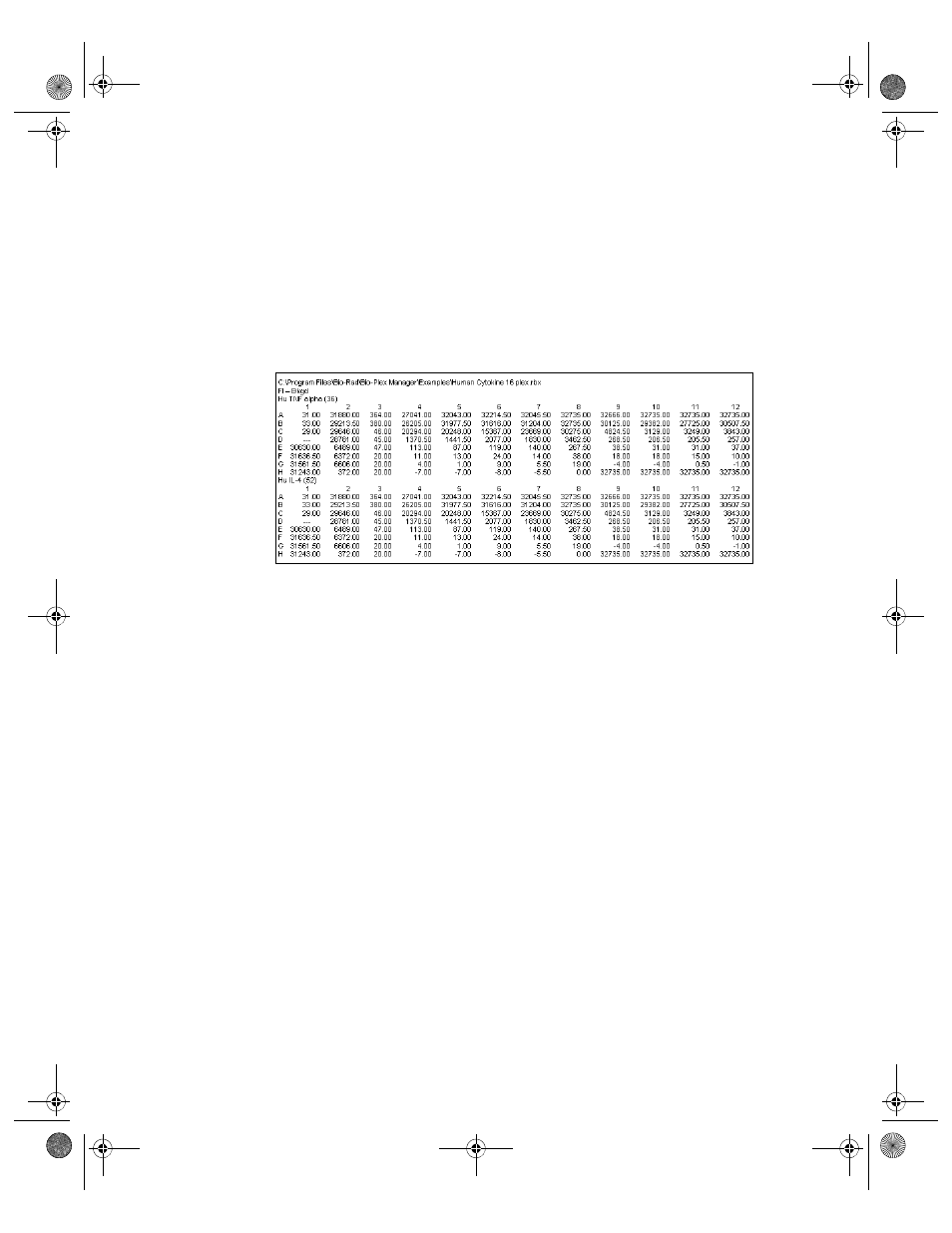
Bio-Plex Manager Software 6.1 User Guide | Analyzing the Results
166
If you have selected Single Analyte Layout, All Analytes is the only choice
available.
Export Preferences
Select Excel Workbook to export the data to a Microsoft Excel file, as
described above, or Text File (Tab Delimited) to export to a tab-delimited text
file (see Figure 152 for an example).
Figure 152. FI — Bkgd data, multiple analytes, 96-well plate format, exported
to a text file
If you are exporting to Excel, Microsoft Excel automatically launches when
you click OK and a worksheet appears.
If you are exporting to a text file, a Save As dialog will open when you click
OK. Select the desired directory and name and click Save to complete the
operation.
BioPlex_6.book Page 166 Friday, September 23, 2011 11:55 AM
