Bio-Rad Bio-Plex Software® Upgrades and Conversions User Manual
Page 118
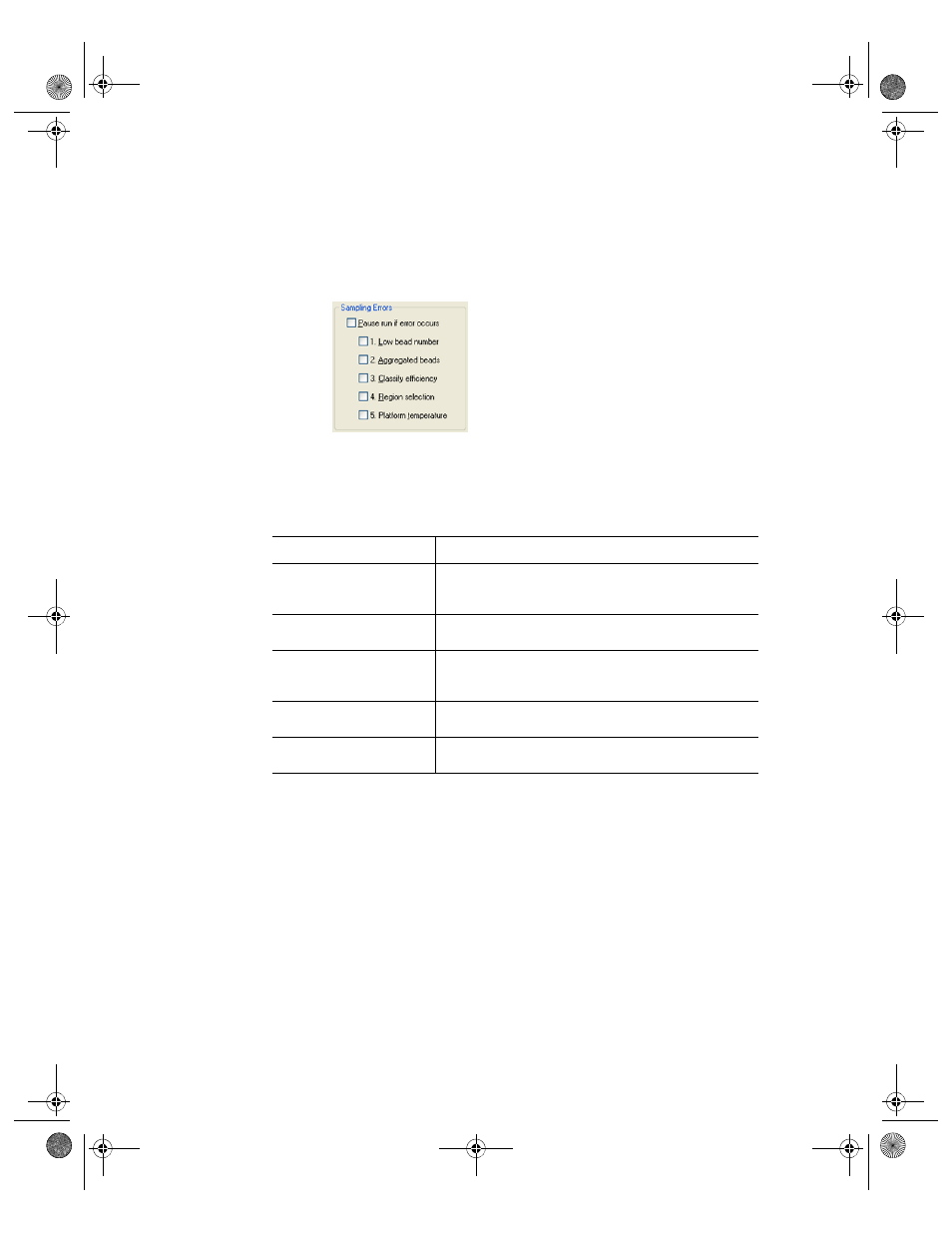
Bio-Plex Manager Software 6.1 User Guide | Running Protocols
106
Select the Pause Run If Error Occurs checkbox to select all the possible error
conditions, or select/deselect the individual error condition checkboxes. By
default, these are not selected (that is, the run will not pause for any error
condition).
Figure 96. Sampling Errors checkboxes in Advanced Settings window
NOTE: All errors are logged in the Raw Data and Report tables, whether or not
the checkboxes are selected (see page 120).
The reading errors and their possible causes are listed in the following table.
*See Troubleshooting on page 215 for a detailed list of reading errors, causes,
and suggested solutions.
With the checkboxes selected, the reading stops and an alert box describes
the problem and suggests steps for correcting it. After you have performed
the suggested steps, you can rerun the reading.
NOTE: If you are rerunning wells in Rerun/Recovery Mode, you may want to
disable the Low bead number checkbox, because wells that have already
been read once contain fewer beads.
Error
Possible Cause*
1. Low bead number
Too few beads in the assay; buffer volume in well is too
low; plate was not shaken properly before analysis;
microbubbles in the cuvette.
2. Aggregated beads
Bead clumping in the assay; sheath fluid is empty; waste
reservoir is overfull.
3. Classify efficiency
Microbubbles in the cuvette; beads have become
photobleached; percentage of beads outside the
selected bead region is too high.
4. Region selection
Incorrect beads were selected in the Protocol or assay;
too few beads are present in the assay.
5. Platform temperature
Platform temperature has fluctuated ± 2ºC during the
reading.
BioPlex_6.book Page 106 Friday, September 23, 2011 11:55 AM
