Raw data, Setting the plate id – Bio-Rad Bio-Plex Software® Upgrades and Conversions User Manual
Page 162
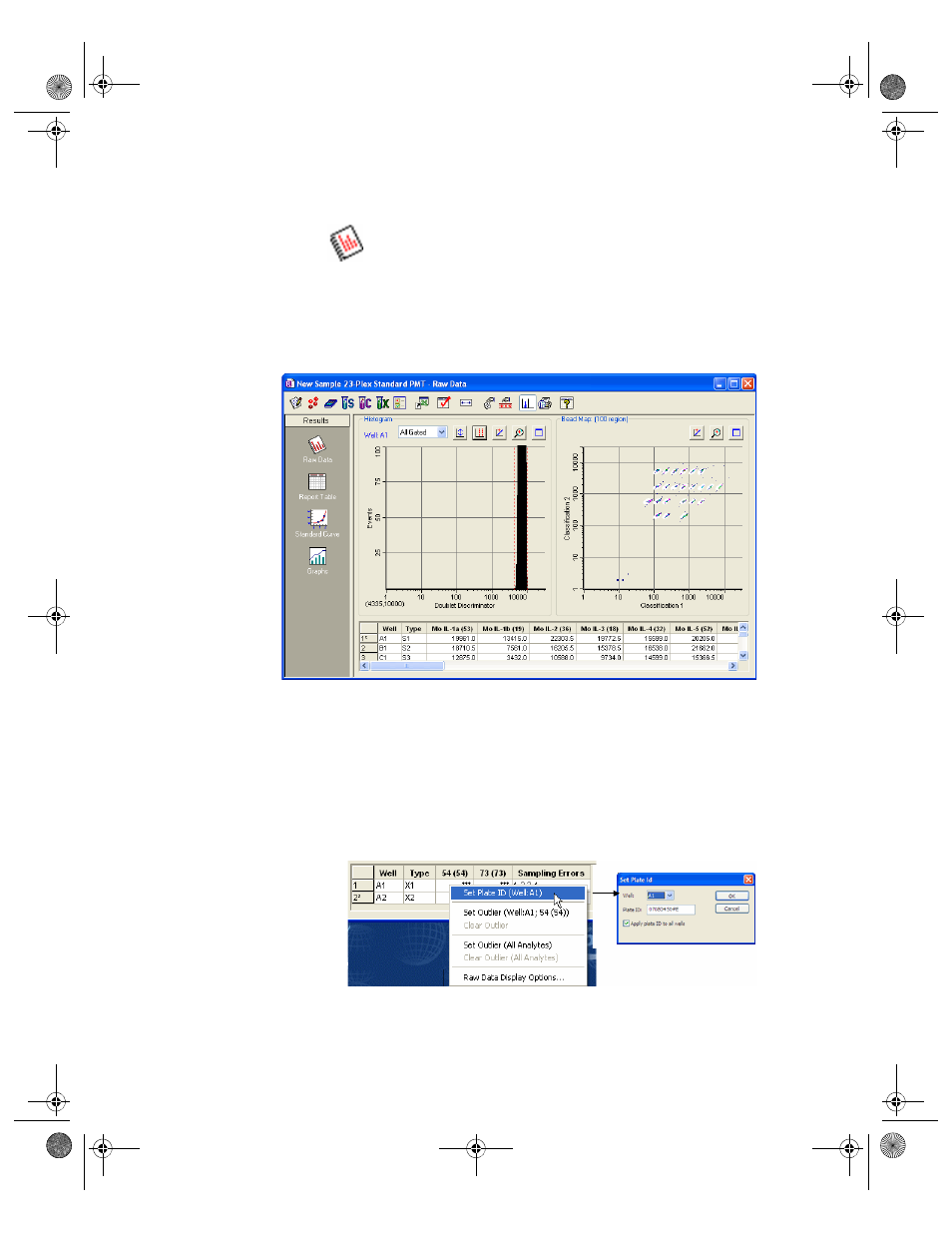
Bio-Plex Manager Software 6.1 User Guide | Analyzing the Results
150
Raw Data
The Raw Data window in the Results file includes the same histogram, bead
map, and numerical Raw Data table as the Run Protocol window. These
features are described in the previous chapter on the following pages:
•
Histogram and bead map—see page 111
•
Raw Data table—see page 119
Figure 133. Raw Data window in Results file
The Raw Data window in the Results file includes additional exporting and
printing functions not available in the Protocol window.
Setting the Plate ID
If you have an identification number for the microplate used in a reading, you
can specify the ID number in the Results file. Right-click anywhere in the Raw
Data table and you can select Set Plate ID from the context menu.
Figure 134. Set Plate ID dialog
BioPlex_6.book Page 150 Friday, September 23, 2011 11:55 AM
