Disconnecting with sleep mode, Menu and toolbars, Status bar – Bio-Rad Bio-Plex Software® Upgrades and Conversions User Manual
Page 31: Menu and toolbars status bar
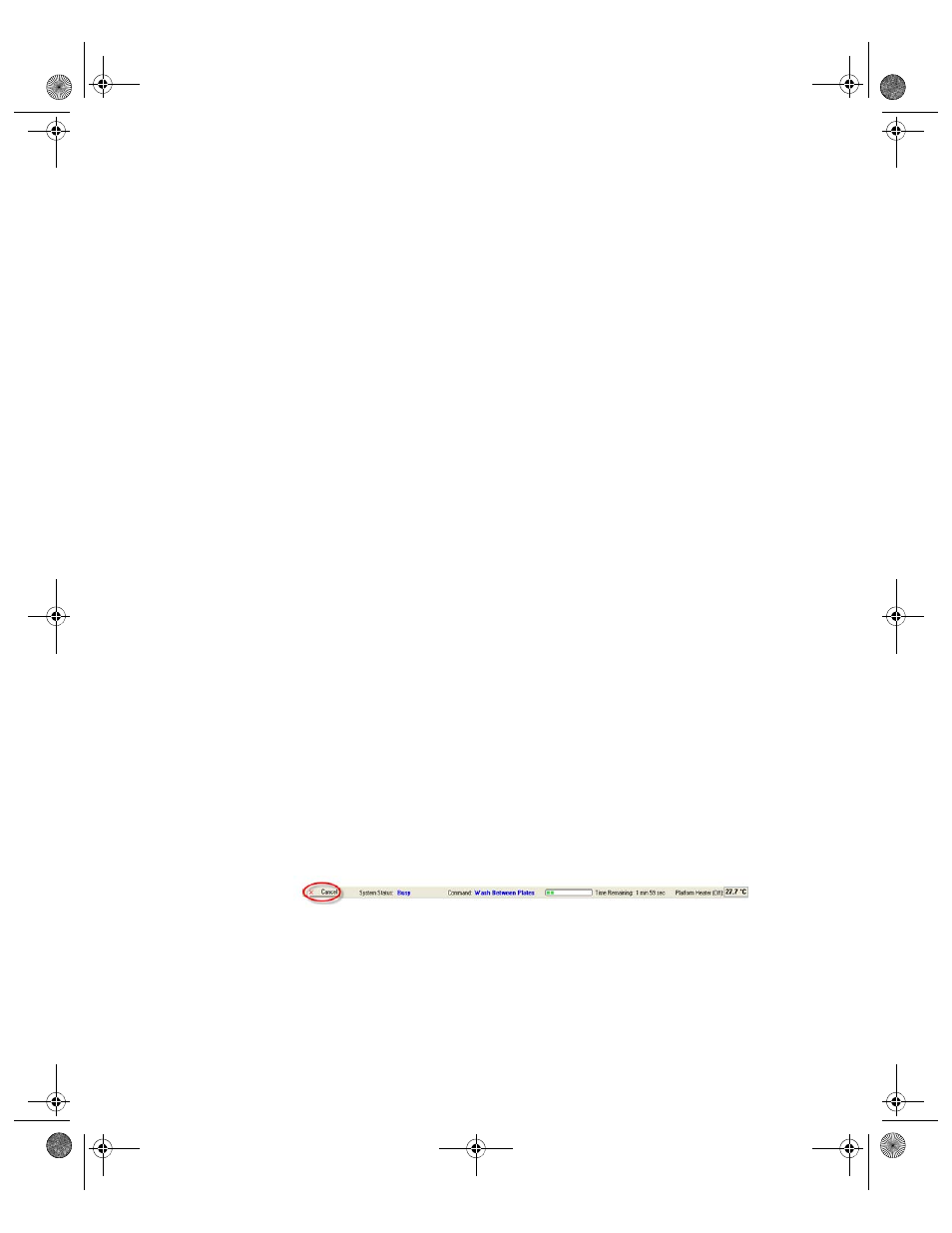
Menu and Toolbars
19
Disconnecting with Sleep Mode
When your computer goes into sleep mode, the instrument is disconnected
from Bio-Plex Manager. When you awaken your computer from sleep mode,
you will not be able to reestablish the connection to the instrument using the
Reconnect option on the Instrument menu, and you will need to restart Bio-
Plex Manager.
Bio-Plex Manager overrides any sleep mode settings on your computer.
Therefore, as long as it is running, your computer will not go into sleep mode.
However, Bio-Plex Manager does not prevent you from actively putting your
computer into sleep mode. It is recommended that you do not do this as long
as Bio-Plex Manager is running.
Menu and Toolbars
Bio-Plex Manager includes a menu bar and main toolbar at the top of the
application window.
The pulldown menus contain all the major functions of the software. Note that
these menus change depending on whether you are displaying a Protocol
window, a Results window, or neither.
You can move quickly between any number of open Bio-Plex Manager
windows. Hold down the Ctrl key, then press Tab.
The main toolbar includes the major instrument controls, including Start up &
Calibrate, Shut Down, Wash, Unclog, etc. The various Protocol and Results
windows also contain their own toolbars, with commands specific to those
windows. These are described in greater detail in the following chapters.
Status Bar
The Instrument Status Bar shows the current state of the instrument
(Calibration, Warm Up, Ready, Pressurizing, etc.). It includes a Cancel button
for canceling the current operation (see page 51).
Figure 8. Instrument status bar
When the array reader performs an operation, the time remaining for the
operation shows in the instrument status bar.
BioPlex_6.book Page 19 Friday, September 23, 2011 11:55 AM
