Bio-Rad Bio-Plex Software® Upgrades and Conversions User Manual
Page 256
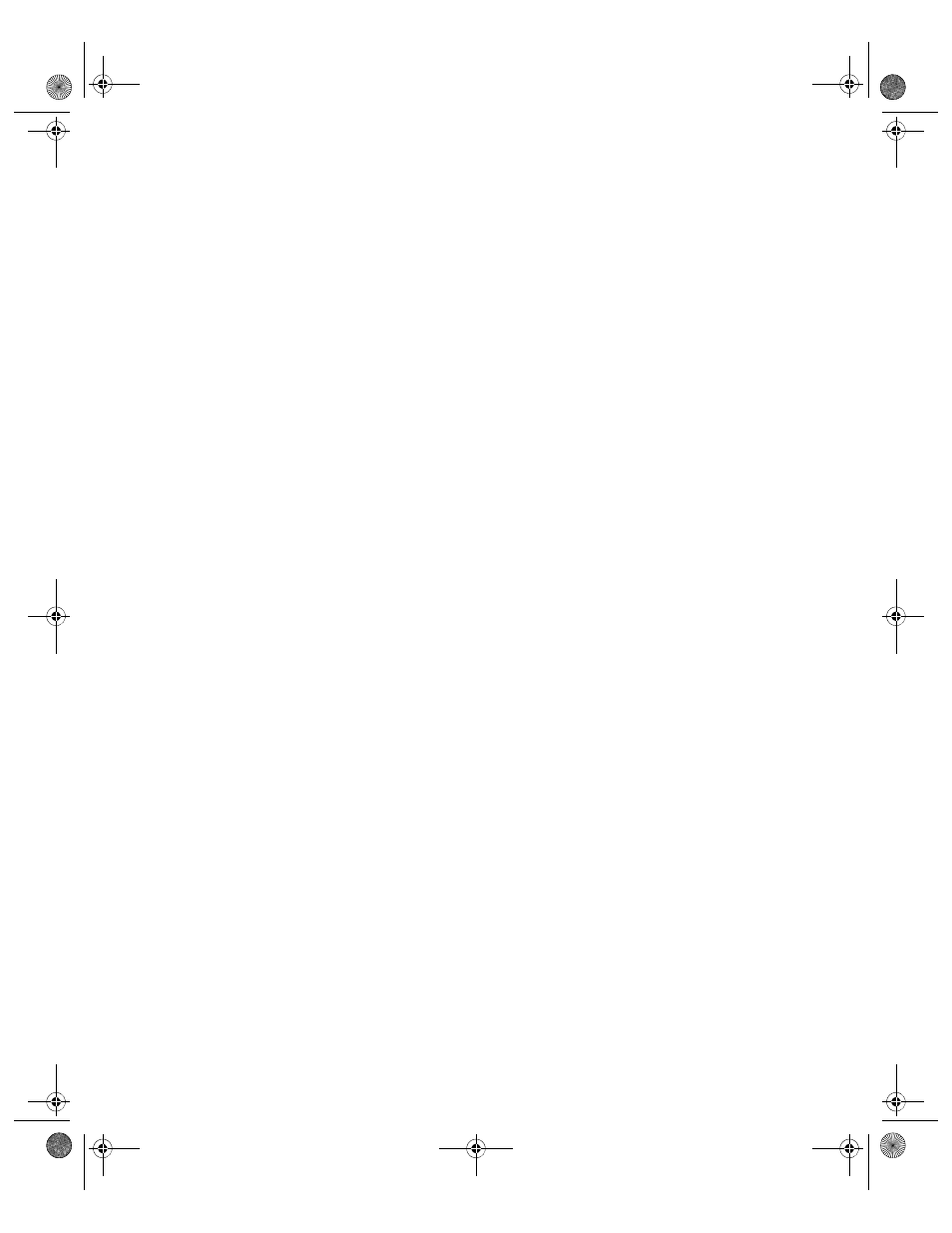
Bio-Plex Manager Software 6.1 User Guide | Index
244
R
Raw Data
Exporting 125
Printing 126
Setting the Plate ID 124
Table Error Codes 126
Bead Statistics 113
Copying the Raw Data 115
Display Options 114
Formatting 115
Sampling Error Codes 113
Set Number Format 115
Recovery Percentage Range 89
Regression Methods 87
Report Table
Concentration in Range Column 134
Context Menus 136
Copying 137
Display Options 128
Displaying Table Error Codes 130
Exclude Table Error Codes 141
Expand Replicate Info 130
Exporting 137
Organizing by Type or Group 130
Predefined Report Schemes 129
Printing 137
Resizing the Columns 136
Saving Settings 131
Selecting Columns to Display 128
Setting Number Formats 131
Showing/Hiding Outliers 135
Single or Multiple Analyte Layout 129
Toolbar 127
Report Table Column Descriptions 132
Reporting Problems to Bio-Rad 225
Resequencing Well Numbers 66
Reservoir Functions 96
Run Protocol Window 94
Bead Count 95
Sample Timeout 95
Running Protocols 93
Running the Protocol 102
S
Sample Needle Adjustment 18
Sanitize 44
Security Edition
21 CFR Part 11 168
Audit Trail 179
Calibration Logs 173
Document ID Number 176
Electronic Records 172
Enabling Secure Mode 171
Features 167
File Security and Validation 172
Installing 169
Instrument Operations Logs 173
Locked symbol shows Secure Mode
Locking Bio-Plex Manager 183
Logging Off 183
Secure Protocol and Results Files 173
Signed vs. Unsigned Files 173
Standard Mode vs. Secure Mode 168
System Requirements 169
Unlocked symbol shows Standard
User Access by Function 211
User Authentication 171
User Information 170
User Level Restrictions 170
Users, Passwords, and User Levels
Selecting Analytes 54
Selecting External Standards 81
Selecting/Entering Calibration Control
Numbers 26
Software Editions
Software Licenses
Desktop 6
Instrument Control 6
Network 6
Software Warranty 224
Solobug
BioPlex_6.book Page 244 Friday, September 23, 2011 11:55 AM
