Protected directories – Bio-Rad Bio-Plex Software® Upgrades and Conversions User Manual
Page 152
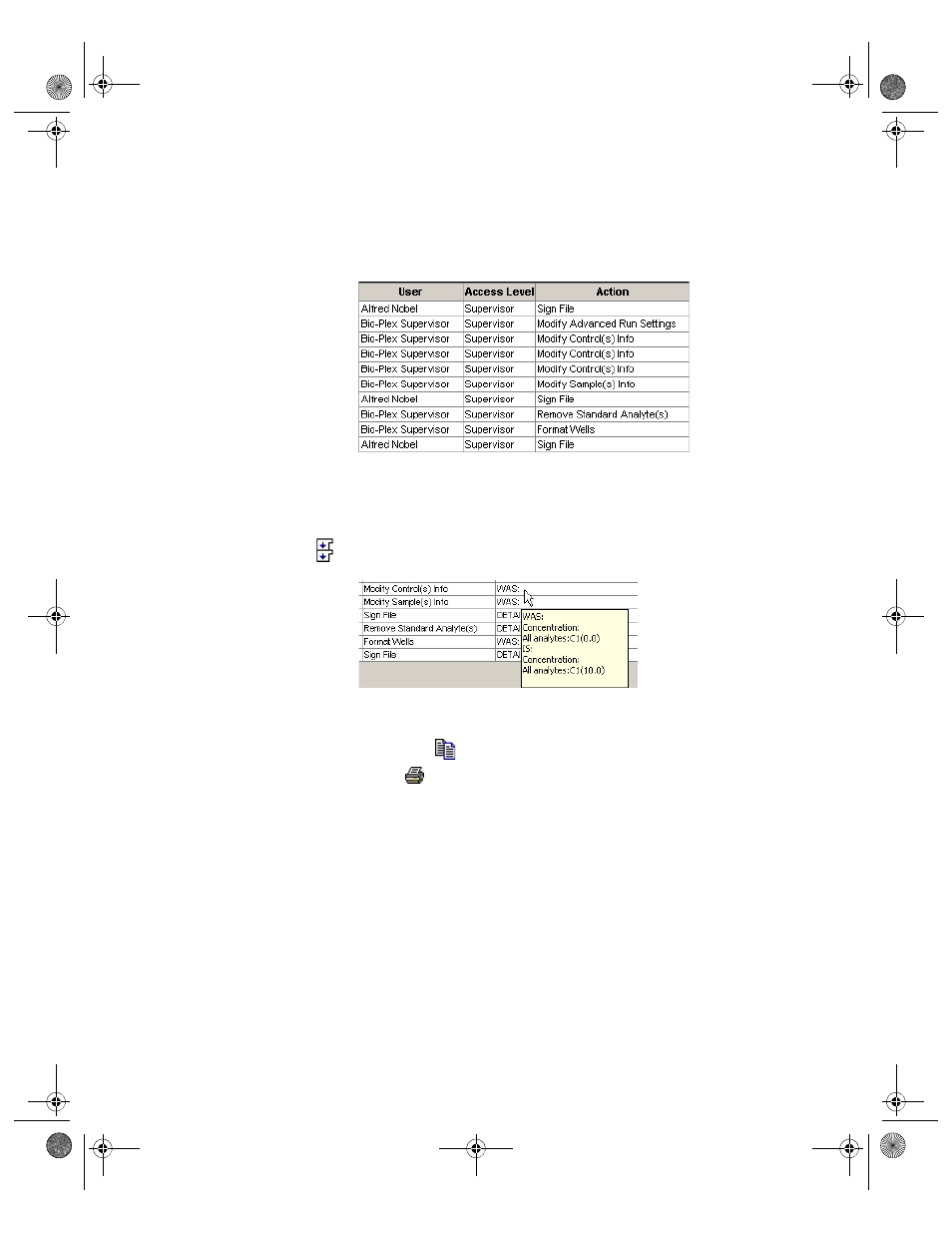
Bio-Plex Manager Software 6.1 User Guide | Audit Trail
140
The audit trail also notes each time the file has been signed. In the example
below, note that each time the file was signed and made read-only, the audit
trail was continued in the new file.
Figure 126. Example of a Protocol audit trail with signatures
To display the complete contents of the Description and Reason cells in the
table, hold your cursor over a table cell and the information for that cell is
displayed in a context pop-up box. Or you can click the Expand Audit Entries
button
in the Audit Trail window toolbar to expand all the cells.
Figure 127. Example of a pop-up information box in the audit trail
To copy the contents of the audit trail to the Windows clipboard, click the
Copy to Clipboard button
in the window toolbar. To print the audit trail,
click the Print button
.
Protected Directories
Your Windows system administrator may set up protected directories on your
computer or computer network for the secure storage of Protocol and Results
files. These protected directories must be set up using Windows tools, and
are keyed to your Windows user name and password (which may be different
than your Bio-Plex Manager user name and password). Consult your system
administrator for information about protected directories.
BioPlex_6.book Page 140 Friday, September 23, 2011 11:55 AM
