Secure protocol and results files, Unsigned protocol and results files – Bio-Rad Bio-Plex Software® Upgrades and Conversions User Manual
Page 143
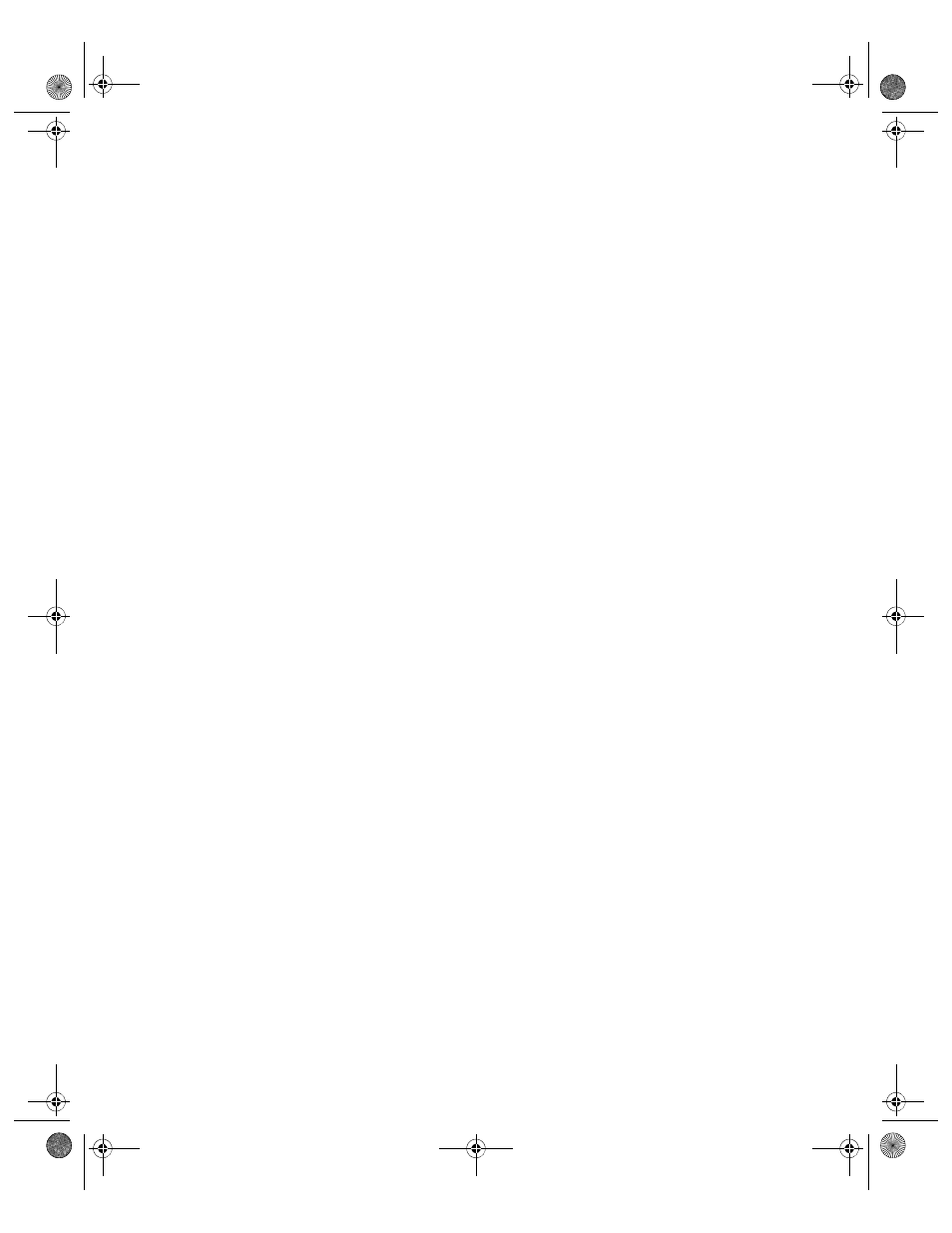
Calibration, Validation, and Instrument Operations Logs
131
Calibration, Validation, and Instrument
Operations Logs
These logs provide a permanent chronological record of all calibration,
validation, and instrument operations events. You can view, copy, and print
the data from these logs. They are available from the View menu in Bio-Plex
Manager.
NOTE: If the application is in Secure Mode, each event in a log includes the
name and access level of the user who performed/authorized the action. If the
application is in Standard Mode, the event is flagged as having occurred
outside Secure Mode and the access level is labeled as “unrestricted.”
These logs are stored in a database file called bioplexdata.mdb, which by
default is saved in the main Bio-Plex Manager application folder on your
computer (you can specify a different location during installation).
NOTE: The bioplexdata.mdb database is not compatible with versions of
Bio-Plex Manager earlier than 4.0. If you have an earlier version of the
software, installing version 4.0 or later will copy the data from your existing
database (bioplex.mdb) into the new database. A copy of your old database
will remain in the application folder.
For more information about the Calibration Log, see page 34.
For more information about the Validation Log, see page 45.
For more information about the Instrument Operations Log, see page 51.
Secure Protocol and Results Files
Bio-Plex Manager
Security Edition supports the creation of Secure Protocol
and Results files. Secure files are documents that have been electronically
“signed” by a user. Once signed, these files are controlled documents that
cannot be overwritten by Bio-Plex Manager and that preserve a built-in audit
trail of all saved changes.
Unsigned Protocol and Results Files
When you create a new Protocol file in Bio-Plex Manager Security Edition, it is
initially unsigned and is not a secure file. Protocol or Results files created with
previous versions of the software or created in Standard Mode are also
unsigned, uncontrolled documents, and you are notified that these files are
not secure when you open them in Secure Mode. You can save and overwrite
these files without restrictions and no audit trail will be generated for any
changes.
BioPlex_6.book Page 131 Friday, September 23, 2011 11:55 AM
